Right-Click Menu Options from the Scheduling Grid
On the Scheduling Grid in the Scheduling module, you can right-click on an Appointment to reveal a menumenu with many of the options that are also available from the Scheduling module Sheet Bar. There are some additional options available through this menu that are not available through the Sheet Bar, including Arrival/Departure Status and options for copy and moving Appointments.
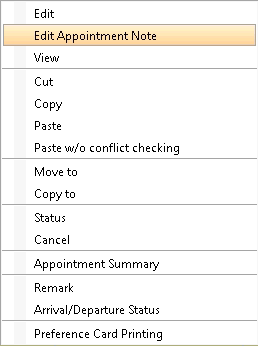
When you right-click the Grid in a blank slot (where there is no appointment scheduled), a different menumenu appears with additional options that are also available from the Sheet Bar.
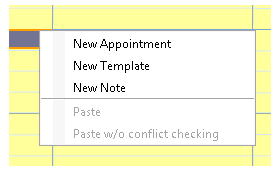
Right-Click Menu Options: Appointment
Click each link below for more information about the options available when you right-click an appointment on the Grid.
- Edit
- Edit Appointment
NoteEdit Appointment
Note
Use this menu option to add a new Note to an Appointment or to edit an existing one. When you select this menu option, the Appointment Note EditorAppointment Note Editor appears. Enter a new note or edit the existing one in the free text Note field. Click OK to save your note or Cancel to discard your changes and return to the Scheduling Grid. The Appointment will display a paperclip icon to indicate there is a note attached.
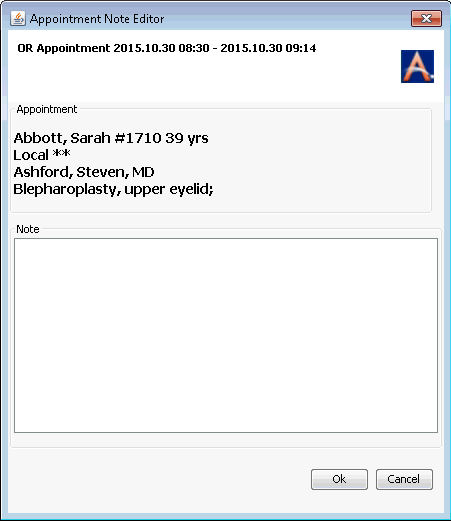
- ViewView
Allows you to view, but not edit Appointment details.
- CutCut
Use this option in combination with Paste to move an Appointment to another time slot/room/date on the Scheduling Grid.
- CopyCopy
Use the option in combination with Paste to duplicate an appointment in another spot on the Scheduling Grid.
- PastePaste
After right-clicking an Appointment and selecting Cut, use this option to move (paste) an Appointment to another time slot/room/date on the Scheduling Grid.
- Paste w/o
conflict checkingPaste w/o
conflict checking
Combine this option with Cut from the right-click menu to move an Appointment without running Conflict Checker. It is recommended you only use this option if you know there are no conflicts.
- Move toMove to
Instead of cutting and pasting an Appointment from one open slot to another, select this option to launch the Move Appointment dialog.Move Appointment dialog.
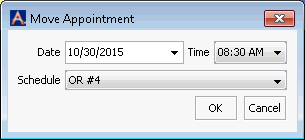
- Copy toCopy to
Instead of copying and pasting an Appointment from one open slot to another, select this option to launch the Copy Appointment dialog.Copy Appointment dialog.
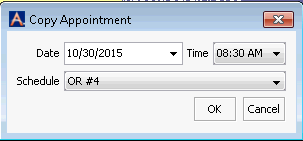
- Status
- Cancel
- Appointment summary
- Remark
- Arrival/Departure status
- Preference Card Printing
Right-click Menu Options: Blank Slot
Click each link below for more information about the options available when you right-click a blank slot on the Grid.
Related Topics