About Collection-Related Activities for Groups of Accounts
In the RCM module, you can select a single account to work (see Collections Workflow) or you can perform certain activities for groups of accounts using the options available from the RCM Home page Sheet Bar.
For example, you can generate group letters or turn a group of accounts over to an internal or external collections agency.
The RCM module opens to the Home PageHome Page. By default, all transactions with an RCM Follow-up Date of the current date or earlier that are assigned to you as the collector will be presented in the queue at the bottom of the Home Page. You can use the filters at the top of the page to select a subset of this larger group of transactions, or even another collector's accounts. Click here to learnlearn how to filter the transactions shown on the Home Page. See Home Page for more information about the regions on the Home Page.
-
Defaults to blank to display all accounts with a Date Type prior to today's date. Enter or select a different date to limit your results.
-
Defaults to today's date. You can enter or select a new date to limit or extend the results.
-
RCM Follow-up Date - (default) - Select this Date Type to view accounts by their assigned follow-up date.
Transaction date - Select to view accounts by date of service
Post date - Select to view accounts by the date the charge was entered into the system
Assigned CollectorAssigned Collector
Click the check mark icon to select a collector, then click Refresh. The charges assigned to the selected collector will pull to the screen. Click the minus sign icon to clear this field.
-
Enter a specific account number to pull only that account to the queue.
Last Name From/ThruLast Name From/Thru
Enter the last name or initial of the last name or range of last names you would like to pull to the queue. Example: A thru N or Aaron thru North.
-
Select a workflow status of the accounts you would like to pull to the queue. Your facility can define your own statuses using the RCM Status dictionary in Administration. Typical Statuses include:
Appealing
Check in Progress
In-progress
Open
Paused
Review
Status Pending
The Status of an account in the queue is set as the account is worked from the RCM Ledger. Any status other than Open indicates the account is being worked by an individual collector or a member of a Workgroup.
-
You can filter the queue by current responsible party (Due from), Provider, Patient Status, Patient Classification, and/or Case Classification by selecting one or more options from one or more of the 5 combo boxes shown.
Underneath each box, the system will display the number of items available to choose from in the box followed by the number selected. Example 12/1 displayed under Due from would indicate that there are 12 items in the list and 1 has been selected. All items are selected by default.
Use the
 icon
to add all of the items in the group or the
icon
to add all of the items in the group or the  to
de-select items already selected in the group.
to
de-select items already selected in the group.
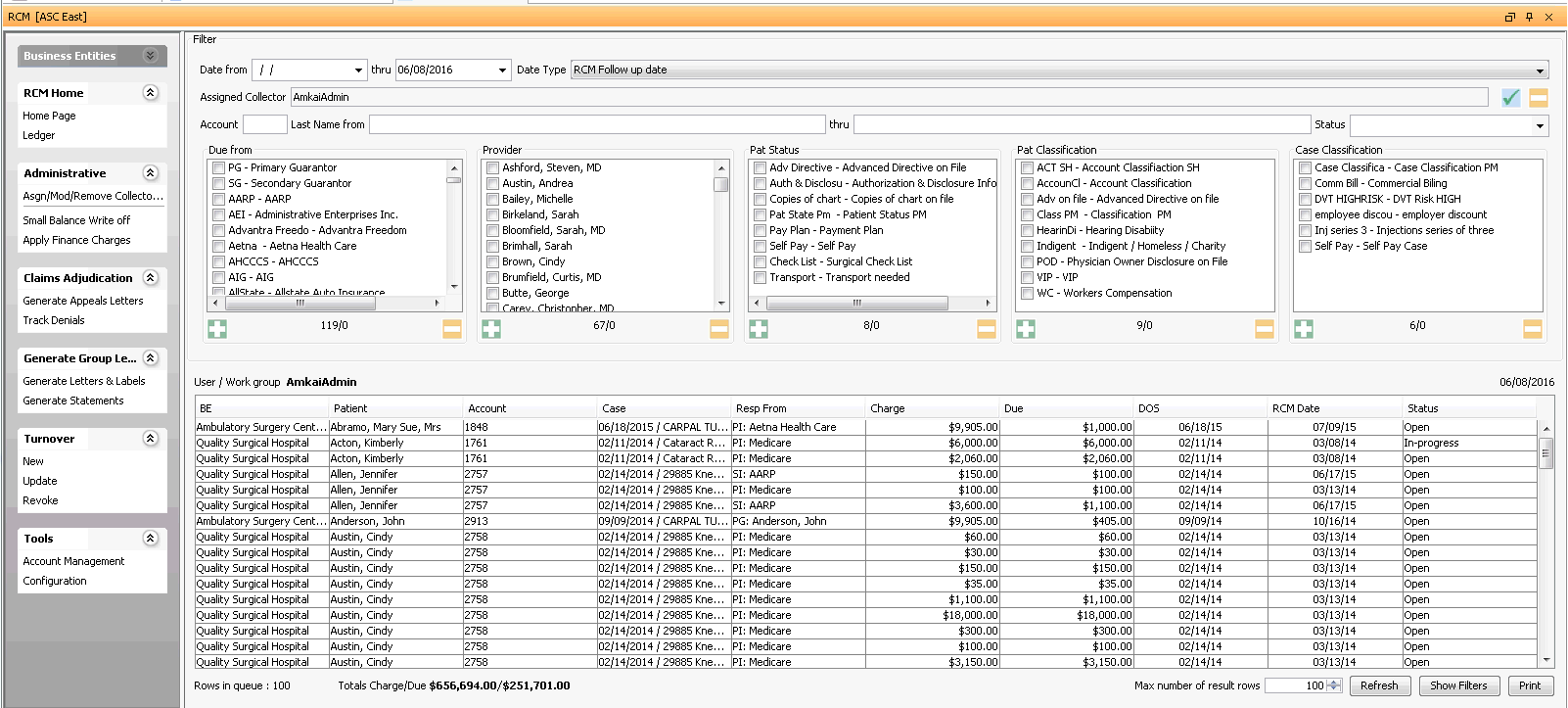
Under the Tools Sheet Bar heading on the Home page, you can configure settings for the RCM module (see Configuration) or configure the collector/RCM Follow-up Date for an individual patient's account (see Account Management).
RCM Home Page Sheet Bar Options
Click the links below to learn about RCM Home Page Sheet BarRCM Home Page Sheet Bar Options:
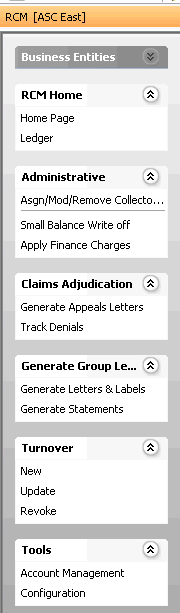
Business Entities
If you have configured your RCM Module for Central Collections, each of the associated Business Entities attached to your database will be displayed in the drop down selection window under Business Entities on the Home Page Sheet Bar. If you are a single Business Entity or are not doing central collections, the current Business Entity name will appear as read-only in this window.
RCM Home
Administrative
Claims Adjudication
Generate Group Letters
Turnover
Tools