About RCM (Revenue Cycle Management)
The RCM module is an automated accounts receivable management tool designed to improve the collector's efficiency and productivity by centralizing all collections functions in one area. Improved efficiencies can lead to more effective collections activities and a decrease in the length of time monies remain in receivables.
You can configure the system to automatically assign an initial follow-up date (known as the RCM Follow-up Date) and a collector to all charges posted in the system. You can choose to have the system set the RCM Follow-up Date from either the Transaction Date (Date of Service) or Posting Date (date the transaction was posted to the Patient Ledger). To learn how to perform these configurations, see Configuration and Account Management.
The system will bring the accounts to the collector's queue on the RCM Follow-up Date, so the collection process can begin. Collectors will work the accounts and set new follow-up dates based on the actions needed for the individual accounts. Accounts will continue to appear in the queue until they have been reduced to a zero balance due.
Opening the RCM module
Click the icon circled below on the AmkaiOffice toolbar:
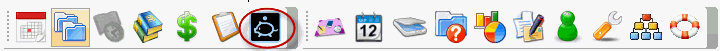
The RCM module opens to the Home PageHome Page. Click here to learn about the home page.

Performing collections activities on individual accounts
Typically, collectors work individual accounts from the RCM Ledger. You can access the RCM Ledger either by double-clicking an account from your queue on the Home page or by highlighting the account and clicking RCM Home > Ledger from the home page Sheet Barhome page Sheet Bar.
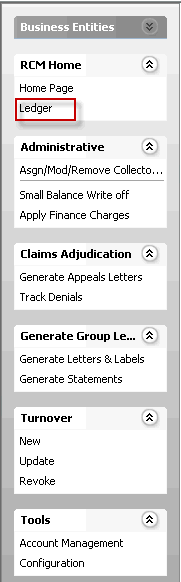
The RCM LedgerRCM Ledger has its own Sheet Bar, from which you can access information and functionality in other modules. Collections activities are performed on individual accounts using the context menucontext menu that appears when you right-click a charge from the RCM Ledger.

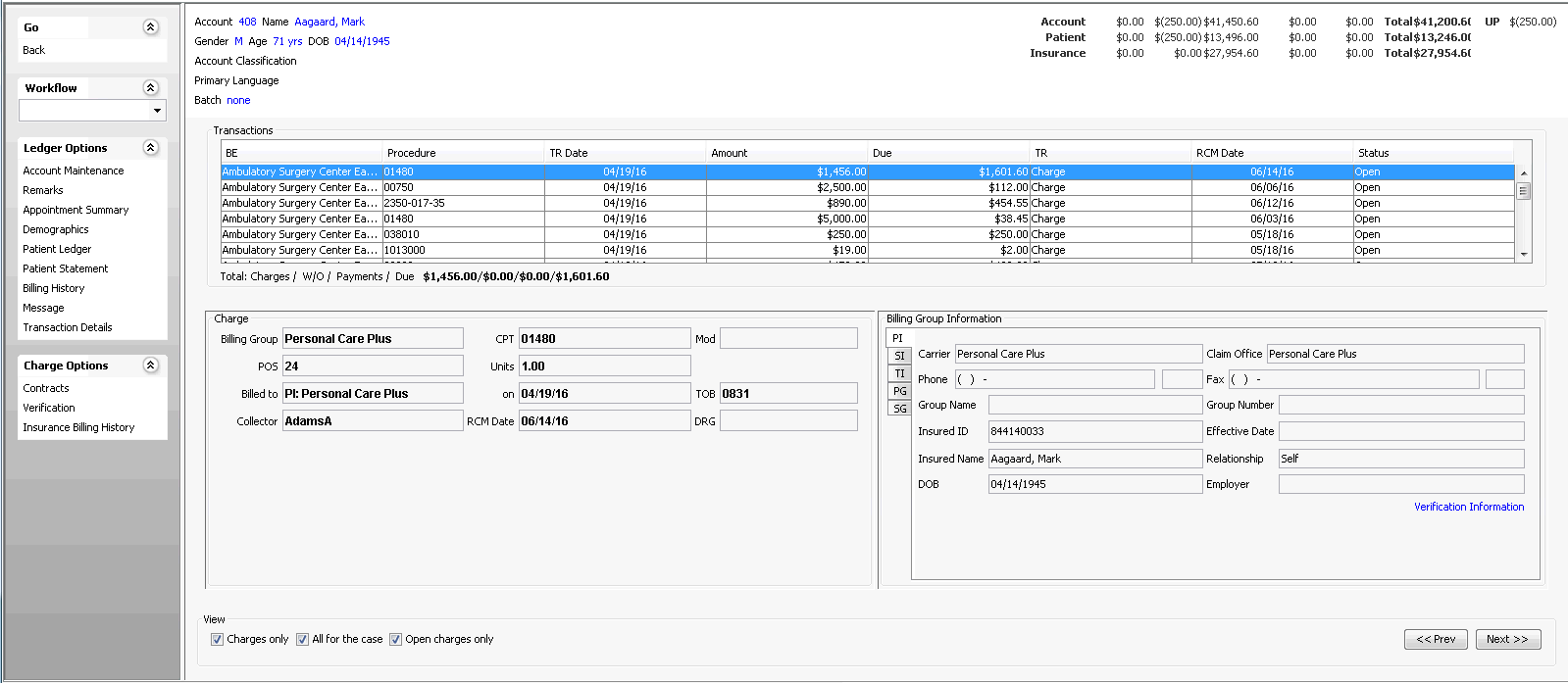
Related topics
-
RCM Ledger Right-Click Menu Options (Context menu options)
Performing collections or collections-related activities on groups of accounts
Though collections activities are typically performed on individual accounts, there may be times when you wish to perform certain activities on groups of accounts. For example, you can generate letters for a group of accounts, or turnover a group of accounts to an outside collections agency. Group collections activities are performed from the RCM Home Page Sheet Bar.RCM Home Page Sheet Bar.

Related topics