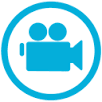About Preference Cards
You use the Preference Cards module to create, delete, print and manage changes to preference cards.
Using Preference Cards in the scheduling process assists schedulers by automatically pulling details preset on the card such as anesthesia type, CPT® codes and equipment onto the appointment screen. Schedulers can assist clinical staff by printing the preference card, which provides a pick list for supplies, details about the room setup and any other surgeon preferences.
The end goal of using Preference Cards in your scheduling process is to display the information contained in the preference card in the Clinical Documentation Management (CDM) module for inventory and billing purposes.
Your preference cards are specific to your Business Entity and are not shared with other facilities within your Business Group.
Benefits of using preference cards
-
Streamlines data entry from scheduling through billing
-
Helps your facility project case costing, conflicts in equipment usage and potential supply shortages
-
Enables the clinical staff to prepare the patient for surgery in the manner the surgeon desires
Video highlights of the Preference Cards module
Click the icon below to view a 20 minute video overview which includes the following topics:
- Dictionaries that should be completed before you begin creating preference cards
- How to create a preference card
- Preference Card module Sheet Bar options
Opening the Preference Card Module
Click the icon shown circled below in the AmkaiOffice toolbar:

Preference Card Module Topics
- Prerequisites for building preference cards
- Preference Cards module Home page
- Building a preference card
- Deleting a preference card
- Editing a preference card
- Printing a preference card
- Copying a preference cards
- Adding item(s) to multiple preference cards
- Removing item(s) to multiple preference cards
- Replacing item(s) on multiple preference cards
- Updating item(s) on multiple preference cards
- Adding/updating Surgeon Preferences