Organization
When AmkaiOffice is first implemented at your organization, your existing enterprise structure will already be set up for you, but you may need to add to or edit as your organization grows and changes.
The Enterprise > Organization Sheet Bar optionEnterprise > Organization Sheet Bar option in the System Administration module enables you to add or edit Business Groups, Business Entities, Facilities and External Facilities to your enterprise structure in AmkaiOffice. While many dictionaries in AmkaiOffice are shared by all the Business Entities (BE) within a particular group, you will need to build certain key dictionaries for a new BE.
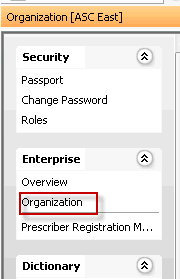
Before you Begin
- Gather all your organization's identification numbers.
- Obtain Ship to and Bill to addresses.
- Check with your billing department for appropriate messages to include on patient statements (e.g. "Please send your payment to...").
Note: Many of the fields referenced in the Organization dictionary will be used for claims processing and other sensitive areas of the program. It is recommended that you limit the users who have access to this dictionary to only those who need it. See Roles to learn how to limit a user's system access.
Tasks
- Editing Enterprise information
- Adding a Business Group
- Adding an External Facility
- Adding a Business Entity
- Adding a Facility