Adding an External Facility
- Select the Enterprise > Organization
Sheet Bar option from the Administration module. The Organization
screenOrganization
screen appears.
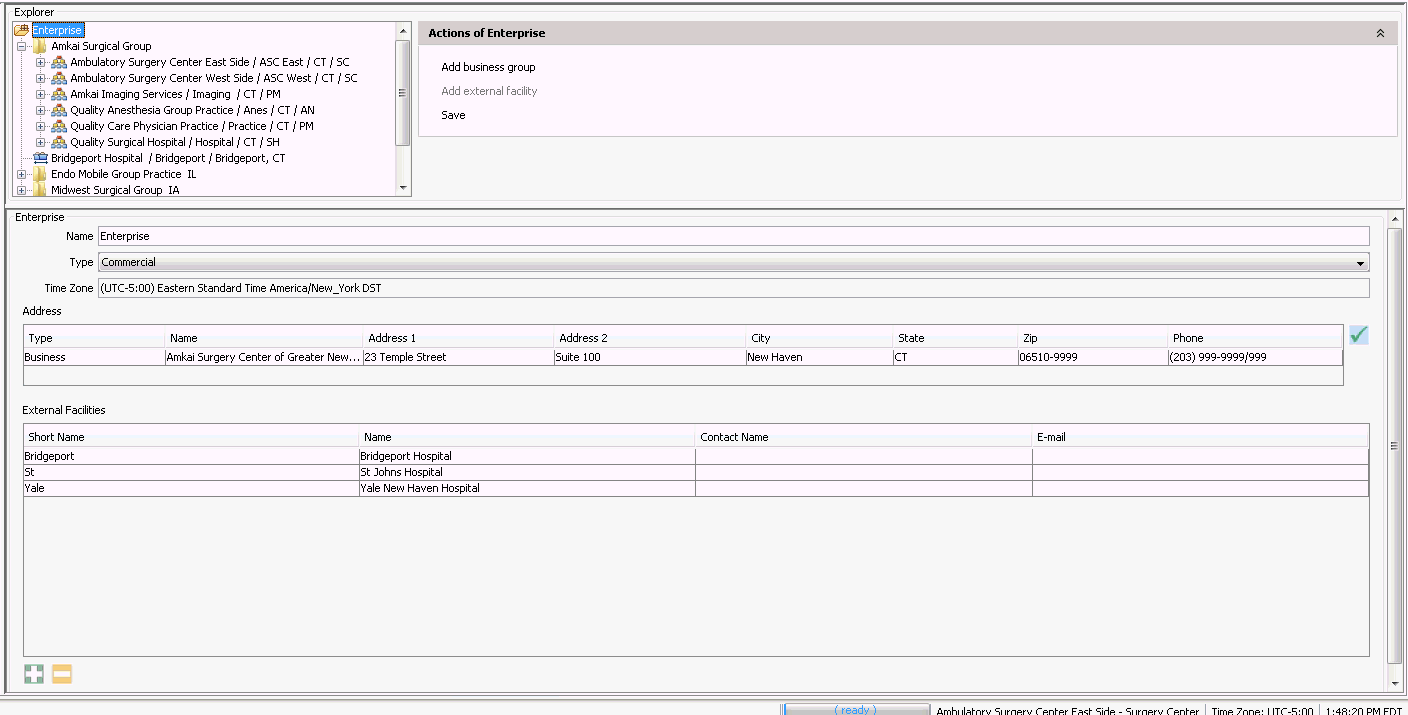
- In the Explorer section, click Enterprise. The screen now provides options for adding a Business Group or External Facility.
- Click Add External Facility. Enter the name of the Facility as it should appear on Claim Forms and Report headings in the dialog that appears.
- Enter one or more addresses by clicking the
 in the Address section. This description will display on the
menu bar to identify the External Facility that is currently
being accessed for the selected module.
in the Address section. This description will display on the
menu bar to identify the External Facility that is currently
being accessed for the selected module. - Click Save in the Actions of...section.
- To delete the External Facility, click Delete.