Editing Enterprise Information
- Select the Enterprise > Organization Sheet Bar option from the Administration module. The Organization screenOrganization screen appears.
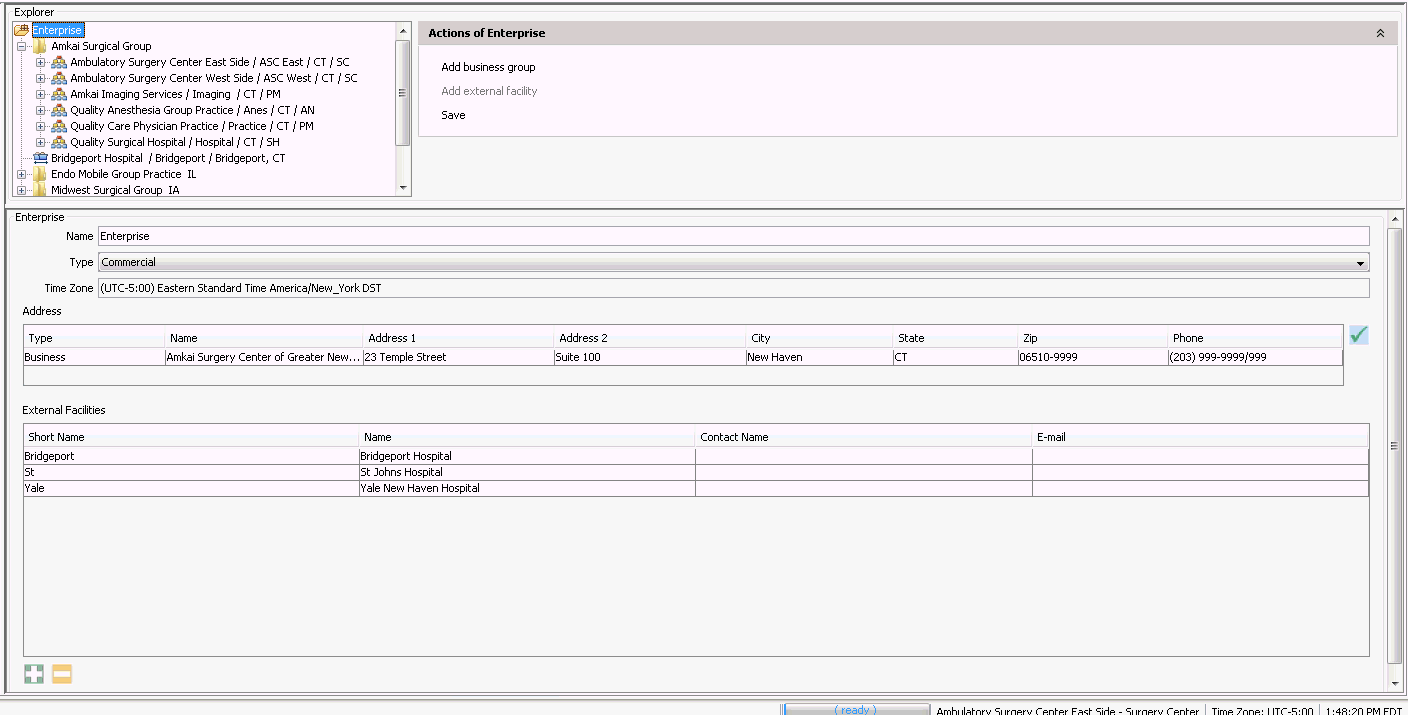
- In the Explorer section, click Enterprise. The screen now provides options for editing information about your Enterprise in the lower part of the screenlower part of the screen.
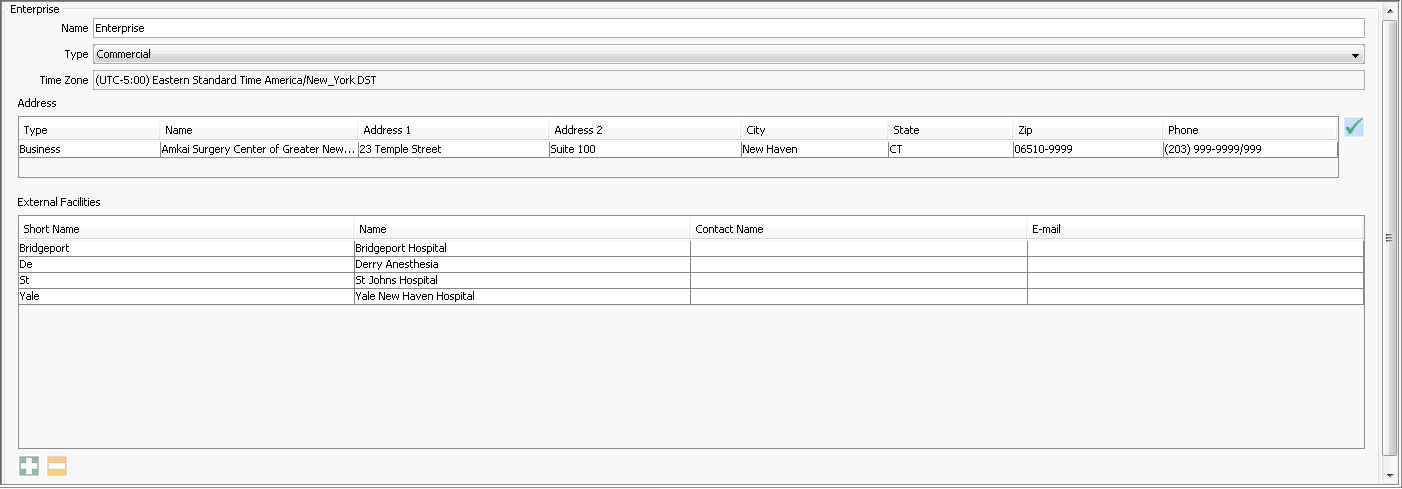
- Edit the following fields as needed:
-
- Name: The name of the overall organization
- Type: Select the typetype that reflects the Enterprise

- Time Zone: The Time Zone should be set based on the location of the Organization. It is critical that this field be configured correctly prior to use of the software. Scheduling and Billing can be adversely affected by incorrect information entered in this field.
- Address: This section enables you to edit the main business address for your organization. To edit the address, select it and click
 .
. - External Facilities: A list of any external facilities associated to the database will be displayed here.
-
- To add an external facility, click
 . See Adding an External Facility.
. See Adding an External Facility. - To remove an external facility, select it and click
 . A system message appears asking if you want to delete the external facility, click Yes to delete it. If charges are assigned to the facility, you will not be able to delete it.
. A system message appears asking if you want to delete the external facility, click Yes to delete it. If charges are assigned to the facility, you will not be able to delete it.
- To add an external facility, click