Enterprise Overview
The Enterprise > Overview Sheet Bar optionEnterprise > Overview Sheet Bar option (also known as the Organization dictionary) in the System Administration module enables you to view how your enterprise structure is set up in AmkaiOffice along with information about the entities (organizations) included in that structure, such as addresses, time zones, contact information and facility identification numbers.
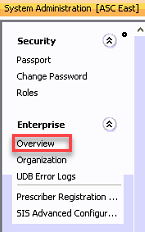
Your "enterprise" is comprised of all the Business Groups (and their associated Business Entities and Facilities) within your organization that share certain data within AmkaiOffice.
Business Groups and Business Entities
A Business Group is a grouping of Business Entities that are "in business" with each other. These entities are usually owned by the same parent company or corporation. However, in some cases, they are separately owned, but they agree to share certain data across the Business Entities, so users do not need to continually re-enter patient data. For example, an Ambulatory Surgery Center (ASC) may also do the billing for the professional services of the Anesthesia Group that performs anesthesia services for the ASC. Patients seen in the ASC may be made active in the Anesthesia Business Entity, and all account information that was entered for the patient in the ASC will be pulled into the Demographic module for the Anesthesia Business Entity. No duplication of data is required.
The Business Entity (BE) is where the accounts receivable is maintained. For billing purposes, the BE would be the Billing Entity when referenced on claim forms. Each Business Entity should have at least one Facility associated to it.
Facilities
A Facility is the location where the patient is seen. Each Facility belongs to a BE. In most cases, the information stored for the Facility is the same as the BE to which it belongs. The exception could be for the Physician Practice Business Entity where a physician may have more than one facility doing business under the same tax identification number.
External Facilities
External Facilities are included in the Organization dictionary if billing will be done in locations that are not a part of the overall Enterprise, but the location needs to be referenced as Place of Service on claim forms. An example of an External Facility may be an Inpatient Hospital when billing is being done for the professional services associated to anesthesia billing. External Facilities are associated to a Business Group, but not a BE.
The Enterprise Screen
To view your Enterprise structure click Enterprise > Overview from the System Administration Sheet Bar. The Enterprise screen appears. To view the Business Entities belonging to a group, click the plus sign next to the group. Click the plus sign next to a Business Entity (BE) to view the facilities grouped under that BE. You can view, but not edit, information on this screen.
 Business Group
Business Group Business Entity
Business Entity Facility
Facility External Facility (Shown outside the BE/Facility hierarchy. See Bridgeport Hospital below as an example.)
External Facility (Shown outside the BE/Facility hierarchy. See Bridgeport Hospital below as an example.)- Click herehere to view the Enterprise screen.
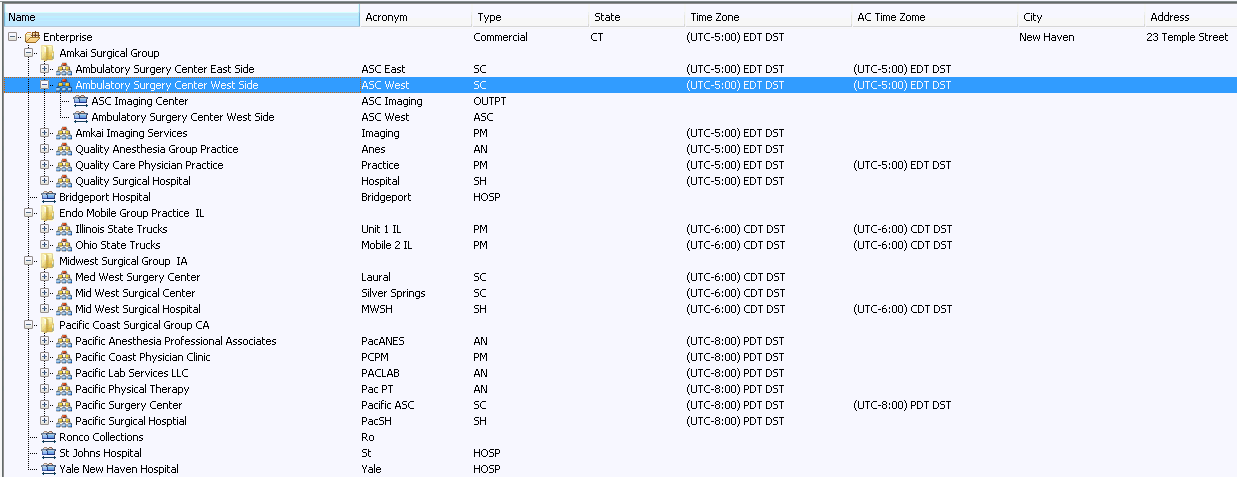
Adding/Editing Business Groups and Entities, Facilities and External Facilities
You can add or edit Business Groups, Entities and Facilities using the Enterprise > Organization Sheet Bar option.
Related Topics