About Views
A View (also called a perspective) is a way for Business Entities to choose how appointment information is shown on the Scheduling Grid. You can set up various Views to accommodate the scheduling and resource management needs of different Business Entities or facilities, physician groups, or staff members. Views are shared between AmkaiOffice and AmkaiCharts, so you may want to coordinate with Clinical staff to configure Views useful to them. For each View, you can configure the columns to show any combination of Providers, Rooms and Equipment, as long as these resources are marked as Scheduling Resources in the appropriate dictionaries. You can also configure the time shown on the rows of the Grid in any increments you choose. You can only schedule into rooms that are Room Type OR or Procedure. Having Providers or Equipment display as columns in the grid would be for informational purposes only.
Your organization must set up at least one View before using the Scheduling module. Views are typically set up by a System Administrator or Super User during the initial setup of the Scheduling module. Views are created using the Views option from the Setup heading on the Sheet BarSetup heading on the Sheet Bar. You may want to set up a View for each of your facilities. You can set a particular View as the default for your Business Entity. Users may also save default Views at the user level on the Preference Editor Screen. Users can also switch between existing Views from the View optionView option at the top of the Sheet Bar.
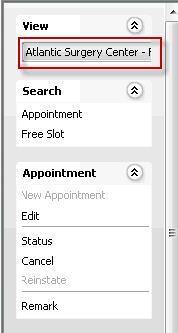

Examples of how Views can be used
- For ASCs, you may schedule appointments in your operating rooms in 15 minute increments but prefer to schedule procedures in your Endo/GI room in 20 minute increments. You can set up views specific to the room type, so the appointments are managed based on the time increments.
- For
Practice Management business entities, if your Orthopedic group
only wants to see appointments scheduled for their providers, you
can set up an Orthopedic Group View with columns labeled with that
group's physicians' names. Click herehere
to see an example. This is for viewing purposes only. Appointments
cannot be scheduled in this View.
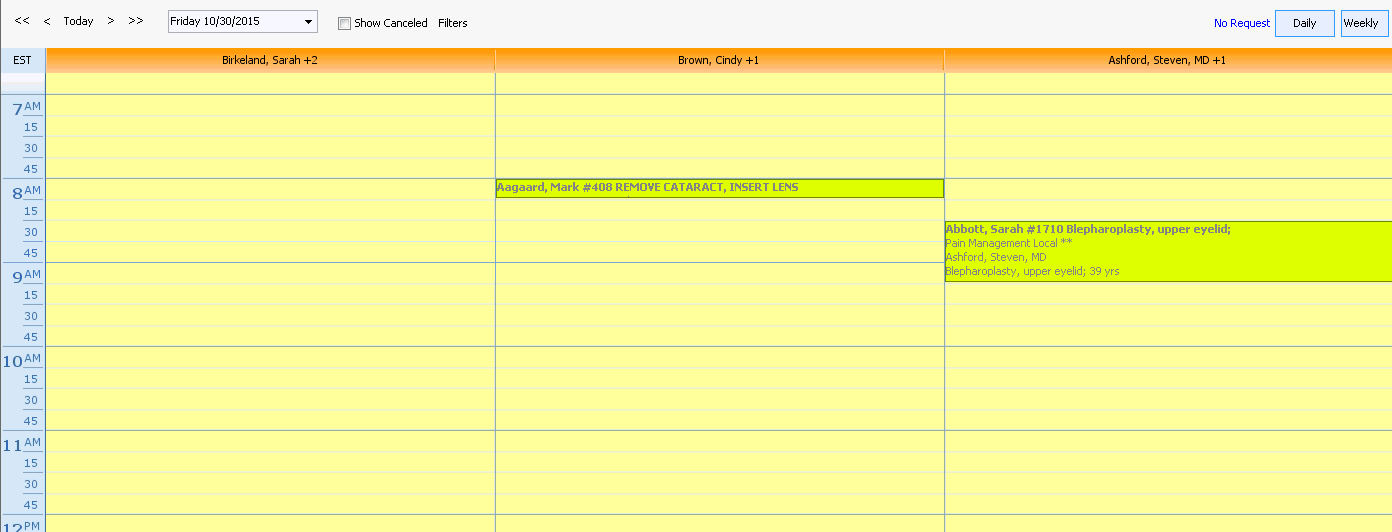
- A nurse working with only one doctor on a particular day may want
to see only appointments scheduled for that doctor. The View you would
create to meet her needs would include only one Column labeled with
Dr. Brown's name. The nurse would access that View in AmkaiCharts.
Click herehere
to see an example. Appointments cannot be scheduled in this View.

Tasks
Related Topics