Selecting a View
To select a View to display appointments on the Scheduling Grid:
- Open the Scheduling module.
- From the Sheet BarSheet Bar, expand the View menu. The default View for the Business Entity is listed in bold on the View menu.
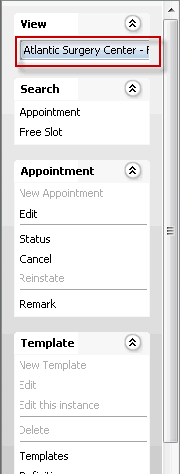
- Click the View to open a listlist of all Views that have been set up for your Business Entity.
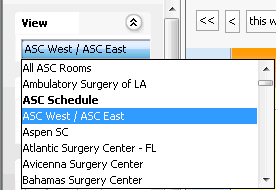
- From this list, click a View to display it on the Scheduling Grid. Unless this View is set as your personal default or the facility default, this View will not automatically display the next time the module is opened.
Related Topics