Debit
To post a debit transaction to a charge line from the Patient Ledger
- From the Financial Management Sheet Bar, select Patient
Ledger. The Patient
Ledger screenPatient
Ledger screen appears.
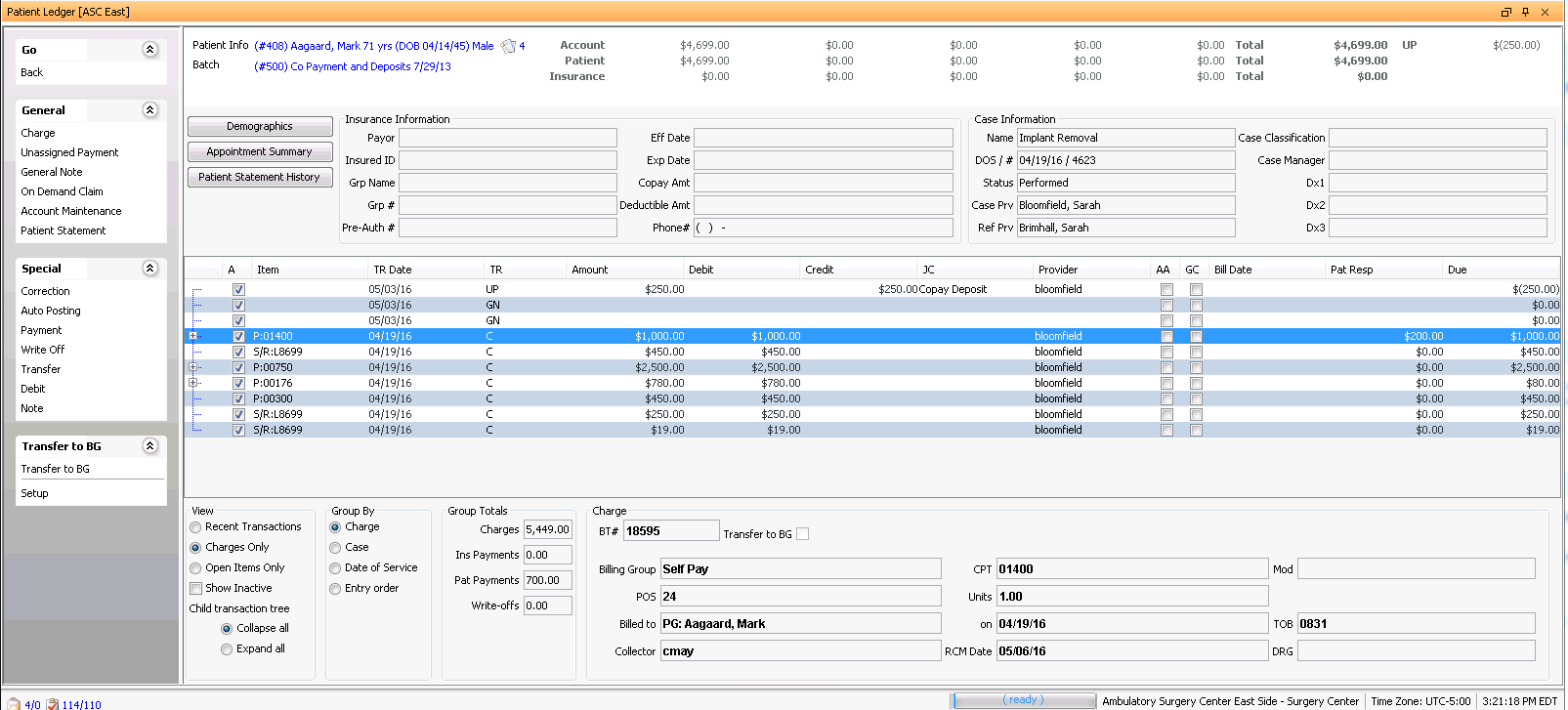
- Select a patient and the batch to post the debit to:
- Click the patient information highlighted in blue in the upper left of the Patient Ledger to select a patient record. After selecting a patient, you are returned to the Patient Ledger screen.
- Click the batch name underneath the patient information on the Patient Ledger to select a different batch or create a new one.
- From the Patient Ledger screen's Transaction
listTransaction
list in the middle of the screen, right-click
the charge and select Debit or highlight the charge and
select Special > Debit
from the Sheet Bar. The Debit
dialogDebit
dialog appears.
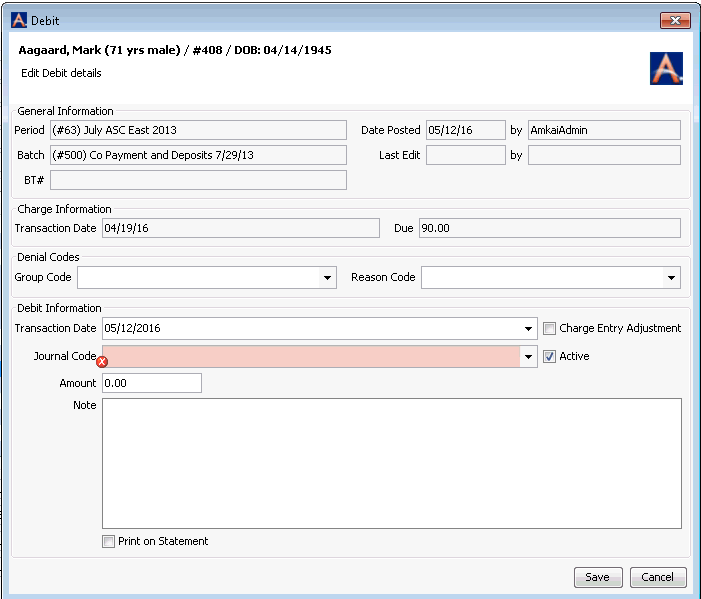
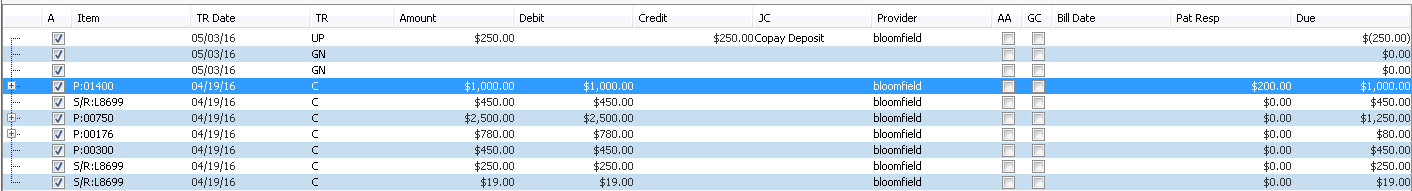
Change the transaction date that will be posted to the debit using the Transaction Date drop down menu.
Select the debit journal code to be associated with the debit transaction.
Enter in the amount of the debit in the free text Amount field.
Check Charge Entry Adjustment if the debit is to increase the total of the charge line on a claim form.
Enter any note you wish to add in the free text Note field. Select the Print on Statement check box if you want the note to appear on the patient's statement.