Fee Schedule
The Fee Schedule Sheet Bar optionFee Schedule Sheet Bar option from the System Administration module enables you to adjust standard fees by procedure type or service type. You can update standard fees manually, or use the Auto Populate button to update a group of procedures at one time. The new standard fees will take effect as of the date you select during the updating process. Any charges with a date of service prior to that date will not be impacted by your changes. The system will display a message notifying billing staff of the new standard fees when the billing module is opened for the first time on the effective date of the change. You can view or print a history of all standard fee changes by procedure in the Procedure Dictionary.
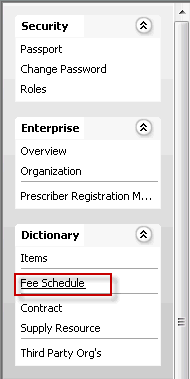
Note: It is recommended that you print a copy of the current standard fees prior to performing an update. To print a copy of your current standard fees see Printing a Standard Fees Report linked in the Tasks list below.
Note: Only users with access to the System Administration module and Fee Schedule will be able to access this module/feature.
Tasks
- Manually adjusting standard fees
- Adjusting standard fees for a group of procedures using the Auto Populate feature
- Viewing the history of standard fee changes
- Printing a standard fees report