Printing a Standard Fees Report
To print the Standard Fees Report
- From the System Administration module Sheet Bar, select Dictionary > Items.
-
Click the double arrows to expand the choices listed under P in the items dictionary. Click ProcedureProcedure.
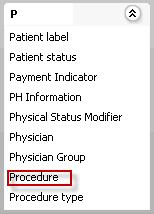
-
The Procedures table appears. In the Actions section in the upper right of the screen, click Print, and select output format from the dialog that appears.
-
The Print Setup dialogPrint Setup dialog appears.
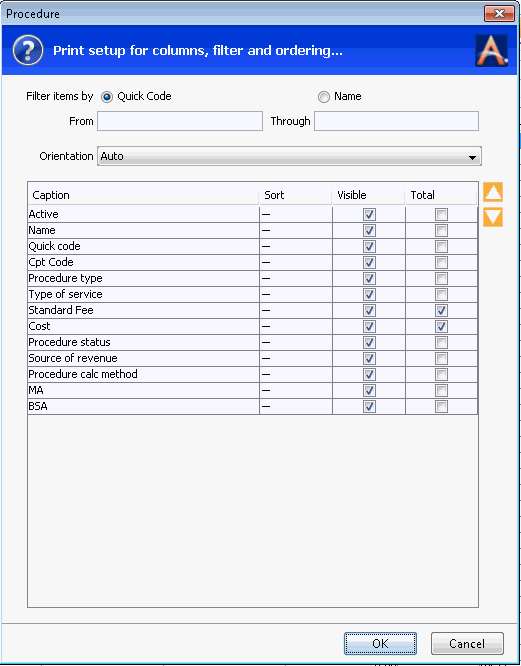
-
Select the Orientation for the output from the drop down menu: auto, landscape or portrait.
-
All columns will be included in the output by default. If you would like to limit the output to only specific fields remove the check mark in the Visible field for the columns you do not want to print.
-
Use the up / down arrows to change the sort order of the items.
-
Click OK to process the report.