About Dictionaries
Your staff members, physicians, insurance carriers, procedures and hundreds of other items are entered and stored in dictionaries in the System Administration module. Fields in every module in AmkaiOffice pull from dictionaries, and most of the tasks you perform in the system depend on information entered into your organization's dictionaries.
Dictionaries enable you to easily populate fields using drop down menus. For example, all of your supplies and resources are entered and stored in the Supply Resource dictionary. When you are building a preference card and adding supplies needed for a procedure, fields in the Preference Card module pull from the Supply Resource Category dictionary and the Supply Resource dictionary, enabling you to first select the supply category, and then the supply from a drop down menu to add to the card.
Accessing Dictionaries
You can access the dictionaries using the options under the Dictionary headingDictionary heading on the System Administration Sheet Bar.
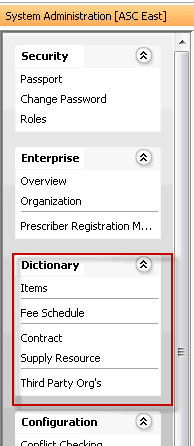
Items
Most of the dictionaries in AmkaiOffice are accessible by clicking Dictionary > Items from the System Administration module Sheet Bar. Organized alphabetically, there are more than one hundred dictionaries available under this Sheet Bar option. Examples include: Staff, Staff Roles, Insurance Plan Type, Insurance Carrier, Procedure, Procedure Type, etc.
See Editing Item Dictionaries to learn how to manage these dictionaries by adding new items, editing existing ones, etc. Individual dictionary topics are organized alphabetically under the heading "Items Dictionaries" in the Online Help table of contents.
Fee Schedule
The Fee Schedule dictionary enables you to adjust your standard fees by procedure type or service type. You can update standard fees manually, or use the Auto Populate button to update a group of procedures at one time.
To learn how to use this dictionary, see About Fee Schedules.
Contract
The Contract dictionary in the System Administration module enables your organization to create and store contract terms for insurers with whom you do business. Contracts you create in the Contract dictionary are then associated to Insurance Plans in the Insurance Plan dictionary (Dictionary > Items > Insurance Plan), which are then associated to Patients on the Insurance Policy screen in Demographics. One Contract can be assigned to one or more Insurance Plans.
To learn how to use this dictionary, see About Insurance Contracts.
Supply Resource
The Supply Resource Dictionary is where you enter and store information about all items in your inventory such as equipment, instruments, medications, various supplies and implants. This dictionary is integrated with many other modules in AmkaiOffice.
Entering complete and accurate information in this dictionary enables your organization to effectively use the Inventory Management module to operate a “just in time” inventory which will significantly reduce the amount of dollars tied up in supplies sitting on the self. Additionally, there are functions that will ensure that you never miss collecting for billable supplies and implants as well as identifying potential problems with missing and unaccounted for items.
To learn how to use this dictionary, see About the Supply Resource Dictionary.
Third Party Organizations
All Vendors and Manufacturers from whom you order supplies/resources need to be entered into the Third Party Organizations Dictionary.
You may also enter information in this dictionary for other organizations with which you do business, such as outside labs, clearinghouses, and collection agencies. Various system locations pull information on these organizations from this dictionary.
To learn how to use this dictionary, see Third Party Organizations.
Quick Links to Dictionary Sheet Bar options