Viewing the History of Fee Changes
To view/print the history of standard fee changes
-
From the System Administration module Sheet Bar, select Dictionary > Items.
-
Click the double arrows to expand the choices listed under P in the items dictionary. Click ProcedureProcedure.
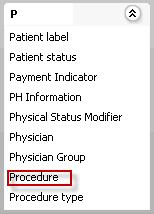
-
The Procedures table appears. Highlight a procedure from the table and click Procedure History at the bottom of the Procedures table.
-
The Procedure History dialogProcedure History dialog appears. This dialog displays the last fee change made and its effective date.
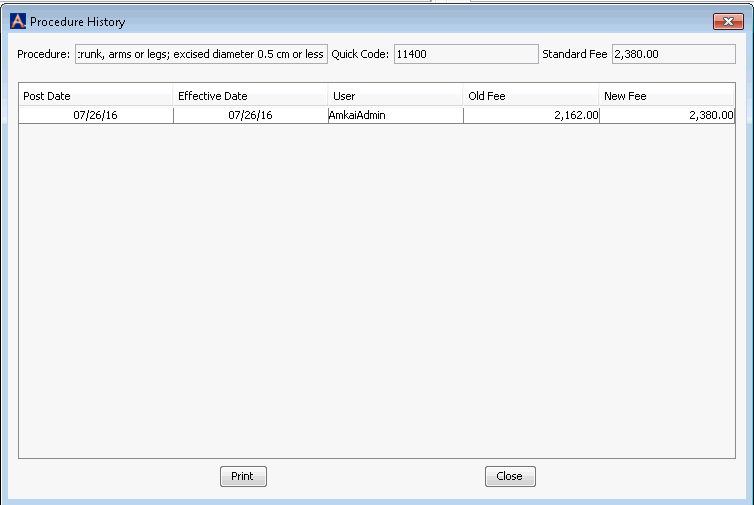
-
To print the history for the selected procedure, click Print. Select the output format from the dialog that appears.