Demographics
You can edit a Patient's demographic information while scheduling an appointment in the Scheduling module.
To launch the Demographics screen during scheduling:
Open the Scheduling Module.
Do either of the following to launch the Appointment objectAppointment object:
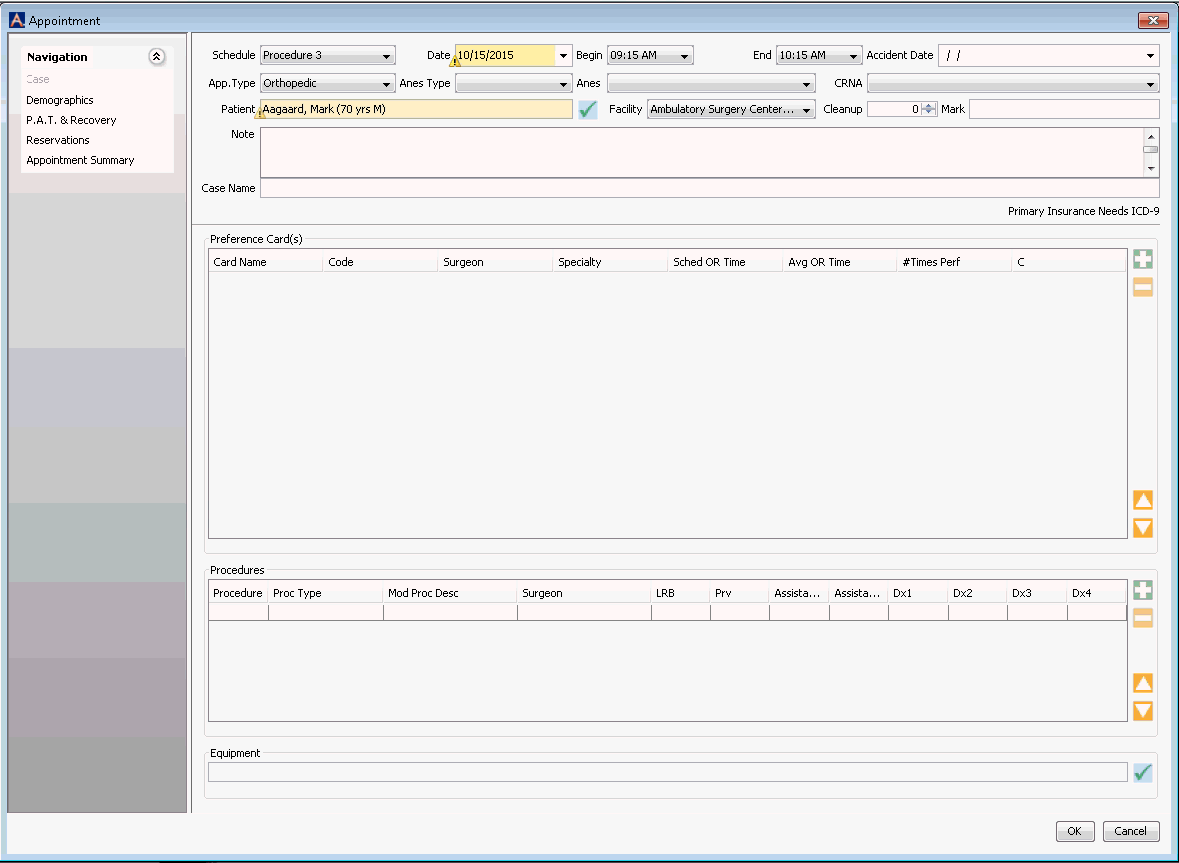
Double-click on an existing Appointment on the Scheduling Grid. The Appointment object launches, enabling you to edit that Appointment.
From the Sheet Bar options on the Appointment objectSheet Bar options on the Appointment object, click Demographics. The Demographics screenDemographics screen appears on the right-hand side of the Appointment object, and an additional group of Sheet Bar options with limited Demographics functionality appears under the heading Demographics.
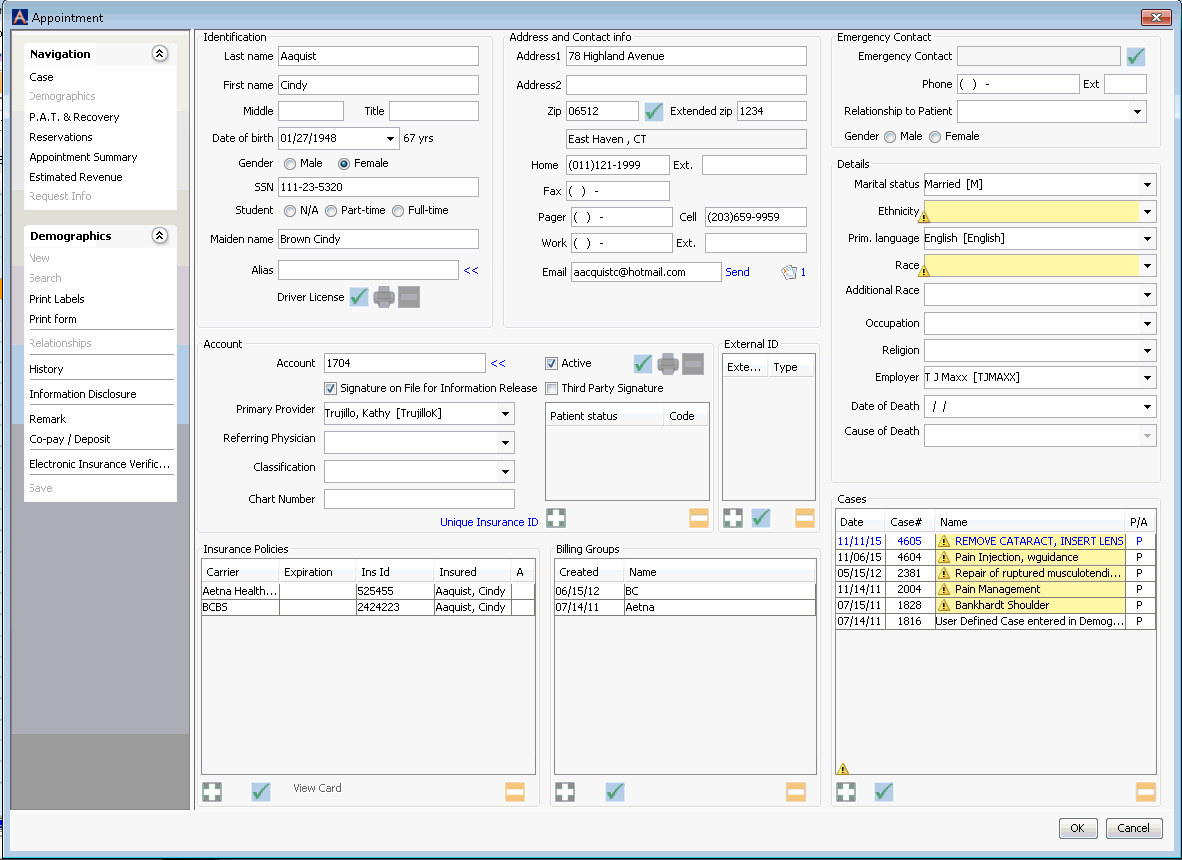
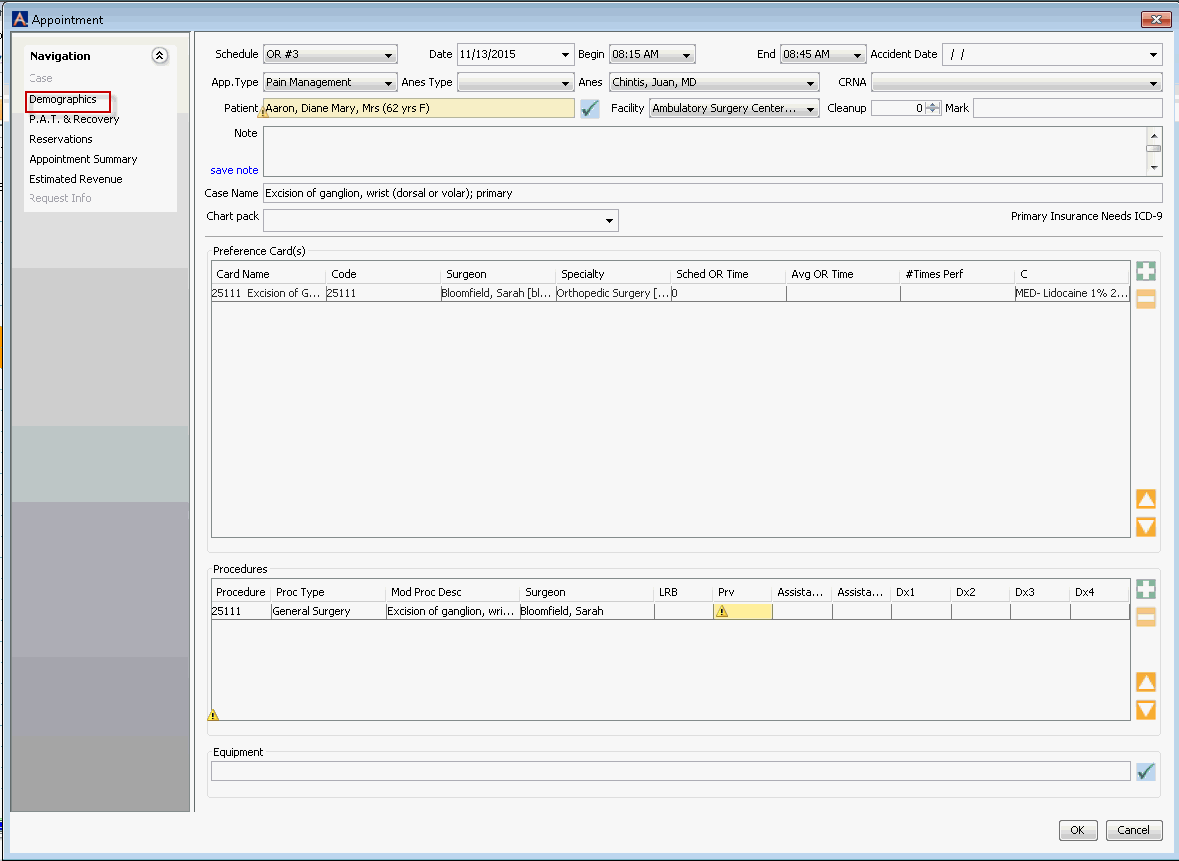
See Editing the Demographics Screen for more information.
Related Topics