Update Turnover
From the RCM Ledger's right-click menu, you have the option to update individual charges that have been turned over to internal or external collections organizations. Remarks will be updated on the impacted transaction(s) to indicate their turnover status. No Statement flags will be set/removed, and write off and write off corrections will be applied to patient ledger for the selected transaction(s).
To update groups of charges, see Update Turnover - Group.
To update charges that have already been turned over to collections
From the RCM Ledger, select the charge(s) to be included in the update and right-click to access the Collection Turnover options. (Use Ctrl + Click to select multiple transactions.)
Select Update Turnover. The Update Turnover dialogUpdate Turnover dialog appears.
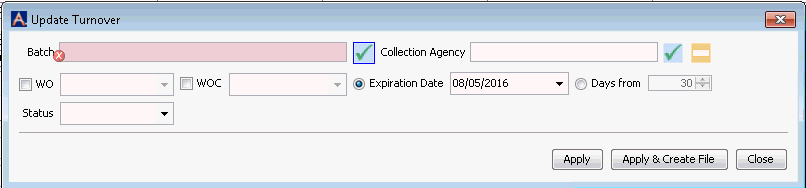
Complete the fields to be updated. Click herehere to learn more about these fields.
The Batch field is mandatory whether or not you are posting a write-off to the transaction(s). Select or create a batch by clicking the check mark icon.
Select a collection agency for the turnover using the check mark icon at the Collection Agency field.
If the transaction(s) is to be written off check the WO check box and select a journal code using the drop down menu at the WO field.
The WOC field is used only when transactions are being removed from collections and is not active on this screen.
Expiration Date/ Date from fields: Select a date or number of days for the expiration date to be in effect if conflict checking on Collections Turnover has been enabled. (does this mean the conflict setting will expire on the date you set here?)
Status: Select a status to be applied to the transaction included in the turnover.
Click one of the following:
Apply to process the transactions without creating a file
Apply & Create File if you want to process and create the output file. The output file needs to be sent via email or some other means to the collections agency.
Close to exit the screen without making any changes