Post Write Offs (Small Balance Adjustments)
You can write off an account balance, in whole or in part, using the Post Write Off option from the RCM Ledger right-click menu.
To post a Write Off (Small Balance Adjustment)
If you wish to post the write off to a batch other than the one shown in the upper left of the RCM Ledger, click the blue highlighted batch name to select a different batch or create a new one.
Right-click any charge from the RCM Ledger and select Post Write Offs (Small Balance Adjustments). It does not matter which charge you select, because you will post a write off(s) to a specific charge(s) on the next screen.
The Billing ScreenBilling Screen appears. This is the same screen used to post payments, write offs, and transfers from the Patient Ledger in the Financial Management module. You can perform all these activities from when you launch the Billing Screen from the RCM Ledger, as well.
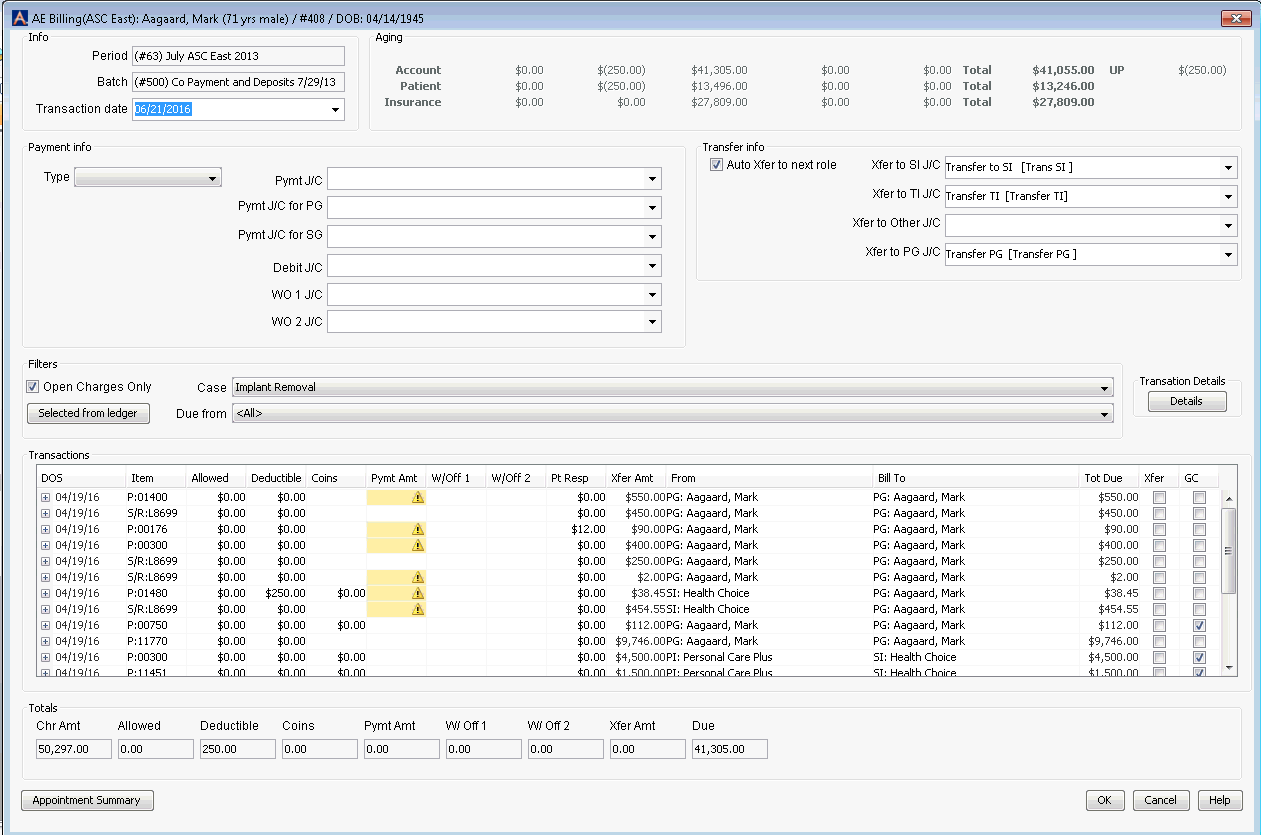
Click here to learn how to use the Billing Screen. (Begin with step 4 on the process linked here.)