RCM Status
The RCM (Revenue Cycle Management) module is an automated accounts receivable management tool that centralizes all collections functions in one area.
As collectors work the accounts on the RCM Ledger they can update the RCM Status from the Workflow drop down list to label the account with the appropriate "stage" in the collections workflow. Collectors can then filter the accounts on the RCM Ledger by RCM status to group them logically for improved efficiency.
For example, a collector would filter a list of accounts by the RCM Status of Open to view accounts that are not currently being worked by another collector.
Examples
- Open
- Check in Progress
- Appealing
- Paused
- Review
The RCM Status dictionary is a Shared (Business Group) dictionary. The items entered in the dictionary are shared among all Business Entities in the Business Group.
Before you begin
Discuss with the staff what RCM statuses may be helpful when collecting on overdue accounts.
To add a new RCM status
- Click New Item from the Actions sectionActions section in the upper right of the dictionary. Complete the following fields:
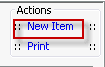
- Name: Enter a description of the item. This is a mandatory field and must be unique.
- Quick Code: Enter a short name for the item. Quick Codes may be up to 15 alphanumeric characters long, must be unique and are mandatory. If the Auto generate quick codes Preference has been enabled this filed will populate when the Name field has been completed and you tab off of the field.
- Generate quick code: If the Preference to Auto generate quick code has been set this field will be displayed when new items are added to the dictionary. If a quick code has not been set or if you would like to override the code that has been entered in the field, click this button to have the system generate a quick code.
- Click one of the following buttons:
- Save and DoneSave and Done
Click to save your changes and return to the Items screen.
- Save and NewSave and New
Click to save your changes and clear the fields on the dialog, so you can add another new Item to the dictionary.
- CancelCancel
Click to discard your changes and return to the Items screen.
- Save and DoneSave and Done