Templates
Use the Templates option on the Sheet Bar Template heading in the Scheduling module to:
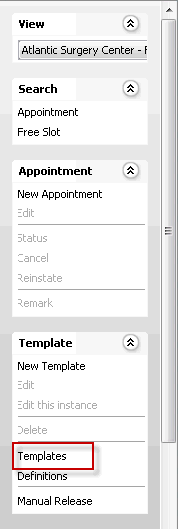
- Access the Template Definitions dialog so you can add a new Template Definition.
- Delete a Template from the system.Delete a Template from the system.
-
- Click Templates from the Template Sheet Bar headingTemplate Sheet Bar heading.
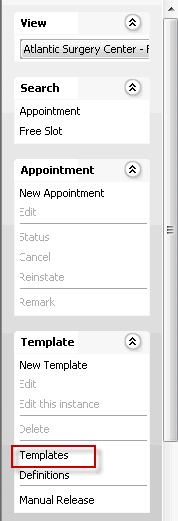
- The dialogdialog that appears shows a list of all existing Templates with From and To dates that span a range including today's date.
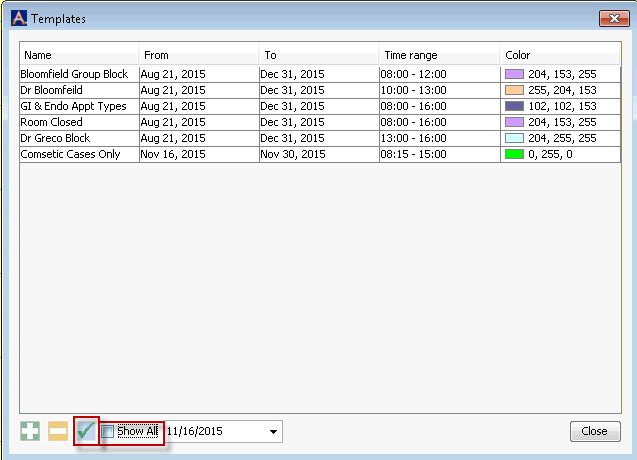
- You can also select the Show All check box to show expired Templates.
- To delete a Template from this dialog, highlight it and click the minus icon.
- A confirmation messageconfirmation message appears. Click Yes to confirm deletion of the Template. Click No to cancel the deletion.
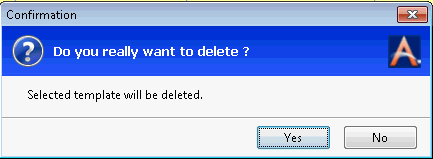
- Click Templates from the Template Sheet Bar headingTemplate Sheet Bar heading.
-
- Edit a TemplateEdit a Template.
-
-
Click Templates from the Template Sheet Bar headingTemplate Sheet Bar heading.
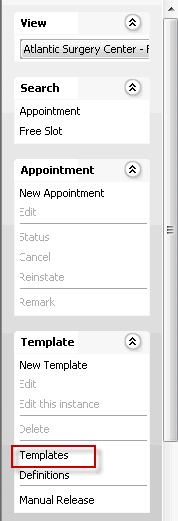
-
The dialogdialog that appears shows a list of all existing Templates with From and To dates that span a range including today's date.
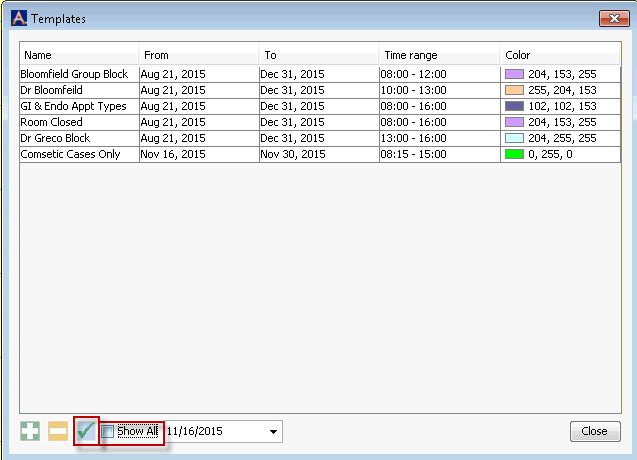
-
You can also select the Show All check box to show expired Templates.
-
To edit a Template from this dialog, highlight it and click the check mark icon.
-
-
Related Topics