Create Task
Using the Create Task right-click menu option from the RCM Ledger, you can associate a task regarding collection activities that need to be completed to one or more charges and assign that task to yourself or another user or workgroup for resolution. Users view and manage tasks assigned to them from the User Desktop module. See managing tasks for more information.
To create a task from the RCM Ledger
-
Right-click a charge from the RCM Ledger and select Create Task. To select multiple charges, use Click + Ctrl.
-
The New Task dialogNew Task dialog appears.
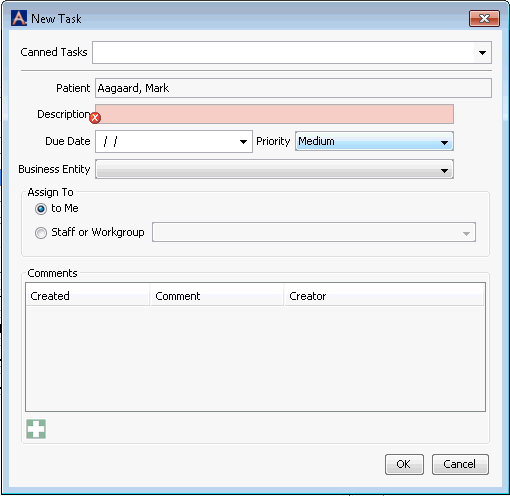
-
Do one of the following:
- Select a Canned Task from the drop-down menu. Or,
- Type a brief summary of the Task in the Description field.
- Select a Due Date and a Priority for the Task.
- Assign the Task either to yourself or another user or workgroup.
- To add a comment, click
 . The comment will display when the Task Details are opened.
. The comment will display when the Task Details are opened. - Click OK. The Task is added to the user/workgroup's Task Queue in the User Desktop module.