Adding Vendors
Adding vendors/manufacturers through the Third Party Organizations (Third Party Org.'s) dictionary, accessible from the Administration module is required before you can use the Inventory Management module.
To add vendors/manufacturers to the Third Party Organizations dictionary
- In the AdministrationAdministration
module, under the DictionaryDictionary
heading on the Sheet Bar, click Third
Party Org.'s. The main
table dialogdialog
is displayed. The dialog displays the Vendors, Manufacturers, Outside
Lab, Clearinghouse, Collection Agency, and Other categories.
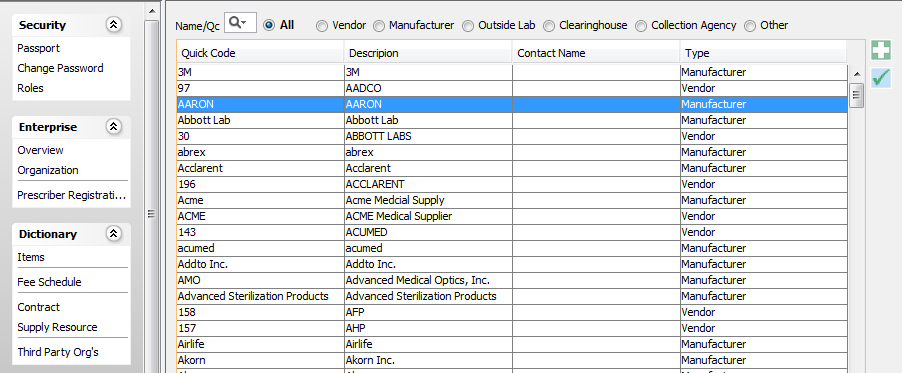
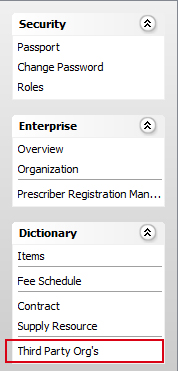
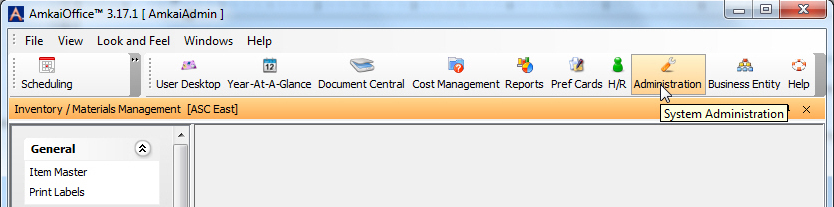
- Click
 in the
top right to add any one of the above categories. The Organization
DictionaryOrganization
Dictionary dialog is displayed.
in the
top right to add any one of the above categories. The Organization
DictionaryOrganization
Dictionary dialog is displayed.
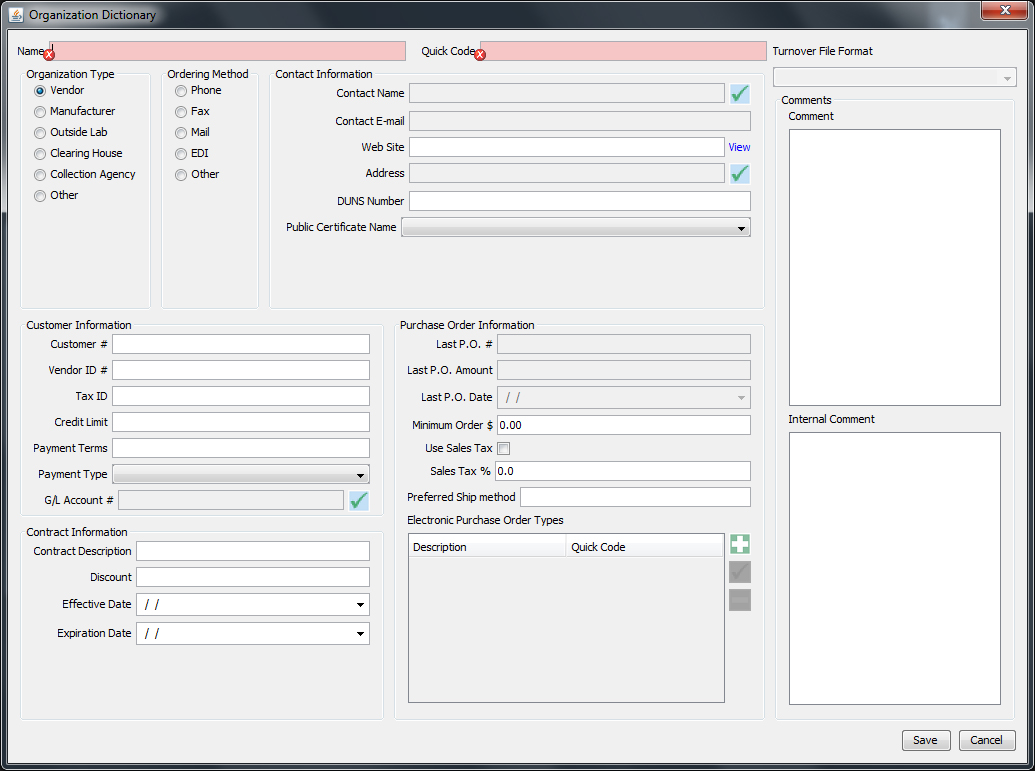
- Name and Quick Code are mandatory fields. All other information is optional. Vendor information is used when Purchase Orders are printed and the information entered here is visible in the Purchase Order module.
- Enter the details for Organization Type, Ordering Method, Contact Information, Customer Information, and Purchase Order Information sections and click OK to save.
Inventory Management Topics