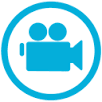Transfer to BG (Billing Group)
The Transfer to Billing Group feature enables your facility to more easily transfer transactions from one Billing Group to another after they were erroneously posted to the first group. This feature is not used to transfer charges from one Responsible Party to another within a Billing Group (see Transfer). Instead, it is used in situations where transactions have been posted to an account under the wrong Billing Group. For example, you would use this feature if a patient has two insurance plans, and only one of those plans covers the current procedure, but your facility has assigned charges to the other Billing Group. You can use Transfer to Billing Group to quickly post corrections and re-post charges so a correct claim can be generated.
When transferring a charge from one Billing Group to another, the system will automatically post the appropriate adjusting transactions to reverse the initial charge and any related child transactions. Users will select the charge to be corrected and the Billing Group to which the charge should be re-posted.
Prior to using the Transfer to Billing Group feature, you must specify default journal codes to use when correcting transactions in the future. This one-time setup step is performed under the Transfer to Billing Group > Setup Sheet Bar option in the Financial Management module.
Video Highlights
To see this procedure in action, watch the following video. This video covers the Transfer to Billing Group feature and Payment Posting.
Setup
Set up of default journal codes must be completed prior to using the Transfer to Billing Group feature.
To set up default journal codes
- From the Financial Management module, select Patient Ledger. The Patient Ledger screen appears.
- From the Patient Ledger Sheet Bar, select Transfer
to BG > Setup. The Transfer
to billing group setup dialogTransfer
to billing group setup dialog appears.
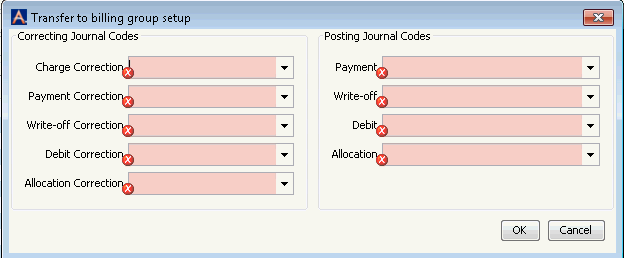
- Select a journal code to be used as the default code for each field displayed. Or, use Alt + E or Alt +D hot keys to add or modify codes in the Journal Codes dictionary.
Charges Eligible for Transfer
Only charges that meet the following criteria will be allowed to be transferred between Billing Groups:
- The charge must be "active".
- The charge must have a balance greater than zero (0.00).
- The charge must still be assigned to its initial Responsible Party. If the charge has been transferred to a secondary Responsible Party it will not be eligible for transfer.
- The charge must be associated to a Case that has more than one Billing Group.
To transfer a transaction between Billing Groups
Transactions must be transferred individually:
- From the Financial Management module, select Patient Ledger. The Patient Ledger screen appears.
- Highlight the transaction on the Patient Ledger and select Transfer to BG from the Sheet Bar,
or right-click the transaction and select Transfer
to BG. The Transfer
to billing group dialogTransfer
to billing group dialog appears.
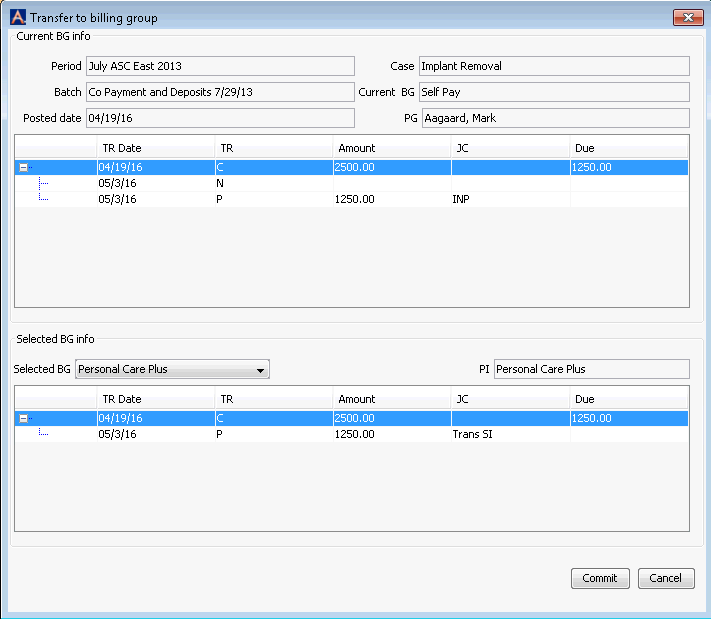
- The transaction is displayed in the Current BG info section with any child transactions listed underneath.
- Select the new Billing Group from the Selected BG drop-down menu.
- Click Commit to transfer the transaction to the new Billing Group.
- Repeat steps 1 - 5 for any additional transactions you wish to transfer.