Address and Contact Info
To add or change address and contact information for a Person or Patient
Complete at least the Mandatory and Suggested fields in the Address and Contact Info sectionAddress and Contact Info section of the Demographics screen:
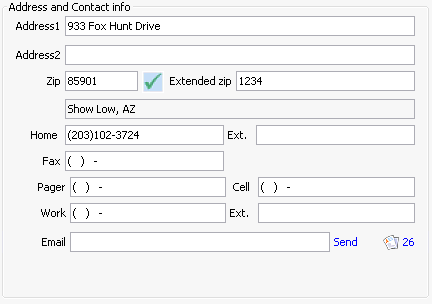
- Click in a field and type or select your changes or additions.
- When you enter the ZIP Code, the City and State will auto populate. If multiple cities have been associated to the ZIP Code, a selection box appears so you can select the correct city.
- Click Save from the Sheet
BarSheet
Bar to save your changes. A prompt appears asking
if you are sure you want to permanently change the patient's information.
The changes you make in this section will not take effect until you
click OK on this prompt.
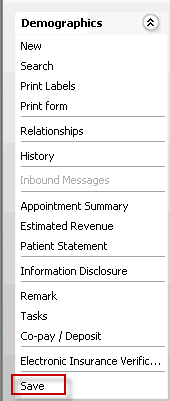

- You can validate the ZIP Code you typed into the ZIP Code field
by clicking the check mark icon. If
the ZIP Code does not exist in the system or has been deactivated
by your facility, a pop
up messagepop
up message informs you of the status and asks
if you want to “call Item editor?”. When you click OK, the Item
Editor dialogItem
Editor dialog appears. This dialog enables you
to add additional
ZIP Codes to the dictionaryadd additional
ZIP Codes to the dictionary.
The ZIP Code you searched for may not have been found because it was inactivated by your facility. To view inactive ZIPs, select the Both radio button at the bottom of this dialog and then type the ZIP in the Search field. To add a new ZIP, click New at the top of the dialog.
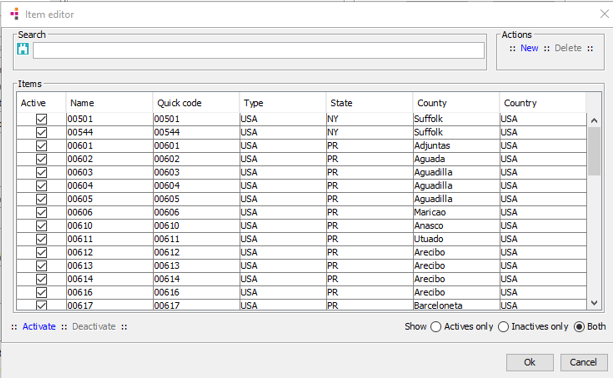
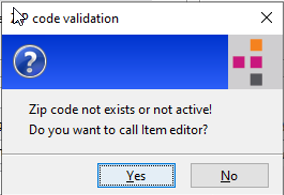
- Click here to learn how to look up a ZIP code or city, state, or county.
- The icon in the bottom right of the Address and Contact Info section provides access to the Remark dialog, so you can read Remarks or create a new one. Click here to learn more about Remarks.
- It is important to enter the patient's email address if your organization sends patient satisfaction surveys or may send them at some point in the future.