Units of Measure
The Units of Measure dictionary is used to maintain the unit of measure for ordering and dispensing items.
Units of Measure is a shared dictionary.
Note: When entering the units of measure in the dictionary be sure to verify that only the Joint Commission's NPSG.02.02.01 acceptable usage units are included. Also if your facility will be doing electronic purchase ordering you should check with your primary supply vendor on standard Names and Quick Codes to be used for ordering.
To enter a new usage unit into the dictionary
- Click New Item from the
Actions sectionActions section
in the upper right of the dictionary and complete the following fields:
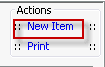
- Name: Description of the item
- Quick Code: Short identifier for the item that enables users to look it up quickly.
- HL7 Code: Enter the HL7 (Health Level-7) code corresponding to this usage unit.
- UCUM Code: Enter the Unified Code for Units of Measure corresponding to this usage unit.
- Generate quick code: If the Preference to Auto generate quick code has been set this field will be displayed when new items are added to the dictionary. If a quick code has not been set or if you would like to override the code that has been entered in the field, click this button to have the system generate a quick code.
Note: If you are working in AmkaiOffice, Version 3.18x or later, there will be an additional boxadditional box on this dialog for you to enter any External IDs needed to match items between the Inventory Management module and an external inventory system.
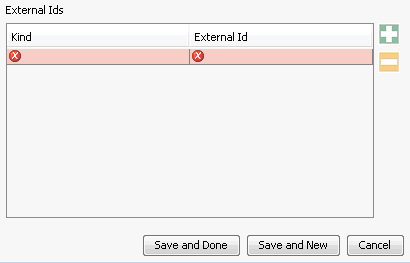
To add an External ID, click the plus sign and complete the Kind and External ID fields. These fields pull from a preset list of interfaces.
- Click one of the following buttons:
- Save
and DoneSave
and Done
Click to save your changes and return to the Items screen.
- Save
and NewSave
and New
Click to save your changes and clear the fields on the dialog, so you can add another new Item to the dictionary.
- CancelCancel
Click to discard your changes and return to the Items screen.
- Save
and DoneSave
and Done