ICD-10 Diagnosis Code
The ICD-10-CM diagnosis classification system was developed by the Centers for Disease Control and Prevention for use in all U.S. health care treatment settings. Diagnosis coding under this system uses a different number of digits and some other changes, but the format is very much the same as ICD-9-CM. As of October 1, 2015, ICD-9-CM codes should only be used to bill for procedures performed prior to that date.
The ICD-10-CM code set should have been uploaded to your system automatically. This topic addresses adding a new ICD-10-CM code manually and mapping it to the appropriate diagnosis in the Diagnosis dictionary.
This dictionary is shared across the Enterprise.
To manually add an ICD-10 code and map it to the diagnosis dictionary
- Click New Item from the
Actions sectionActions section
in the upper right of the dictionary. Complete the following fields.
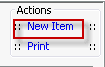
- Name: Enter a description of the item to be entered. This is a mandatory field and must be unique.
- Quick Code: Enter a short name for the item. The Quick Code should be the DX Code.
- Generate quick code: (Do not click this button, as the Quick Code should be the DX Code you entered in step 3.) If the Preference to Auto generate quick code has been set, this field will be displayed when new items are added to the dictionary. Normally, if a quick code has not been set or if you would like to override the code that has been entered in the field, you would click the button to have the system generate a quick code.
- Click one of the following buttons:
- Save
and DoneSave
and Done
Click to save your changes and return to the Items screen.
- Save
and NewSave
and New
Click to save your changes and clear the fields on the dialog, so you can add another new Item to the dictionary.
- CancelCancel
Click to discard your changes and return to the Items screen.
- Go to the Diagnosis dictionary, where you will map the code you just created to the appropriate diagnosis. From the Administration Sheet Bar, select D > Diagnosis.
- Click New Item from the
Actions sectionActions section
in the upper right of the dictionary.
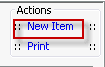
- Use the ICD-10 Dx drop down menu to select the code that you had created in the ICD-10 Diagnosis Code dictionary. Search for it by entering its Quick Code in the field in the upper right.
A messagemessage will appear asking if you would like the quick code and description of the ICD-10 code to be the same as the quick code and description of the diagnosis:
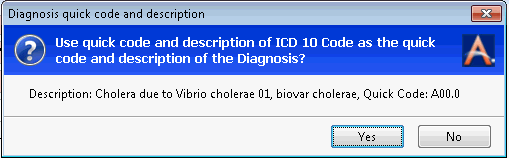
If you select Yes the name and quick code fields will auto-fill.
If you select No the name and quick code fields will need to be manually entered.
- It is recommended that you use the ICD-9 DX drop down menu to map the ICD-9 Diagnosis Code to the ICD-10 Diagnosis Code.
- Click one of the following buttons:
- Save
and DoneSave
and Done
Click to save your changes and return to the Items screen.
- Save
and NewSave
and New
Click to save your changes and clear the fields on the dialog, so you can add another new Item to the dictionary.
- CancelCancel
Click to discard your changes and return to the Items screen.