Time & Material Billing Configuration (Surgical Hospitals Only)
Surgical hospitals can enable Time & Material Billing using the Time & Material Billing optionTime & Material Billing option under the Configuration heading on the System Administration Sheet Bar. This functionality is not currently available for Ambulatory Surgery Centers.
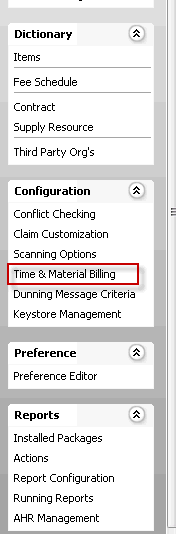
This sheet bar option enables you to set default revenue codes and billing rates for time and materials by surgical department.
To configure Time & Material billing settings
- From the System Administration module Sheet Bar, select Configuration
> Time & Material BillingConfiguration
> Time & Material Billing.
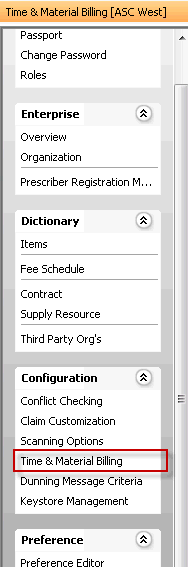
- The Time
and Material Billing Configuration screenTime
and Material Billing Configuration screen appears.
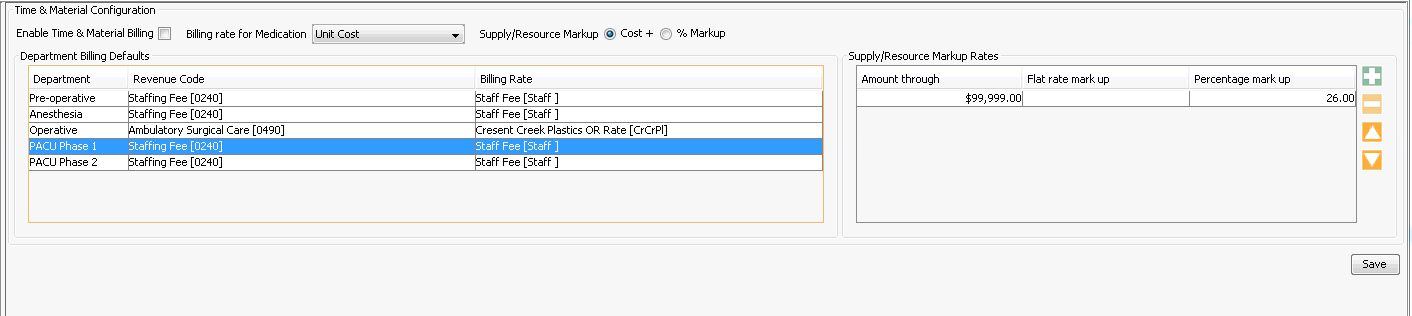
- Check the Enable Time and Material Billing box. You will not be able to bill for time and materials unless this box is checked.
- Select the Billing rate for medication
from the drop
down menudrop
down menu. Medications must be marked Billable
in the Supply Resource dictionary in order to be billed.
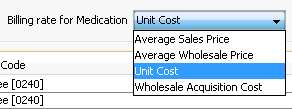
- Select the Supply/Resource Markup method: Cost or % Markup.
- Cost + means the items will be billed at cost plus a percentage of cost [e.g. if cost of an item is $50 and you choose to bill at cost plus 10%, the item will be billed as follows: 50 + (50 *.10) = $55]
- %Markup means the items will be billed at a certain percentage of cost (e.g. if cost of an item is $50 and you choose to bill at 200% markup, the item will be billed as follows: 50 * 200% = $100]
Note: When applying a Billing Method to Supplies/Resources used in a case, the system looks first to settings in the Supply Resource dictionary for that item. If there is no Billing Method specified there, the system looks for settings in the Supply Resource Category dictionary. If there are no settings there, the system will apply any settings in the Time and Material Billing Configuration.
- You can choose to set the markup rate by tiers based on item cost
in the Supply/Resource Markup Rates section. Click herehere
to see an example of markup rates set by tiers. Click the plus sign
to add a tier. The tiers cannot overlap.
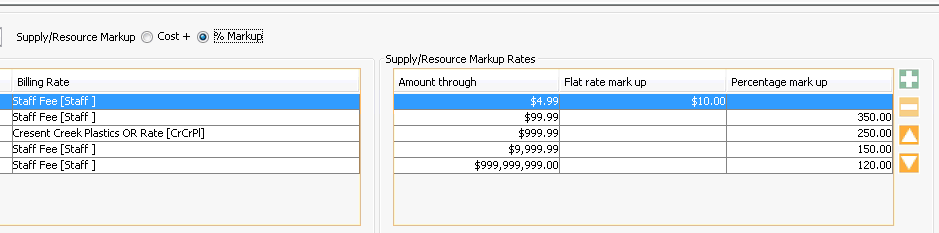
- In the example, % Markup is selected as the billing method, so for example, all items whose cost is between $4.99 and $99.99 will be billed at 350% of cost (e.g. an item whose cost is $50.00 will be billed at $125.00).
- Items with a cost between $999.99 and $9,999.99 would be billed at 150% of cost and so on.
- If you enter an amount in the Flat rat mark up field, the item will be billed at the dollar amount you specify, regardless of the billing method or default markup selected. In the example, any supply whose cost is $4.99 or less will be billed at $10.00.
- In the Department Billing Defaults section, select a Revenue Code and Billing Rate to apply to Time and Materials for each surgical department. The system will multiply the selected Billing Rate for each department by the minutes recorded in the CDM module for that department to calculate the charge. The billing rate is set in the Billing Rate Dictionary.
Related Topics