Editing this instance of a Template
You can change the Begin and/or End Time (or duration) of a single instance of a Template using the Edit this instance option under the Template Sheet Bar heading.
An instance of a Template is one occurrence of that Template on the Scheduling Grid. For example, you defined a Template that blocks the third Wednesday of every month for 3 months for Dr. Cuddy in OR #1. A single Wednesday during that 3 month span is an instance of the Template.
To edit an instance of a Template:
-
Open the Scheduling module.
-
Click the Template on the Scheduling Grid.
-
Click Edit this instance under the Template Sheet Bar headingTemplate Sheet Bar heading. (Alternatively, you can right-click the Template on the Grid and select Edit from the right-click menu.) A dialogdialog appears.
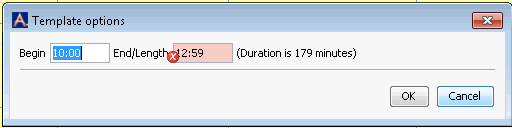
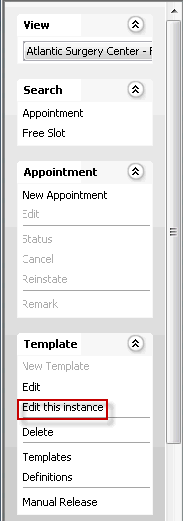
-
You can change the Begin and/or End time for the Template. The time format is based on a 24-hour clock. You do not need to enter a colon or a.m. or p.m. (e.g. Begin: 0700, End/Length: 1500). The Duration noted in parenthesis after the End/Length time automatically adjusts to reflect your entries. The End/Length field also accepts a duration in minutes, so you can enter 300 as the number of minutes, and the notation in parentheses will show the End time instead of the Duration.
-
Click one of the following options:
-
Click OK to save your changes. If there are any Conflicts, an alert windowalert window will appear indicating what those Conflicts are. Click OK to close the alert window and resolve the Conflicts, then click OK again to save your changes.
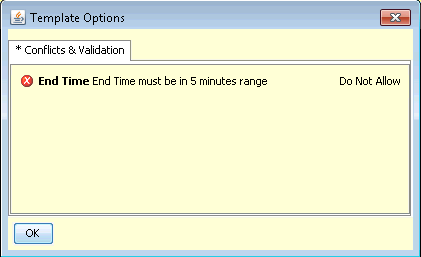
-
Click Cancel to discard your changes and return to the Scheduling Grid.
-