Update RCM Date
This option is used by collectors to manually set a new RCM Date for a transaction as the account is worked in the collections queue. The RCM Date is the date the transaction is to be pulled into the queue for continued follow-up by the collector if the transaction is not paid in full by the specified date. If the charge is paid in full by the RCM date, the transaction will drop from the queue.
Updating the RCM Date is typically the last action taken on the account prior to clicking on Next >> to move to the next item in the queue. (See Collections Workflow.)
Depending on your configuration settings, the system sets the initial follow-up date when the charge is posted. The system advances the RCM date when responsibility for the transaction transfers to the next Responsible Party. All other follow up dates are set by the collector based on the action taken or condition of the transaction being reviewed. This would be the next date the user wants the transaction to be pulled to the queue if the transaction
To update the RCM Date
-
Right-click a transaction from the RCM Ledger. Select Update RCM Date. The New RCM Date dialogNew RCM Date dialog appears.
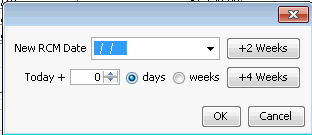
-
Complete the following fields as appropriate:
-
-
New RCM Date: Manually enter a new date or click on the down arrow to access the calendar.
-
+2 weeks: Advance the date to two weeks from current date ( this is actual days not business days)
-
+4 weeks: Advance the date to four weeks from current date
-
Today + (number) days: Advance the specified number of days from today
-
Today + (number) weeks: Advance the specified number of weeks from today
-
-
Click OK to save or Cancel to exit without saving the changes.