Configuring CDM
Under the CDM (Clinical Documentation Management)CDM (Clinical Documentation Management)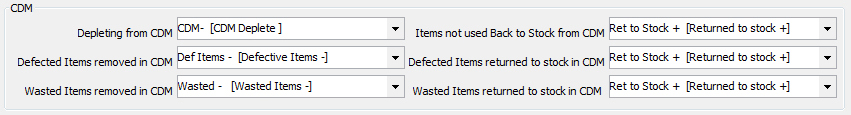 section of the Inventory SetupInventory Setup dialog, enter the Inventory Transaction CodesInventory Transaction Codes to indicate the transaction that has taken place and its effect on the supplies.
section of the Inventory SetupInventory Setup dialog, enter the Inventory Transaction CodesInventory Transaction Codes to indicate the transaction that has taken place and its effect on the supplies.
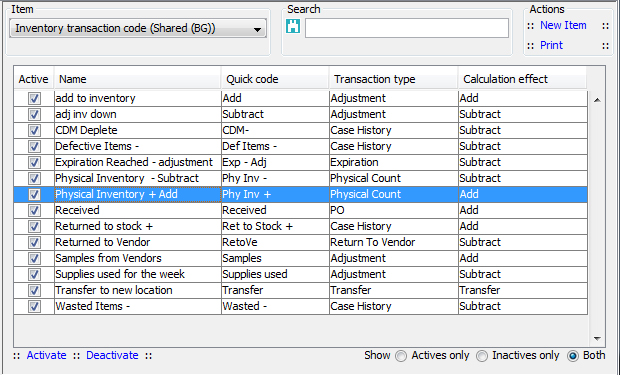
Fields in this section
The transaction codes most often selected are as follows:
Depleting from CDM: Enter the transaction code to be used to indicate items have been used for a patients case and depleted from a case in the Clinical Document Management module. Transaction codes are created in the Inventory Transaction Code Dictionary. Example: CDM - [CDM Deplete]
Defective items removed: Enter the transaction code to be used to indicate items have been depleted from a case in the Clinical Document Management module and the items were defective. Transaction codes are created in the Inventory Transaction Code Dictionary. Example: Def Items - [Defective Items -]
Wasted items removed: Enter the transaction code to be used to indicate items have been depleted from a case in the Clinical Document Management module and the items were wasted. Transaction codes are created in the Inventory Transaction Code Dictionary. Example: Wasted - [Wasted Items - ]
Items not used back to stock from CDM: Enter the transaction code to be used to indicate items that had been depleted from a case in the Clinical Document Management module are now being returned to stock, not used. Transaction codes are created in the Inventory Transaction Code Dictionary. Example: Ret to Stock + [Returned to Stock +]
Defective items returned to stock in CDM: Enter the transaction code to be used to indicate items that had been depleted from a case in the Clinical Document Management module and noted as defective are now being returned to stock, not defective. Transaction codes are created in the Inventory Transaction Code Dictionary. Example: Ret to Stock + [Returned to Stock +]
Wasted items returned to stock in CDM: Enter the transaction code to be used to indicate items that had been depleted from a case in the Clinical Document Management module and noted as wasted are now being returned to stock, not wasted. Transaction codes are created in the Inventory Transaction Code Dictionary. Example: Ret to Stock + [Returned to Stock +]
Inventory Management Topics
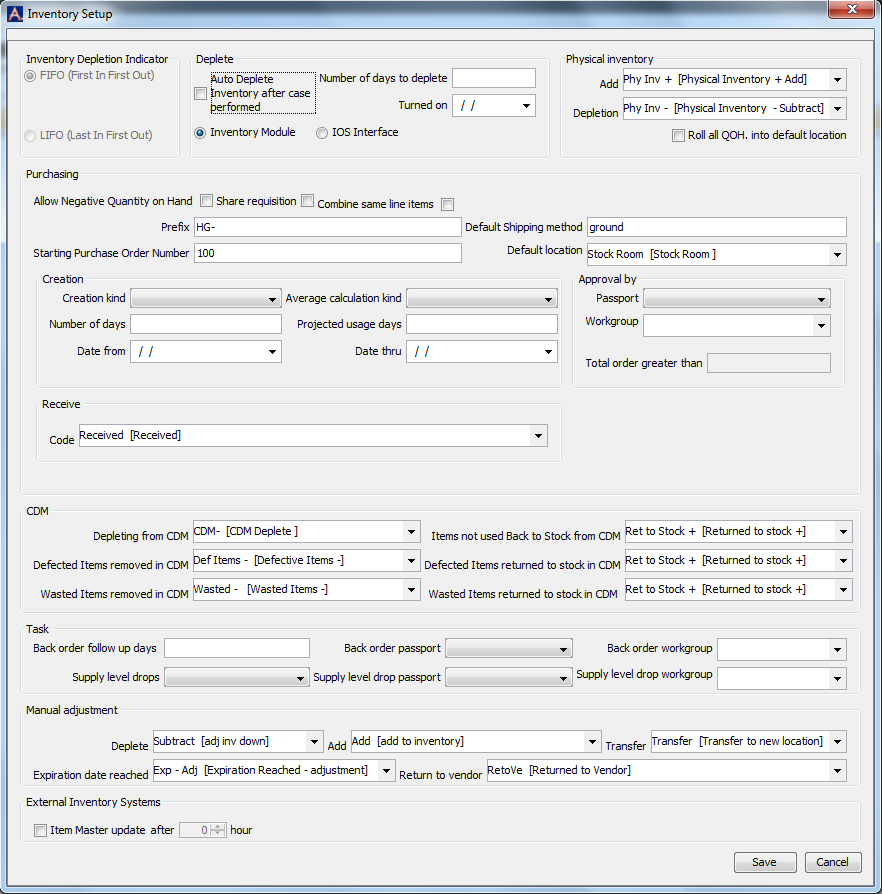 your expanding text here.
your expanding text here.