Viewing Patient/Person Relationships
Person or Patient records that already exist in the system can be associated to each other. For example, spouses, children or guardians can be linked to a Patient account for various purposes. Patients/Persons associated to the current patient appear listed in the Relationships dialog in the Demographics module.
Persons/Patients are linked to a Patient by listing the Person/Patient as an Emergency Contact on the Demographics screen or by using the Add function on the Relationships dialog in the Demographics module.
Viewing a Patient's Relationships
- Open the Demographics module.
- Select a Person/Patient record. Click here to learn how.
- From the Sheet BarSheet Bar, select Relationships. The Relationships dialogRelationships dialog displays all Persons or Patients associated in the system to this Person or Patient.

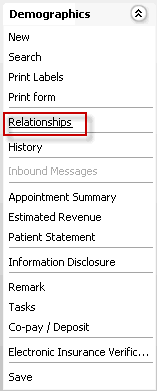
- To view Relationships of one of the Persons/Patients listed in the dialog, select the Person/Patient and click Go to Account. The Relationships dialog appears and lists any Relationships added for the Person/Patient you selected.
Adding or Deleting a Relationship to/from a Patient Record
- Open the Demographics module.
- Select a Person/Patient record. Click here to learn how.
- From the Sheet BarSheet Bar, select Relationships. The Relationships dialogRelationships dialog displays all Persons or Patients associated in the system to this Person or Patient.

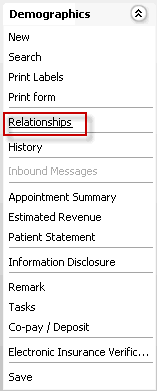
- Click Add. The Person - Patient Selection dialog appears. Select or create a patient/person record to associate to the current patient.
- The Relationship Chooser dialogRelationship Chooser dialog appears.
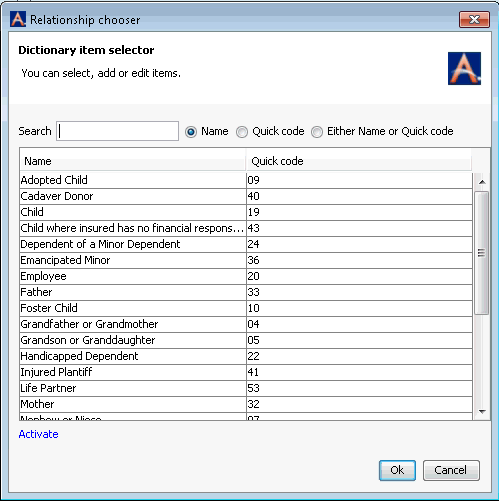
- Select the appropriate relationship from the list. Or select a radio button to search by Name, Quick Code or Either Name or Quick Code.
- Click OK. The Person/Patient selected now appears as a Relationship of the current patient.