Viewing Demographics History
The Demographics History lists all changes/additions to the patient's demographic information made by any user since the account was created. It shows a description of the action, the date and time it was taken and the user ID of the person who took it.
To view/print a patient's Demographics History:
- Open the Demographics module.
- Select the Person/Patient record. Click here to learn how.
- From the Sheet BarSheet Bar, select History. The Patient Demographic History dialogPatient Demographic History dialog appears.
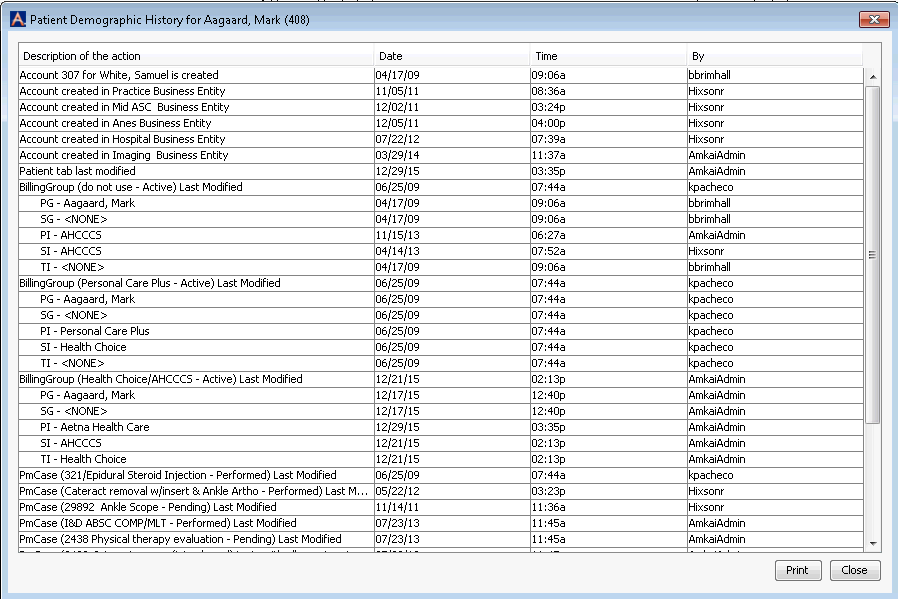
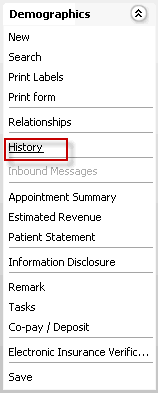
- To print the history, click Print.