Insurance Policies
Insurance policies are added to the patient record in the Demographics module. The Insurance Policies sectionInsurance Policies section of the Demographics screenDemographics screen lists all the insurance policies on record for the patient and allows you to add and, in some cases, remove policies. If the patient is a repeat client, any new insurance policies will be added here in addition to old policies. No insurance policy that has been referenced to charges can be deleted from the system. This section also holds employer information, which can be required for workers' compensation claims.
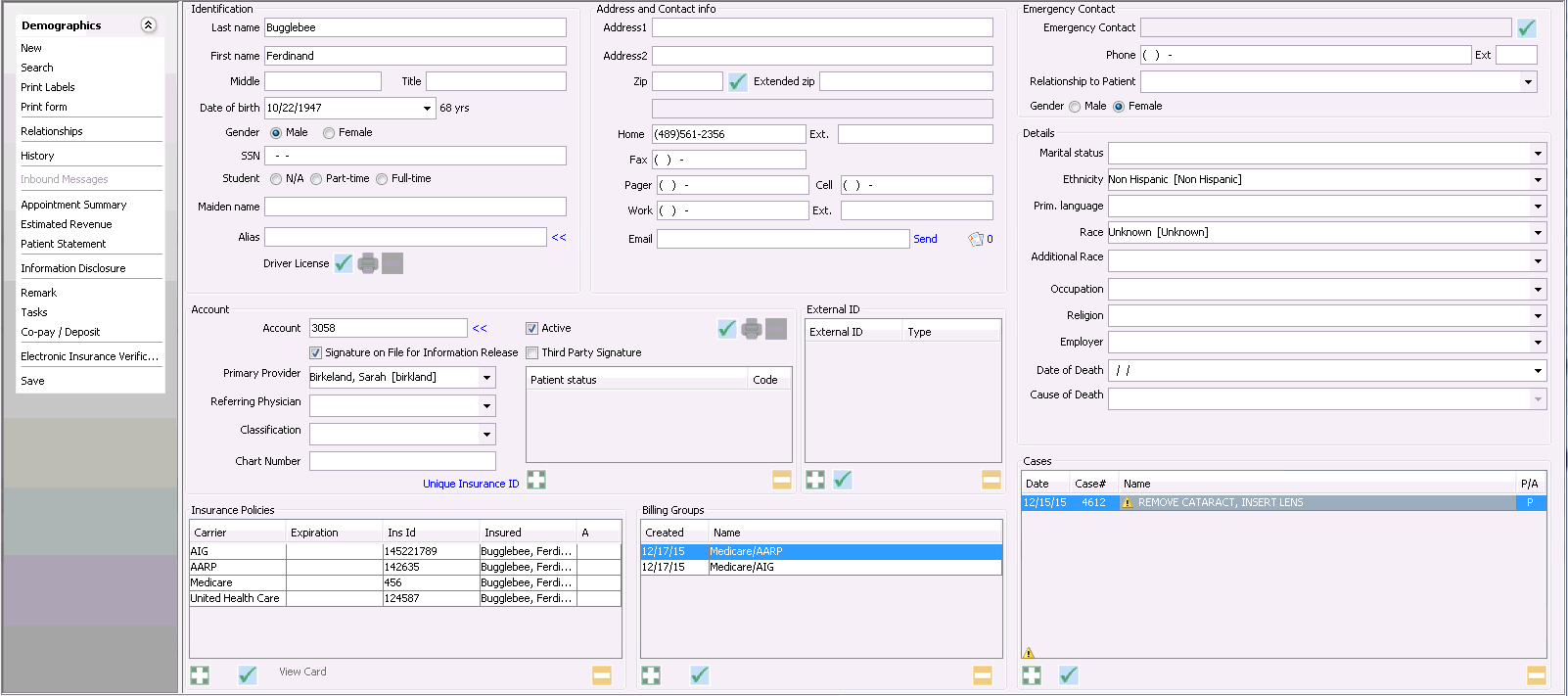
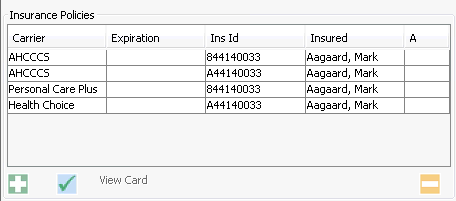
Tasks
- Viewing
details of an existing policyViewing
details of an existing policy
To see details such as plan information and the Insured ID, double-click the carrier name in the Insurance Policies section. The Insurance Policy windowInsurance Policy window launches.
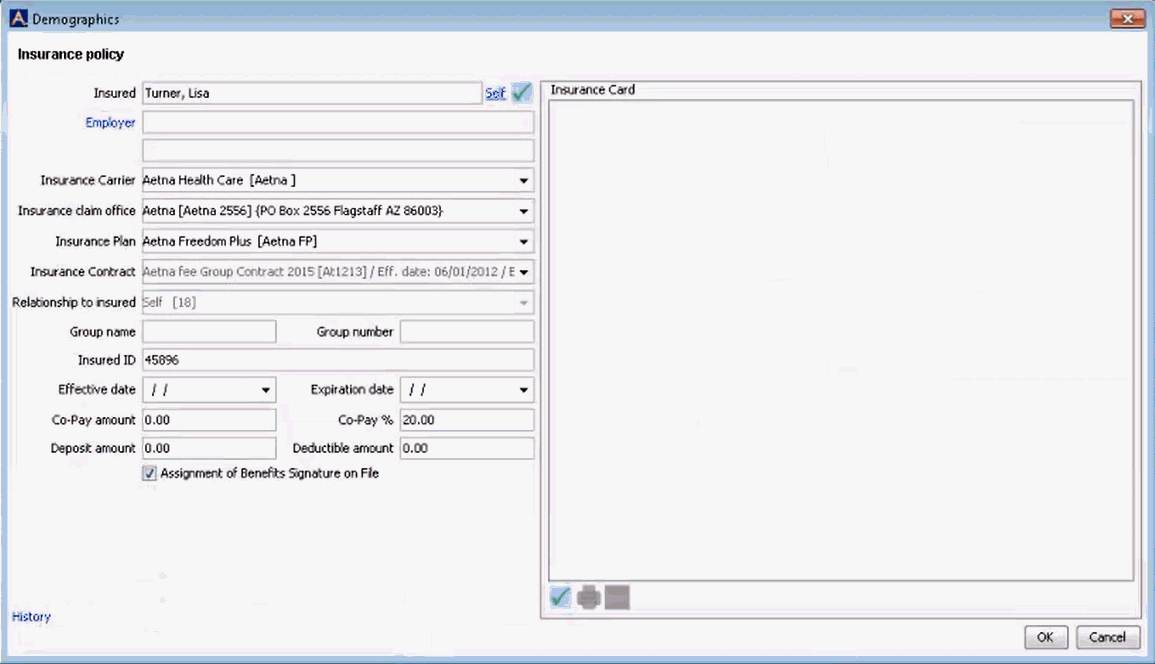
- Adding a new policy
- Deleting
a policyDeleting
a policy
Select the policy in the Insurance Policies section and click the minus sign icon. If there are no transaction associated to the insurance carrier, the system will display a dialog asking you to confirm that you wish to delete the insurance policy. Click Yes. If there are transactions on file that reference this carrier, a dialog appears indicating you cannot remove the policy from the account. Click OK to close the dialog.
- Viewing
an insurance card attached to the patient recordViewing
an insurance card attached to the patient record
If there is an image of the insurance card attached to the patient record, there will be a paper clip icon in the A (Attachment) column in the Insurance Policies section. To view the card, select the policy and click View Card.