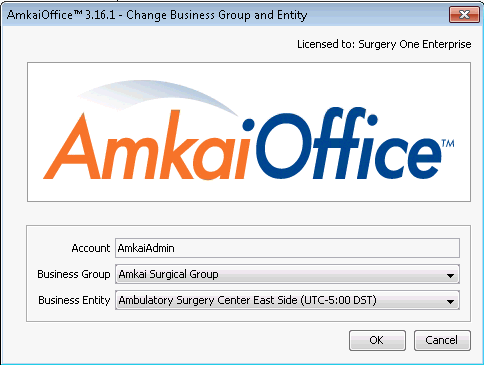About Business Entity
The Business Entity module enables you to switch to a different Business Group or Business Entity (for which you are a registered user) to perform account maintenance. After you make your selection in the Business Entity module, all actions you take in AmkaiOffice will pertain to your selected Group/Entity until you come back to this module and make a different selection, or log off the system and log back in under a different Group/Entity.
You may not be able to perform all functions in all Business Entities and Groups, depending on your privileges (which are associated to your Role in the system) and on the level at which the dictionaries involved in the tasks you wish to perform are shared within your organization. For more information, see Roles and Editing Items Dictionaries.
Opening the Business Entity module
To launch the module, click the following icon on the AmkaiOffice toolbar:

Changing the current Group/Entity
- Launch the Business Entity module. The Change Business Group and Entity dialog appears.
- Use the drop-down menu to select a different Business Group or
Entity, then select Windows
> Close AllWindows
> Close All from the menu at the top of the
screen to close all modules.
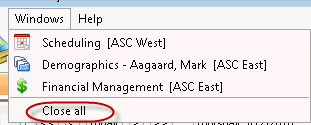
- You can then reopen the module(s) you need, and perform account maintenance for the new Group/Entity.
Note: To switch to a Business Entity within a different time zone, you will need to log off AmkaiOffice, or open another instance of AmkaiOffice.