Work Group
Work Groups are comprised of users grouped by work responsibilities, and are used to assign Conflict Checking tasks to associated users and to enable those users to access the task in the User Desktop. Work Groups can also be used to assign collections follow up using the Revenue Cycle Management Module (RCM).
This dictionary is a Partially Shared (Business Group) dictionary. As a partially shared dictionary, items entered in one Business Entity will appear as inactive items in the other associated Business Entities.
To create a Work Group
- Click New Item from the
Actions sectionActions section
in the upper right of the dictionary and complete the following fields:
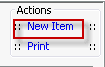
- Name: Enter a description of the group. Example: Scheduling Group
- Quick Code: Enter a short name for the item. If auto generate quick codes has been turned on the system will assign the code for you.
- Supervisor: Select the group's supervisor from the drop down menu. This step enables users to set conflict checking to notify the supervisor of tasks that are not completed by the due date.
- Group: Click this link
to launch the Assign
Users dialogAssign
Users dialog. Select the individual Users that
you would like to include in the group from the Available
Users section on the left. Click the >
to add one users or >>
to add all Users shown. If you select a User in error, highlight the
User and use the < or << keys to remove all Users from the
Assigned User list.
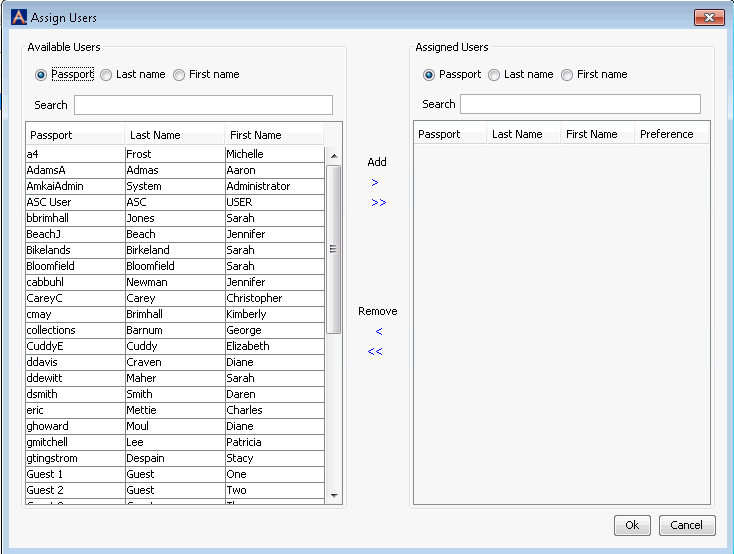
This dialog includes a check box for Preference on the same line as each of the Group's Users. This box is used to set which group preference should be the default for a user who may have been associated to more than one Work Group. If an individual is associated to multiple Work Groups, only the group that has the Preference box checked will be used when setting Preferences in the system. Checking the box in any one Work Group will uncheck it in another if a different Preference was originally selected.
- Generate quick code: If the Preference to Auto generate quick code has been set this field will be displayed when new items are added to the dictionary. If a quick code has not been set or if you would like to override the code that has been entered in the field, click this button to have the system generate a quick code.
- Click one of the following buttons:
- Save
and DoneSave
and Done
Click to save your changes and return to the Items screen.
- Save
and NewSave
and New
Click to save your changes and clear the fields on the dialog, so you can add another new Item to the dictionary.
- CancelCancel
Click to discard your changes and return to the Items screen.
- Save
and DoneSave
and Done