Type of Service dictionary
The Type of Service (TOS) dictionary contains items that describe the services that will be performed in the facility. Generally the TOS will be tied to Specialty. The items entered here will be associated to Procedures and will be used in the following modules: Preference Cards, Human Resource Management (H/R) and Reports.
This dictionary is shared among related Business Groups.
To enter a new Type of Service
- Click New Item from the Actions sectionActions section in the upper right of the dictionary and complete the following fields:
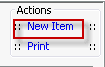
-
- Name: Description of the item
- Quick Code: Short identifier for the item that enables users to look it up quickly.
- Specialty: Select the specialty to which the new TOS should be associated.
- Generate quick code: If the Preference to Auto generate quick code has been set this field will be displayed when new items are added to the dictionary. If a quick code has not been set or if you would like to override the code that has been entered in the field, click this button to have the system generate a quick code.
- Click one of the following buttons:
-
- Save and DoneSave and Done
Click to save your changes and return to the Items screen.
- Save and NewSave and New
Click to save your changes and clear the fields on the dialog, so you can add another new Item to the dictionary.
- CancelCancel
Click to discard your changes and return to the Items screen.
- Save and DoneSave and Done
To learn how to search, edit and activate/deactivate dictionary entries
and print a dictionary report, see Editing
Dictionaries.