Scheduling Reports
You can print reports related to scheduling directly from the Scheduling module without the need to go to the Reports module. Popular uses of this functionality include: printing hard copies of the schedule and registration reports.
To view and print a Scheduling report:
- Open the Scheduling module.
- From the Utils option on the Sheet Bar, click Scheduling Reports. The Reports tabReports tab opens.
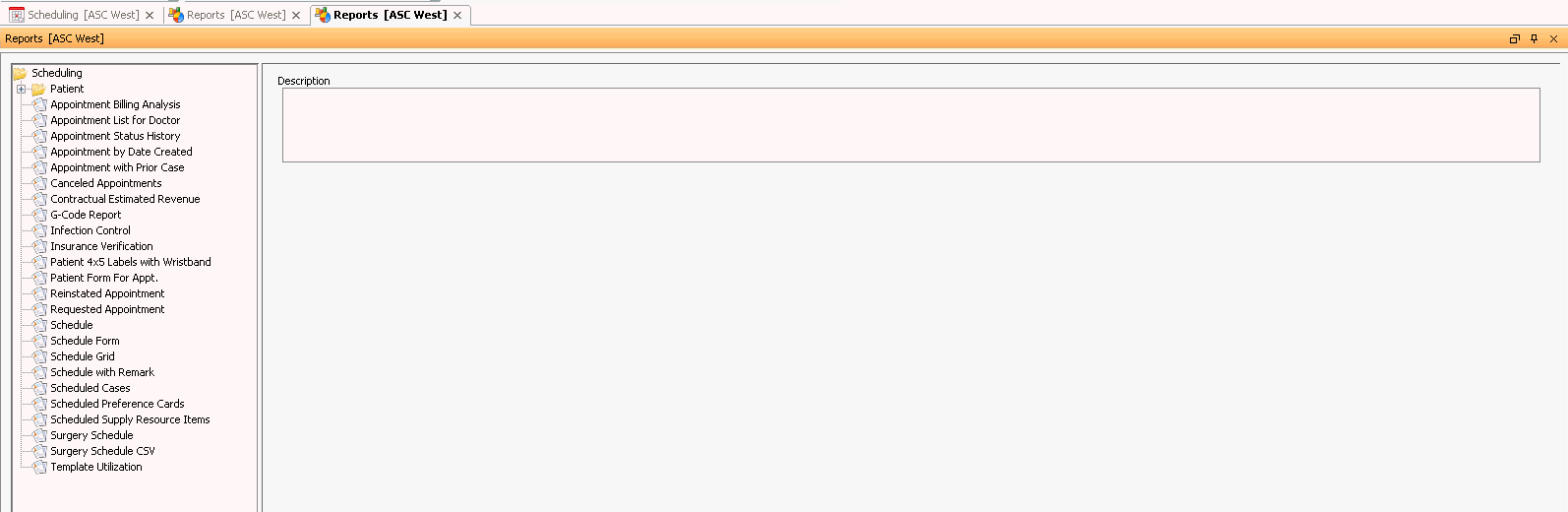
- Reports available from the Scheduling module are listed on the left.
- Select the report you wish to view from the list. The right side of the screenright side of the screen is populated with fields that allow you to specify the parameters and layout of your report. The fields on this screen vary by report. Select the parameters for your report.
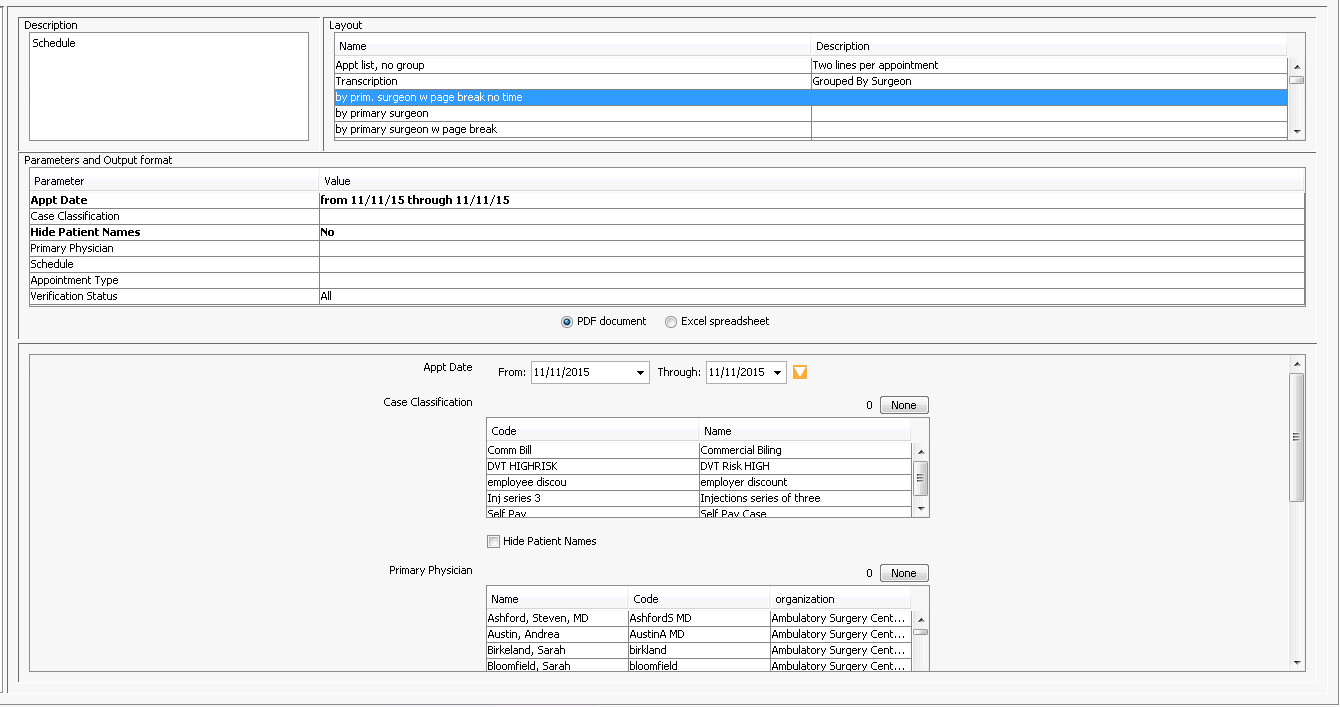
- OK. The report generates in a print preview window. You can save the report to your computer or print it from this window.