Assigning a Collector to Individual Accounts
To assign a collector to individual accounts
- From the RCM Home Page Sheet Bar,RCM Home Page Sheet Bar, select Tools > Account Management. The Account Management screenAccount Management screen appears.
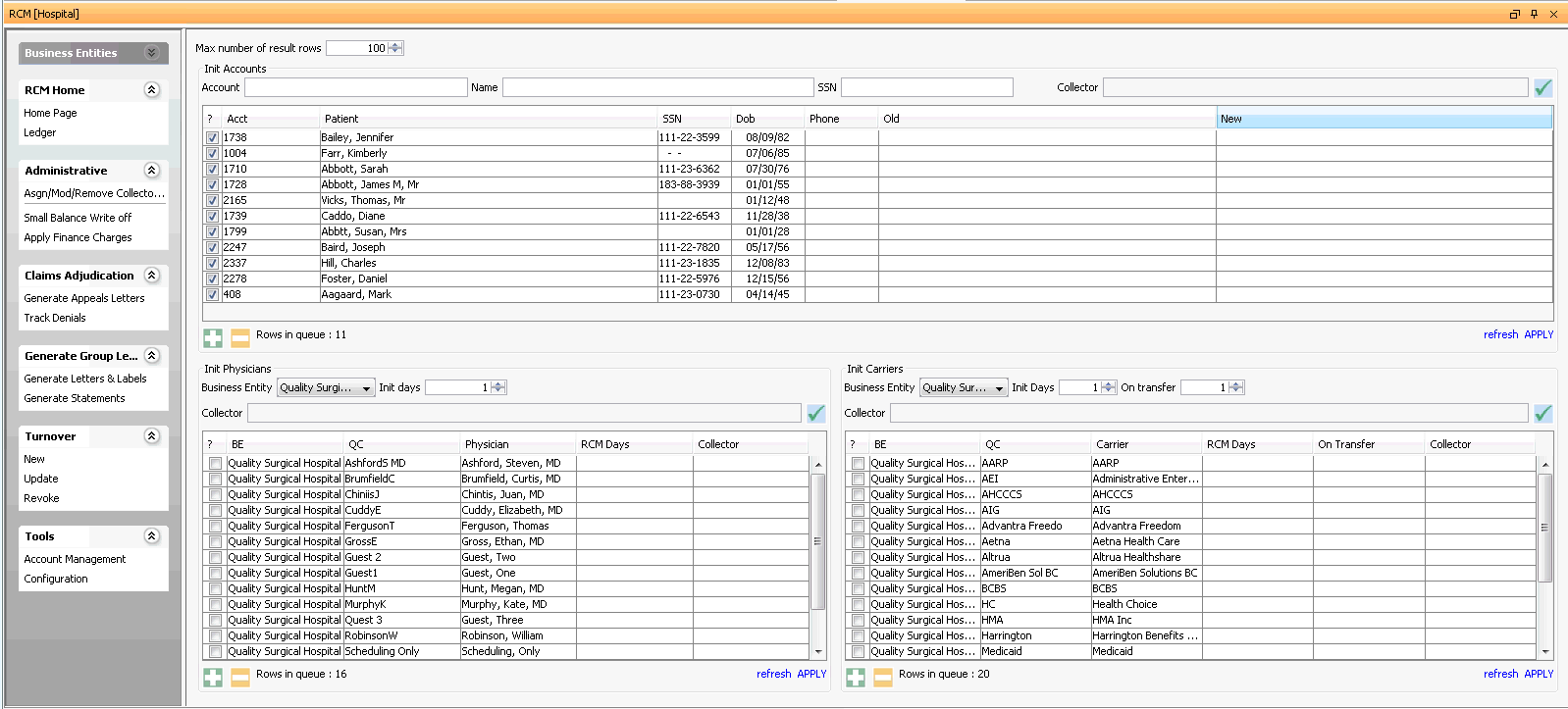
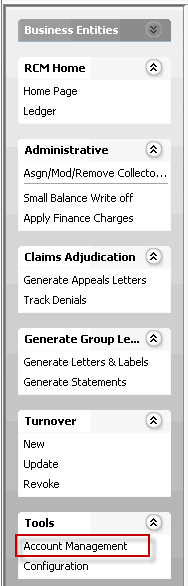
- The Init Accounts (Initial Accounts) section at the top of the screen is used to assign a collector to individual accounts/charges that did not have a collector associated when the transaction(s) were originally posted. Typically, you will only use this tool for a limited number of transactions, as the Asgn/Mod/Remove Collectors RCM Home Page Sheet Bar options enables assignment of collectors to a large group of transactions more efficiently.
-
By default, all accounts with no collector assigned are listed the table in the Init Accounts section. All these accounts are selected by default.
-
To exclude an account from assignment, deselect the check box in the ? column.
-
To deselect all accounts, click
 .
. -
To reselect all accounts, click
 .
. -
You can search for a specific account in the list using the Account, Name, and/or SSN fields at the top. Select the account by checking the ? check box.
-
-
To assign one or more selected accounts to a collector for the first time or change the collector assigned:
-
Click
 next to Collector to select the individual collector or work group to assign to the selected accounts.
next to Collector to select the individual collector or work group to assign to the selected accounts. -
The collector you selected will appear in the New column for the selected account(s)
-
Click Apply. The Result View dialogResult View dialog appears. Click OK to close the dialog.
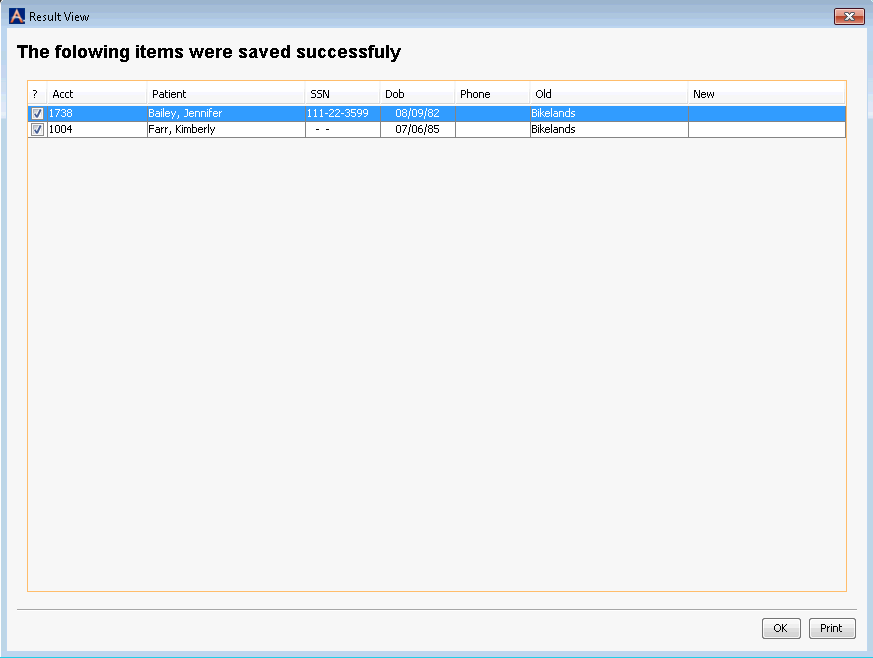
-
The collector you just assigned now appears in the Old columnOld column in the Init Accounts section for the selected account(s).
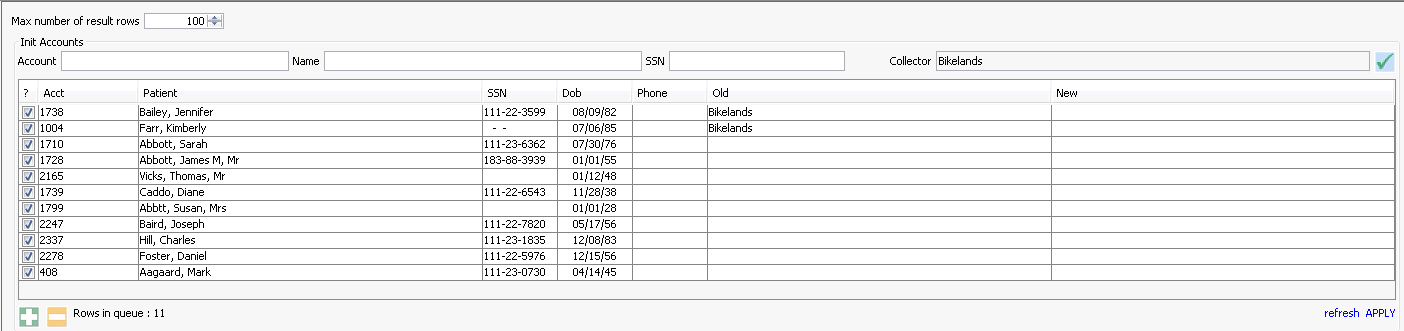
-