Closing a Period
When to close a Period
AmkaiOffice provides you the option to keep two billing periods open at any time. Before making a decision on when to close an existing period or open a new billing period, it is important to understand that some of the reports in the system are real-time reports and are not able to be run as of a specified date. Once you post a debit or credit to an account, some reports in the system will immediately be affected by that posting.
The following are examples of reports that do not offer the option to run as of a selected date and will reflect billing activity as it is posted:
- Aging by Account
- Aging by Provider
- Aging by Responsible Party
If you wish to include these reports as part of your month end reconciliation process, do not open a new billing period until the current period has been closed and all reports have been run.
For more information about periods and batches, click here.
To close a Period
- Open the Financial Management module.
- Select the Periods/Batches Sheet Bar optionPeriods/Batches Sheet Bar option under the Billing heading on the left side of the screen. The Periods/Batches screenPeriods/Batches screen appears.
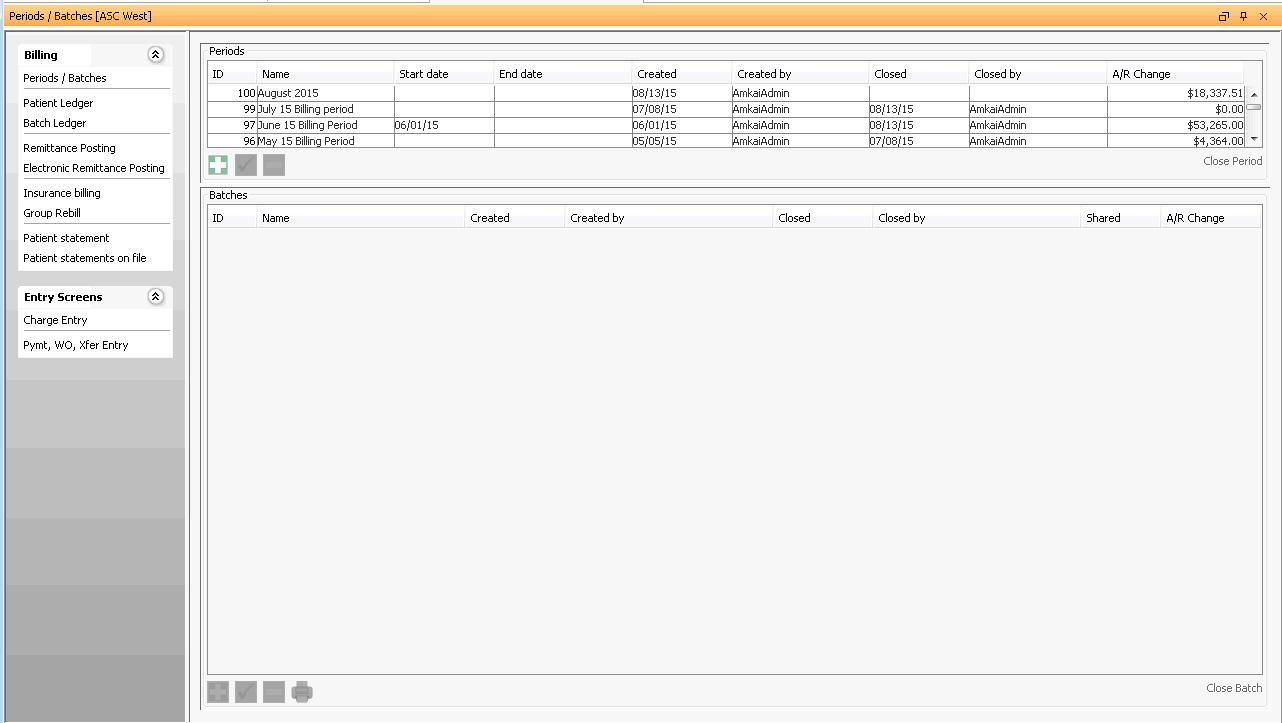
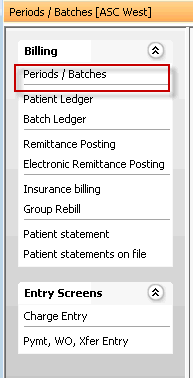
- Before closing a period, make sure all batches created under that period are closed or deleted:
- From the Periods section, select the Period to be closed.
- Batches associated to that Period will be listed in the Batches section. If all Batches listed have a date in the Closed column, proceed to step 4. If there are open batches in the Period, see Closing a Batch.
- Click Close Period in the bottom right of the Periods/Batches screen.
- The system will ask you to confirm the closing of the period. Click Yes to close the period.
Note: When a period is closed, the date and user who closed the period are recorded. The system will also display the A/R Change based on the debit and credit transactions associated to the billing period. If a period is created in error or goes unused, the period can be deleted. Only periods that have had no batches created in them and are still open can be deleted.