Additional Charge Entry Information
The Additional Charge Entry Information dialog is typically used while posting a charge to a patient's account to enter details related to workers' compensation cases. It is also used to edit these details after charges have been posted. The dialog has two tabs: HCFA and UB. The tabs correspond to industry standard claim forms used for both paper and electronic billing.
Versions of this dialog are available in the Demographics, CDM and Financial Management modules. This topic refers to the Additional Charge Entry Information dialogAdditional Charge Entry Information dialog, launched from the Charge Entry screen in Financial Management by clicking the Additional Information button. Entries you make on this dialog are specific to the Charge, while entries you make in the Demographics or CDM modules apply to all charges in the case.
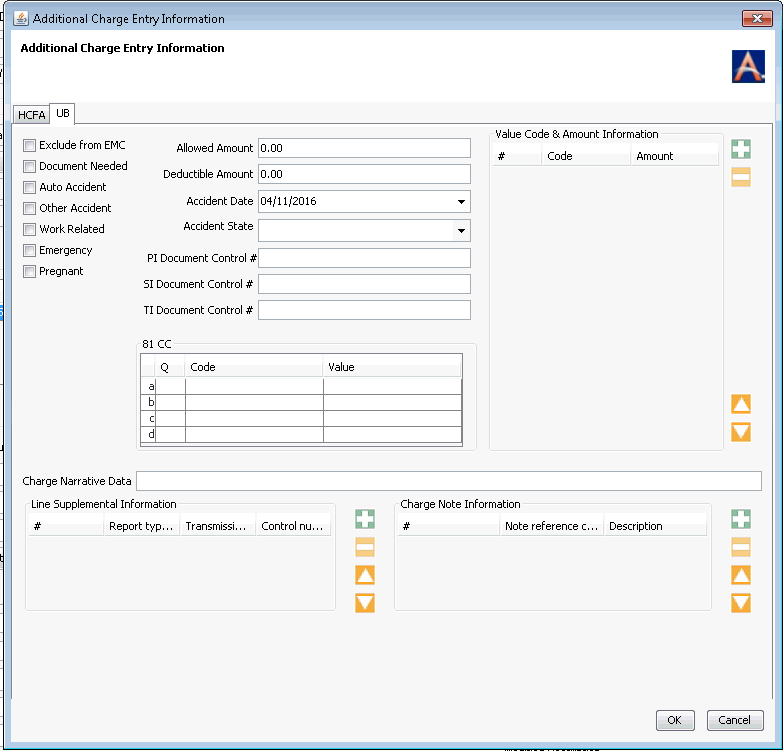
Information entered in the following fields prior to posting charges, regardless of which module you enter them from, will be associated to all of the charges posted for the case:
- Accident Date
- Accident State
- PI, SI and TI Document Control # fields
- Value Code and Amount Information
Once charges have been posted, you can add or edit information in these fields on the Additional Charge Entry Information dialog.
HCFA and UB Tabs
The tabs on the Additional Charge Entry Information dialog contain some common fields. Where there are fields in common, the information users enter in one tab is automatically transferred to the other tab. For example, if you enter an Accident Date on the UB tab, that information automatically populates in the Accident Date field on the HCFA tab. Complete/edit the fields that are appropriate to the specific case.
To learn more about the fields on each tab, click the following links:
UB Tab
Exclude from EMCExclude from EMC
Check this box to prevent the claim from being sent to the payor electronically.
- Document
NeededDocument
Needed
Select if payor requires any documents be submitted with the claim.
- Auto AccidentAuto Accident
Select this check box to indicate the claim involves an auto accident.
- Other
AccidentOther
Accident
Select this check box to indicate the claim involves an accident other than an auto accident.
- Work RelatedWork Related
Select this check box to indicate the claim involves an accident related to employment.
- EmergencyEmergency
Select this check box to indicate the patient was seen in the Emergency Department.
- PregnantPregnant
Select this check box to indicate the patient is pregnant.
- Allowed
AmountAllowed
Amount
Enter the payor’s amount allowed for this service
- Deductible
AmountDeductible
Amount
Enter the amount of the patient’s deductible.
- Accident
DateAccident
Date
If you selected either Auto Accident or Other Accident, use this field to record the date the accident took place.
Accident Date is report on the UB-04 with the applicable Occurrence Code and Date FL 31 – 34.
- Accident
StateAccident
State
If you selected either Auto Accident or Other Accident, use this field to record the state in which the accident took place.
This field is referenced on UB-04 paper claims as FL 29.
- PI Document
Control #PI Document
Control #
- Enter the internal Control Number (ICN) or document control number (DCN) assigned to the original bill by the health plan when required by the Primary payor.
- This field is referenced on UB-04 paper claims as FL 64 a.
- SI Document
Control #SI Document
Control #
- Enter the internal Control Number (ICN) or document control number (DCN) assigned to the original bill by the health plan when required by the Secondary payor.
- This field is referenced on UB-04 paper claims as FL 64 b.
- TI Document
Control #TI Document
Control #
- Enter the internal Control Number (ICN) or document control number (DCN) assigned to the original bill by the health plan when required by the Tertiary payor.
- This field is referenced on UB-04 paper claims as FL 64 c.
- 81
CC81
CC
This field corresponds to the 81 CC field on the UB-04 form, and is generally used if additional information is requested by the payor. Use this field to enter any overflow or additional codes related to field locators or to report externally maintained codes approved by the NUBC (National Uniform Billing Committee) for inclusion into the institutional data set.
- Charge Narrative
DataCharge Narrative
Data
Free text field with limited character capacity.
- Value Code
& Amount InformationValue Code
& Amount Information
- Used to record codes and the related dollar amounts or values that are necessary to process the claim by the payor.
This field is referenced on UB-04 paper claims as FL 39 a-d – 41a-d.
- Line
Supplemental InformationLine
Supplemental Information
Used to identify supplemental reports such as a plan of treatment or certified test report.
Click the plus sign icon to add a line to the table.
Select a Report Type Code from the drop down list or click Alt + D in the field to access the dictionary to add a new Report Type Code.
Select the Transmission Code in the same manner. CMS generates a Control Number that you can enter here to ensure all reports are matched to the correct claim.
This information is specific to HCFA-1500 and EMC (electronic medical claims) only and does not print on a paper UB-04 form.
- Charge
Note InformationCharge
Note Information
- Similar to the Line Supplemental information field, this field is used to include additional information related to the charge. Select the Note Reference Code from the drop down menu and enter text in the Description field.
- This information is specific to HCFA-1500 and EMC (electronic medical claims) only and does not print on a paper UB-04 form.
HCFA tab
- Auto AccidentAuto Accident
Select this check box to indicate the claim involves an auto accident.
This field is referenced on HCFA-1500 paper claims as FL 10b.
- Other AccidentOther Accident
Select this check box to indicate the claim involves an accident other than an auto accident.
This field is referenced on HCFA-1500 paper claims as FL 10c.
- Work RelatedWork Related
Select this check box to indicate the claim involves an accident related to employment.
This field is referenced on HCFA-1500 paper claims as FL 10a.
- EmergencyEmergency
Select this check box to indicate the claim is related to an emergency.
This field is referenced on HCFA-1500 paper claims as FL 24c.
- Accident
DateAccident
Date
If you selected either Auto Accident or Other Accident, use this field to record the date the accident took place.
This field is referenced on HCFA-1500 paper claims as FL 15 (with appropriate qualifier)
- Disability
StatusDisability
Status
Select the appropriate radio button to indicate whether the disability is None (default), Partial, or Full.
- Exclude
from EMCExclude
from EMC
Check this box to prevent the claim from being sent to the payor electronically.
- Outside
LabOutside
Lab
Check Yes when billing for purchased services. A Yes mark indicates the reported service was provided by an entity other than the billing provider.
- Outside
Lab ChargeOutside
Lab Charge
Enter any charge amount from an outside lab in this free text field.
- Accident
StateAccident
State
If you selected either Auto Accident or Other Accident, use this field to record the state in which the accident took place.
This field is referenced on HCFA-1500 paper claims as HCFA-1500 FL 10b.
When processing claims, the system will display an error if an Auto Accident Date is entered without an Accident State being referenced.
- Document
NeededDocument
Needed
Select if payor requires any documents be submitted with the claim.
- PregnantPregnant
Select this check box to indicate the patient is pregnant.
This field will also update the Pregnant field located on the Case Details dialog.
- First OccurrenceFirst Occurrence
Use this field to record the date of illness, injury or pregnancy (LMP, or Last Missed Period).
This field is referenced on HCFA-1500 paper claims as FL 14 (with appropriate qualifier).
- Similar
SymptomsSimilar
Symptoms
Use this field to record the date the patient had the same or similar symptoms.
This field is referenced on HCFA-1500 paper claims as HCFA-1500 FL 15 (with appropriate qualifier).
- Date Last
SeenDate Last
Seen
Use this field to record the date the patient had last been seen in the facility.
This field is referenced on HCFA-1500 paper claims as FL 15 (with applicable qualifier).
- Last Menstrual
PeriodLast Menstrual
Period
Used to record the date of the first day of a female patient's last menstrual period.
This field is referenced on HCFA-1500 paper claims as FL 14(with applicable qualifier).
- Auth Return
to WorkAuth Return
to Work
Used to record the date the patient is authorized to return to work.
- Disability
From and ThruDisability
From and Thru
Use these fields to record the beginning date the patient was unable to work and the ending date of that period of inability to work.
This field is referenced on HCFA-1500 paper claims as FL 16.
- Hospitalization
From and ThruHospitalization
From and Thru
Use these fields to record the admission and discharge dates of an inpatient stay associated to services on the claim.
This field is referenced on HCFA-1500 paper claims as FL 18.
- Assumed
CareAssumed
Care
Required on Medicare claims for situations where providers share post-operative care (global surgery claims). Assumed Care Date is the date care was assumed by another provider during post-operative care. See Medicare guidelines for further explanation of this date.
This field is referenced on HCFA-1500 paper claims as FL 15 (with applicable qualifier).
- Relinquished
CareRelinquished
Care
Required on Medicare claims for situations where providers share post-operative care (global surgery claims). Relinquished Care Date is the date the provider filing this claim ceased post-operative care. See Medicare guidelines for further explanation of this date.
This field is referenced on HCFA-1500 paper claims as FL 15 (with applicable qualifier).
- Initial
TreatmentInitial
Treatment
Used to record the date the patient first received treatment related to this claim.
This field is referenced on HCFA-1500 paper claims as FL 15 (with applicable qualifier).
- First ContactFirst Contact
Used to record the date the patient first made contact with your facility regarding this date of service.
This field is referenced on HCFA-1500 paper claims as FL15 (with applicable qualifier).
- Last WorkedLast Worked
Used to record the last day the patient worked.
- Original
Ref #Original
Ref #
Used in the case of a resubmitted claim to denote the original claim number.
This field is referenced on HCFA-1500 paper claims as FL 22.
- Resubmission
CodeResubmission
Code
Used in the case of a resubmitted claim.
This field is referenced on HCFA-1500 paper claims as FL 22.
- Allowed
AmountAllowed
Amount
Enter the payor’s amount allowed for this service.
- Deductible
AmountDeductible
Amount
Enter the amount of the patient’s deductible.
- EPSDT
Indicator and Reason CodeEPSDT
Indicator and Reason Code
If the claim is related to Early & Periodic Screening, Diagnosis, and Treatment, select the Yes radio button and enter the appropriate code in the Reason Code field.
This field is referenced on HCFA-1500 paper claims as FL 24h.
- Family
Planning Indicator and Reason CodeFamily
Planning Indicator and Reason Code
- If the claim is related to Family Planning, select the Yes radio button and enter the appropriate code in the Reason Code field.
- This field is referenced on HCFA-1500 paper claims as FL 24h.
- Last X-Ray
DateLast X-Ray
Date
Used to record the date of last x-ray when the claim involves spinal manipulation.
This field is referenced on HCFA-1500 paper claims as FL 15 (with applicable qualifier).
- Acute Manifestation
DateAcute Manifestation
Date
Used to record the date on which an acute condition manifested for a claim involving spinal manipulation where the payer is Medicare.
This field is referenced on HCFA-1500 paper claims as FL 15 (with applicable qualifier).
- Spinal
Manipulation CodeSpinal
Manipulation Code
Used to record patient condition code when spinal manipulation is involved.
- Spinal
Condition CodeSpinal
Condition Code
Used to record patient condition code when the claim is related to the spine.
- Charge
Narrative DataCharge
Narrative Data
Free text field with limited character capacity.
- Line
Supplemental InformationLine
Supplemental Information
Used to identify supplemental reports such as a plan of treatment or certified test report. Select a Report Type Code from the drop down list or click Alt + D in the field to access the dictionary to add a new Report Type Code. Select the Transmission Code in the same manner. CMS (Centers for Medicare & Medicaid Services) generates a Control Number that you can enter here to ensure all reports are matched to the correct claim.
This field is referenced on HCFA-1500 paper claims as FL 19.
- Charge
Note InformationCharge
Note Information
- Similar to the Line Supplemental information field, this field is used to include additional information related to the charge. Select the Note Reference Code from the drop down menu and enter text in the Description field.
- This information is specific to HCFA-1500 and EMC (electronic medical claims) only and does not print on a paper UB-04 form.
Related topics:
charge
additional case detail (demographics folder)