Group Rebill
The Group Rebill Sheet Bar optionGroup Rebill Sheet Bar option under the Billing heading in the Financial Management module can be used to remove the current bill date for multiple charges at once, causing them to re-enter the insurance billing queue. This feature is helpful when charges have been marked as Billed but an occurrence caused the claims to not be sent to the payer.
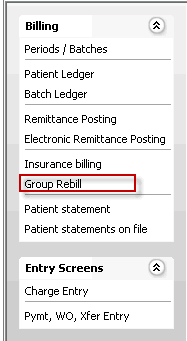
To rebill a group of charges
- From the Financial Management Sheet Bar, select Billing > Group Rebill. The Group Rebill screenGroup Rebill screen appears.
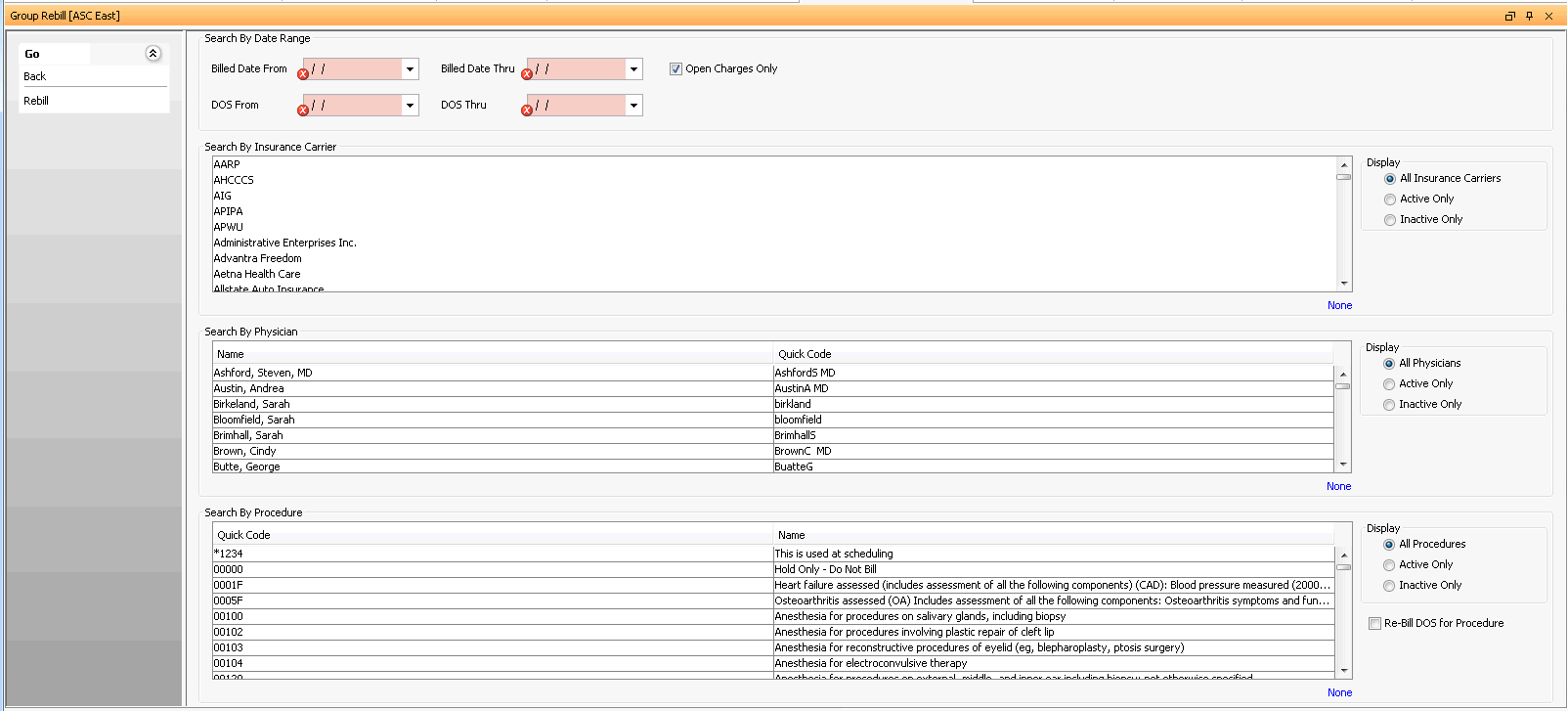
- Search for charges to rebill using the filter criteria on this screen:
- Enter a date range for either the Billed DateBilled Date or Date of ServiceDate of Service (DOS).
Used when charges that need to be rebilled share a date of service within a defined range
Used when charges that need to be rebilled share a current bill date within a defined range
- Enter a date range for either the Billed DateBilled Date or Date of ServiceDate of Service (DOS).
- When you check the Open Charges Only check box, only charges with a balance greater than 0 will be rebilled. If this box is unchecked all charges that meet the defined search criteria regardless of amount due will be rebilled.
- (Optional) You can narrow the search further by any combination of one or more of the following filters: Search by Insurance Carrier, Search by Physician, and Search by Procedure. You can use these filters in the following ways:
- You can highlight specific items from any of these filters (Ctrl + click to select multiples)
- Or select radio buttons in the Display area to the right of each filter to show all items that meet any of the following criteria:
-
- All - displays all items in the dictionary whether active or inactive
- Active Only
- Inactive Only
- Click None if you wish to clear your selections.
- Click Rebill from the Sheet Bar. The Rebillable Charges screenRebillable Charges screen appears. Charges eligible for rebilling that meet your selection criteria are listed here. Click herehere to learn about the fields in the list.
- • Billed Date: The current billed date on the charge
- • Biller: The last person who has created a claim for the charge
- • Billed To: The current responsible party for the charge
- • Patient: The name of the patient
- • Account: The account number of the patient
- • TR Date: The transaction date for the charge
- • Item: The procedure or supply that the was used for charge creation
- • HCPCS/CPT4: If the code is attached to the charge it will be displayed in this column
- • Facility: The quick code of the facility attached to the charge
- • Provider: The physician who performed the procedure associated to the charge
- • Due: The dollar amount still owed on the charge
- • Amount: The dollar amount of the original charge, prior to any adjustments
- • Format: The format that was used when the charge was last billed (paper or EMC)
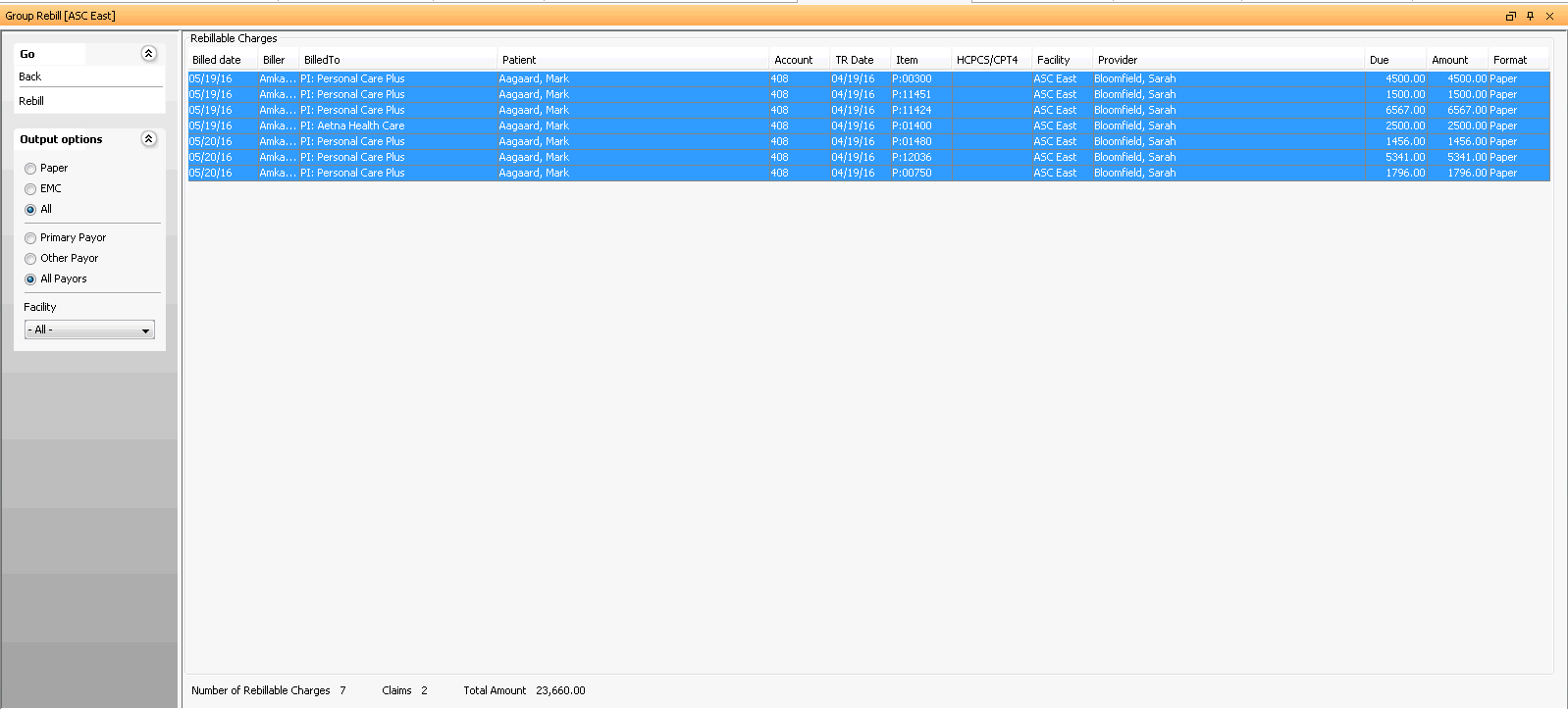
- All charges for all payors are shown by default. Under Output Options, you can filter the charges shown by:
- Selecting Paper to print paper forms, or EMC to generate an electronic claim form. Settings in the Insurance Carrier dictionary in the Administration module determine which type of paper form or EMC module is to be used. Select All to include both paper and electronic claims.
- Selecting one of these options: PrimaryPrimary or Other PayorOther Payor.
Shows only charges that have been transferred to the Secondary or Tertiary Insurance.
Shows only charges that are the responsibility of the Primary Insurance.
-
Selecting a specific facility from the list of all facilities for the business entity to filter the available charges to show only those for the facility selected.
-
Click Rebill. The Billed Date is now removed for the selected charges and they are available to be billed again. To bill these charges, select the Insurance Billing Sheet Bar option and rebill using either individual or group billing.