Patient Statements on File
Using the Patient Statements on File Sheet Bar optionPatient Statements on File Sheet Bar option under the Billing heading in the Financial Management module, you can view patient statement information for statements marked Billed for the current Business Entity only.
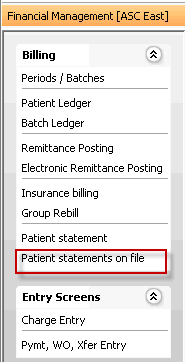
To view patient statements on file
- From the Financial Management module Sheet Bar, select Billing
> Patient Statements on File. The Patient
Statement Groups screenPatient
Statement Groups screen appears.
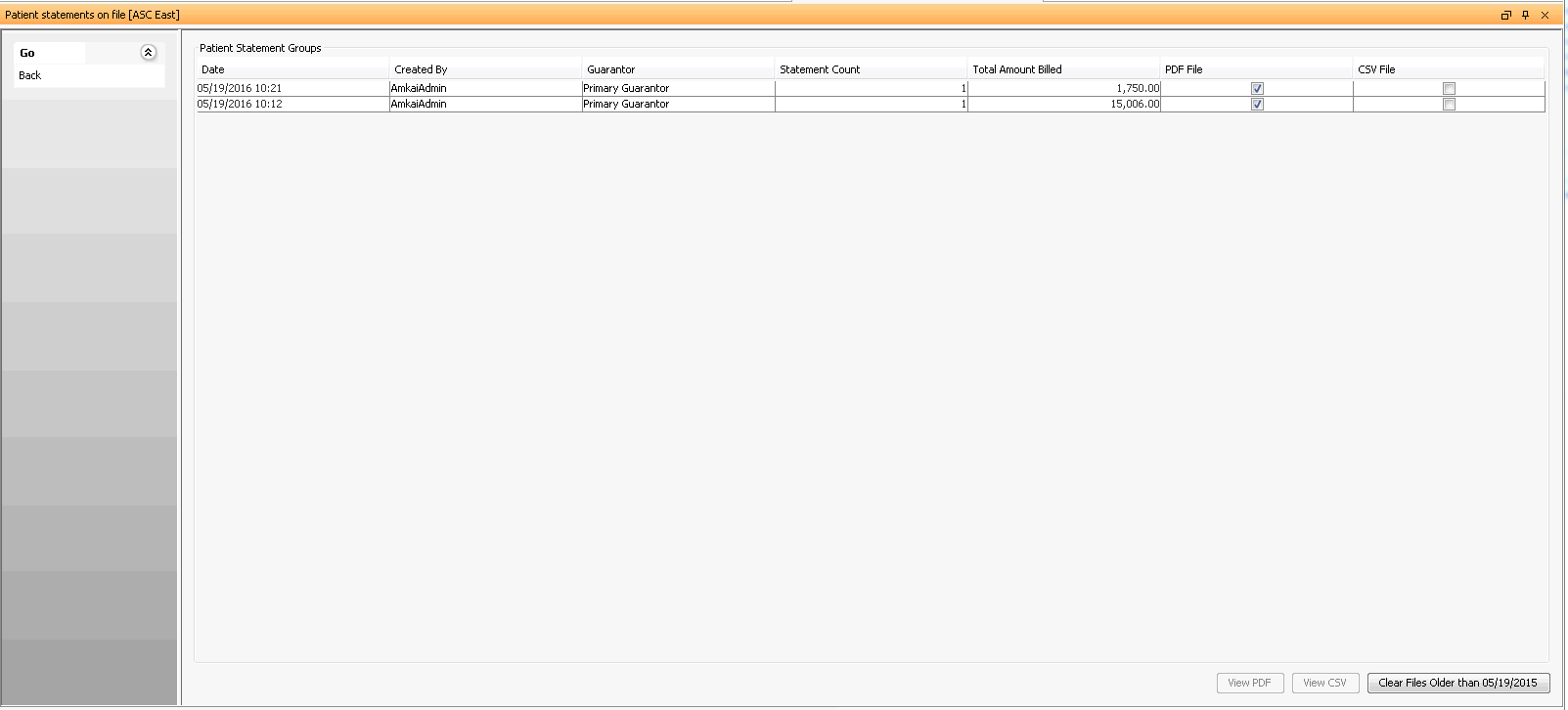
Each row represents a statement group (one or more statements generated in a single statement run). Only the current business entity will be listed.
The table on the Patient Statement Groups screen displays the following information:
- Date and time statements were processed
- Created By- Passport of the user that ran the statements and marked them as Billed
- Guarantor selection – Primary Guarantor or Current Guarantor
- Statement Count – number of statements included in the run
- Total Amount Billed – total dollar value of the statements included in the run
- PDF File - If checked, the PDF is on file. If not checked PDF is no longer on file.
- Select a line from the table and then select an action from the following Options (buttons):
- View PDF File - Enabled only if the selected row has PDF on file
- View CSV File - Enabled only if the selected row has CSV on file
- Clear Files Older than MM/dd/yyyy - Date limit: today - 1 year