Setting Financial Management Preferences
To set preferences for Financial Management
From the System Administration Sheet Bar, select Preference EditorPreference Editor. The Preference Editor Sheet BarPreference Editor Sheet Bar displays.
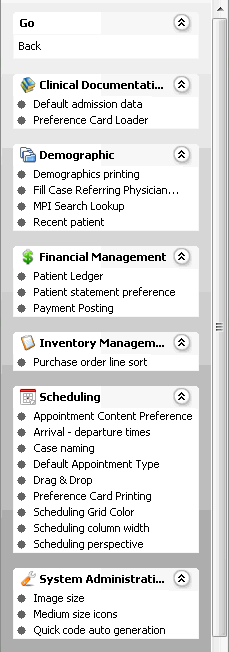
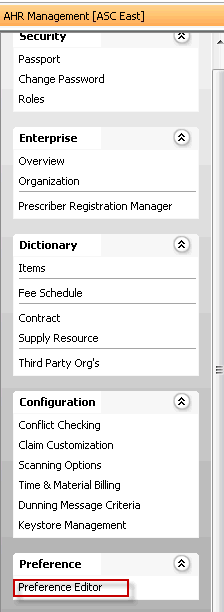
Under the Financial Management heading, click the feature for which you wish to set preferences from the following options:
Patient Ledger
Patient Statement Preference
Payment Posted
Select one of the tabstabs at the top of the screen to select the levellevel at which you wish to set preferences. If, for example, you want to set a preference for the BE, click the Business Entity tab.
Preferences are applied in the following order:
- Default system settings (if no preferences at all are set)
- User level
- User Group level
- Business Entity level
- Work Group level
- Business Group level
- Enterprise level
Not all levels are available for setting preferences for all system features.
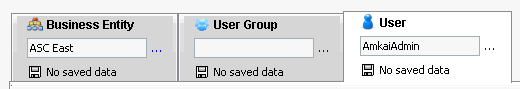
- If a level is not available, no tab for that level is shown on the screen. (e.g. if you can't set preferences for the BE, there will be no Business Entity tab)
- If no preferences have been set for a level, "No saved data" appears on the tab for that level.
- If one or more preferences have been saved for a level, "There is saved data" appears on that tab.
Set preferences for any of the following options after you have selected the appropriate tab. Click each link for information about the options for each feature:
Estimated Revenue PreferenceEstimated Revenue Preference (Note: available only in AmkaiOffice Version 3.19 and later)
If you wish to replace the default text that appears on the Estimated Revenue printout, type the new text in the Print Out Message field.
The default text reads, "Note: This is an estimate only. Due Amounts may change based on actual services provided."
-
Select the transactions that should display when the Patient Ledger is opened. Select the expand child transaction tree check box to save users the step of click the Plus sign in the transaction list to expose child transactions.
Patient Statement Preference (click to navigate to separate topic)
Payment PostingPayment Posting
Select the charges that display on the Patient Ledger and select any default payment journal codes, if desired.
Click Save to apply the preferences you set on the current tab, then click the next tab for which you wish to set preferences and repeat these steps, clicking Save after setting preferences on each tab.
If you wish to go back to the system defaults for any given level, click the Reset button for that tab.