Registering a Provider for ePrescribe
You can register a physician to use ePrescribe in the Physician dictionary in the System Administration module.
Prerequisites
If the physician you wish to register not yet been entered as a Person in AmkaiOffice, you will need to enter him/her in the Demographics module. Click here to learn how.
If the physician's demographic information is incomplete, you will enter the physician's Main Address and Fax NumberMain Address and Fax Number in the Human Resources Management module. Click here to learn how.
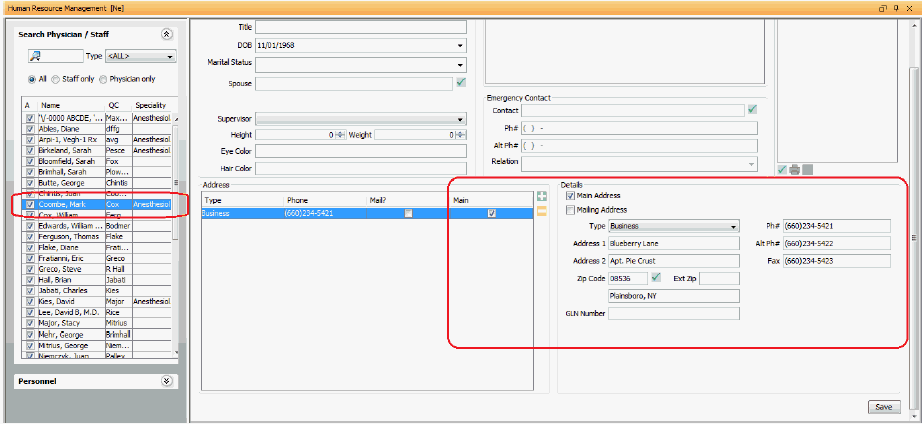
The physician's NPI number, specialty, American Medical Association specialty qualifier and DEA license will need to be entered in the Physician dictionary in the System Administration module. (see step 2 below)
The physician will need to be registered as a user in AmkaiCharts.
To register a provider to use ePrescribe or update or deactivate a registration
- From the System Administration Sheet Bar, select Dictionary > Items > Physician.
Double-click the physician's name to launch the Edit Physician dialog. On this dialog, you can update/enter the physician's NPI number, specialty, American Medical Association specialty qualifier and DEA license.
Click the ARX Reg. Link to launch the Prescriber Registration FormPrescriber Registration Form. This form enables you to create, update or deactivate a physician's prescriber registration.
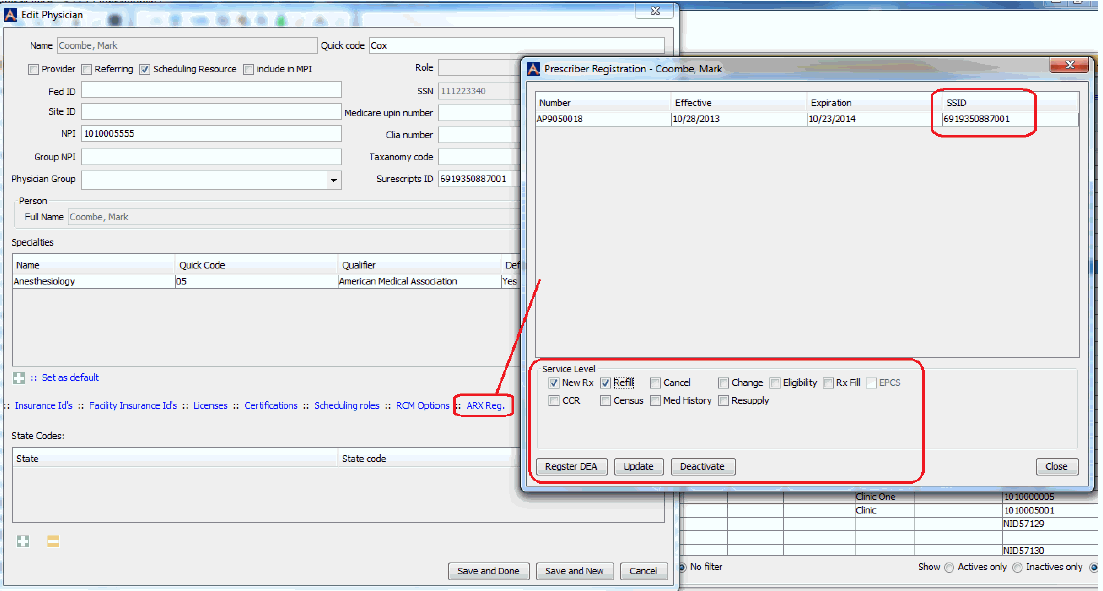
In the Service Level section, check the boxes next to the types of transactions the prescriber is allowed to make.
Register by clicking Register DEA.
If registration is successful, a unique “SSID” will populate at the top of the form.
To update a prescriber’s information, make appropriate changes then click Update on this form.
To deactivate a prescriber, click Deactivate on this form.