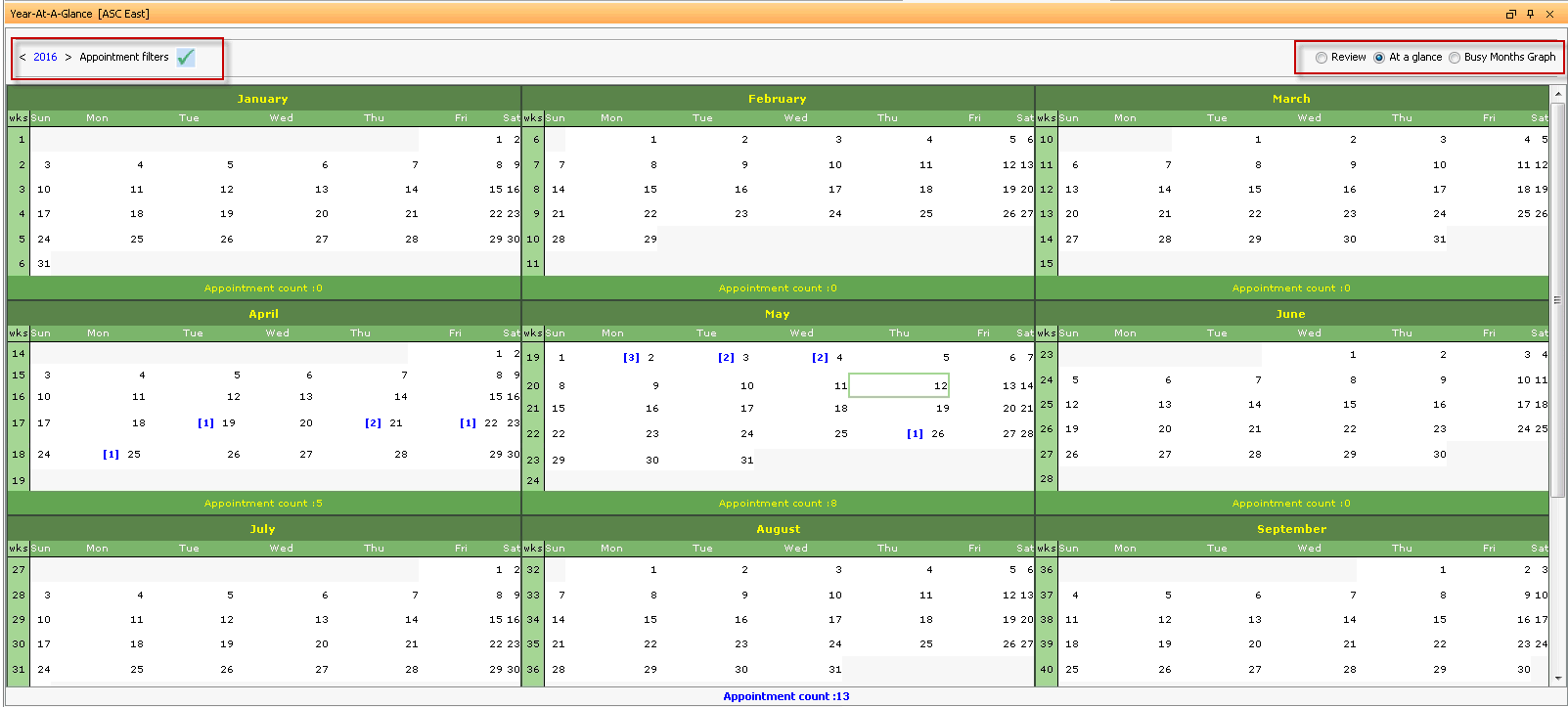Year-At-A-Glance
The Year-At-A-Glance module provides an overview of appointments that are scheduled for a calendar year in the current business entity.
Opening the Year-At-A-Glance module
Click the icon shown circled below in the AmkaiOffice toolbar:

Using the Year-At-A-Glance module
By default, the module opens to the At a glance view (see the At a glance radio button on the far right in the screen shot below) which displays a yearly calendar. The year currently being displayed is shown in blue in the top right corner of the module. The At a glance view provides the most detail of the three views available about the appointments in the selected calendar year. The view shows all 12 months for a calendar year with a total appointment count for day (numbers in blue), an appointment count for each month (numbers in yellow), an appointment count for the calendar year (Appointment Count at the bottom of the screen). Cancelled appointments are not included in the Appointment Count.
To change to a different year
Click on the forward arrow to go one year forward. Click the backward arrow to go one year backwards. Click the blue year and select a different year using the drop down menu.
To change the view
- To view only the number of appointments per month, click the Review radio button on the far right of the screen. A grid displays with the total number of appointments per month.
- To view a graph showing only the busiest months, select the Busy Months Graph radio button.
To filter the view
- Click the
 next to Appointment filters. The Filter Options dialogFilter Options dialog appears.
next to Appointment filters. The Filter Options dialogFilter Options dialog appears. 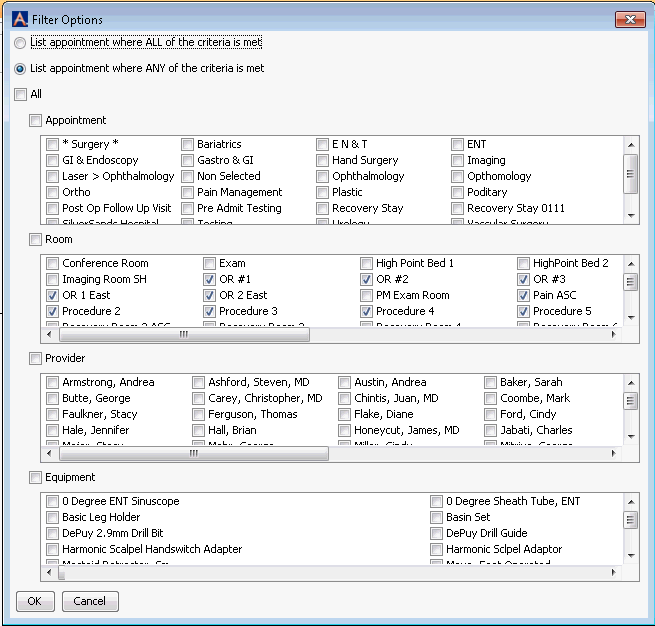
- Select the appropriate radio button to:
-
- Include appointments that meet any of the filter criteria
- Only include appointments that meet all filter criteria.
- You can filter by: appointment type, room, primary provider and equipment.