Schedule Report
Purpose
The scheduling report shows appointments scheduled for a specified date range. Information included will be dependent on the layout selected and the filters chosen.
Does Not Include
Canceled cases are not included in any of the Schedule layouts.
Layouts
There are 24 layouts available for this report. Several of the layouts have been created for a specific purpose. Others are offered in portrait or landscape formatting.
Appointment List, no grouping - Two lines per appointment
-
Includes Date of Service, Time, Patient name, Home/Mobile Number, text entered in the Mark field, Room Number and Appointment Notes.
Transcription Grouped by Surgeon
-
Includes Physician's Name, Appointment Date, Patient Name, Account Number, Patient DOB, Anesthesia Type and Case Classification
By Primary Surgeon w page break no time
-
Includes Surgeon, Date of Service, Patient name, Gender, Age, Home Phone, Room Number, Modified Procedure Description. Individual page per surgeon.
By Primary Surgeon
-
Includes Surgeon, Date of Service, Start Time, Patient Name, Gender, Age, Home Phone Number, Room Number, and Modified Procedure Description.
By Primary Surgeon w page break
-
Includes Surgeon, Date of Service, Start Time, Patient Name, Gender, Age, Home Phone Number, Room Number, and Modified Procedure Description. Individual page per surgeon.
Detail with 1st Procedure with note
-
Includes Room Number, Start Time, Duration, Patient Name, Date of Birth, Gender, Age, Account Number, Account Classification, Home/Cell Phone Number, Laterality, Anesthesia Type Quick Code, Date of Service, 1st Procedure Modified Description, Surgeon, Appointment Notes. Report prints in landscape.
Detail with 1st Procedure and page break with notes, page break on date
-
Includes Room Number, Start Time, Duration, Patient Name, Date of Birth, Gender, Age, Account Number, Account Classification, Home/Cell Phone Number, Laterality, Anesthesia Type Quick Code, Date of Service, 1st Procedure Modified Description, Surgeon, Appointment Notes. Report prints in landscape and one page per provider.
Detail with all Procedures and Primary Diagnosis with note
-
Includes Room Number, Start Time, Duration, Patient Name, Date of Birth, Procedure Quick Code, Modified Procedure(s) Description, Date of Service, Account Number, 1st Diagnosis Code for 1st Procedure, Appointment Note, Anesthesia Type Quick Code, Home/Cell Phone Number, Primary Insurance Quick Code, Y (Yes) if Verified, Laterality, Surgeon Quick Code, and Appointment Type. Report prints in landscape.
Detailed with all Procedures with note
-
Includes Room Number, Start Time, Duration, Patient Name, Date of Birth, Gender, Age, Procedure Quick Code, Modified Procedure (s) Description, Appointment Notes, Account Classification, Account Number, Anesthesia Type Quick Code, Home/Mobile Phone Number, Insurance Carrier Quick Code, Y (Yes) if Verified, Surgeon Quick Code, Appointment Type, Primary Diagnosis Code for Procedure(s). Report prints in landscape.
Detailed with all Procedures and page break with note, page break on room
-
Includes Room Number, Start Time, Duration, Patient Name, Date of Birth, Procedure Quick Code, Modified Procedure(s) Description, Date of Service, Account Number, 1st Diagnosis Code per Procedure, Appointment Note, Anesthesia Type Quick Code, Home, Work, Cell Phone Number, Primary Insurance Quick Code, Y (Yes) if Verified, Laterality, Surgeon Quick Code, and Appointment Type. Report prints in landscape and prints one page per room.
Insurance Verification Log
-
Includes Date of Service, Patient Name, Date of Birth, Passport of Verified by, Primary Procedure Quick Code, Primary Diagnosis for Primary Procedure, Primary Insurance Quick Code, Policy Number, Authorization Number, Appointment Note. Report prints in landscape.
Landscape by Schedule with note
-
Includes Date of Service, Room Number, Start Time, Duration, Account Number, Patient Name, age, Date of Birth, Gender, Home Phone Number, Surgeon's Quick Code, Primary Procedure Quick Code, Anesthesia Type Quick Code, Laterality, Primary Procedure Modified Description, and Appointment Note. Report prints in landscape and one page per room per date.
Landscape by Surgeon with note and equipment
-
Includes Date of Service, Start Time, End Time, Duration, Equipment Quick Code, Account Number, Patient Name, Age, Date of Birth, Gender, Home Phone Number, Room Number, Procedure Quick Code 1st Procedure, Anesthesia Type Quick Code, Laterality, Appointment Note, Modified Procedure(s) Description, and blank space for user to write notes. Report prints in landscape and prints one page per surgeon.
Landscape with all Procedures with notes and page break on room
-
Includes Date of Service, Room Number, Start Time, Account Number, Appointment Note, Patient Name, Home Phone Number, Gender, Age, Primary Insurance Quick Code, Anesthesia Type, Surgeon Quick Code, Laterality, and Modified Procedure(s) Description. Report prints in landscape and prints a separate page per room.
Landscape with all Procedures and notes
-
Includes Date of Service, Room Number, Start Time, Account Number, Appointment Note, Patient Name, Home Phone Number, Gender, Age, Primary Insurance Quick Code, Anesthesia Type, Surgeon Quick Code, Laterality, and Modified Procedure(s) Description. Report prints in landscape.
Minimal with all Procedures does not include patient names
-
Includes Date of Service, Room Number, Start Time, Account Number, Anesthesia Type Quick Code, Surgeon, Modified Procedure(s) Description.
Minimal with all Procedures with Notes does not include patient name
-
Includes Date of Service, Room Number, Start Time, Appointment Notes, Account Number, Gender, Age, Anesthesia Type Quick Code, Anesthesiologist, Surgeon, Modified Procedure(s) Description
Portrait
-
Includes Appointment Date, Room Number, Start Time, Duration, Account Number, Patient Name, Age, Date of Birth, Gender, Home Phone Number, Surgeon Quick Code, Procedure Quick Code for Primary Procedure, Anesthesia Type Quick Code, Laterality, and Modified Procedure Description for First Procedure.
Portrait with note with all procedures
-
Includes Date of Service, Room Number, Start Time, Duration, Account Number, Patient Name, Appointment Note, Age, Date of Birth, Gender, Home Phone Number, Surgeon Quick Code, Laterality, Anesthesia Type Quick Code, Modified Procedure(s) Description.
Portrait with note & page break with all procedures, page break on room
-
Includes Date of Service, Room Number, Start Time, Duration, Account Number, Patient Name, Appointment Note, Age, Date of Birth, Gender, Home Phone Number, Surgeon Quick Code, Laterality, Anesthesia Type Quick Code, Modified Procedure(s) Description. Report prints each room individually.
Portrait without note all procedures
-
Includes Date of Service, Room Number, Start Time, Duration, Account Number, Patient Name, Age, Date of Birth, Gender, Home Phone Number, Surgeon Quick Code, Laterality, Anesthesia Type Quick Code, Modified Procedure(s) Description.
Simple
-
Includes Date of Service, Room Number, Arrival Time, Surgeon, Account Number, Patient Name, Appointment Note, Age, and Home Phone Number.
With Patient Address
-
Includes Date of Service, Start Time, Patient Name, Address, Home Phone, Mobile Phone, Mark text, Appointment Note, Appointment Type, and Referring Provider Quick Code.
Schedule with Appointment Type with note
-
Includes Date of Service, Room Number, Start Time, Patient Name, Date of Birth, Account Number, Home Phone, Appointment Type, Appointment Notes, Primary Insurance Carrier Quick Code.
Start Time is OR Start time from the schedule.
Room Number is the name assigned to the room.
Mark field is located on the Scheduled Appointment screen and is a free text field.
Notes
All layout can be printed in PDF or Excel spreadsheet. When run to Excel the output is not optimized and sorting may not be possible without additional manual formatting work.
Arrival and Surgeon are not currently pulling to the Simple layout.
Parameters
Click herehere to view parameters for this report. These parameters can be used on their own or in conjunction with one another. When multiple parameters are used together the search will become very specific.
|
Appointment Date |
Date of Service
|
|
Case Classification
|
User-defined description assigned at the case level to sub-classify cases
Case Classification is assigned in Demographics > Case > Case Classification |
|
Hide Patient Names |
Check the box to indicate the selected layout should not include the patients name
|
|
Primary Provider |
Primary Provider in this instance is the physician assigned to the first scheduled procedure
|
|
Schedule |
Operating or Procedure Room
|
|
Appointment Type |
Type of appointment
|
|
Verification Status |
Select the cases to be included in the report based on status of verification of insurance
|
Sample Output
Schedule – detailed with all procedures and primary diagnosis code w/notes
- Click herehere to view a sample output.
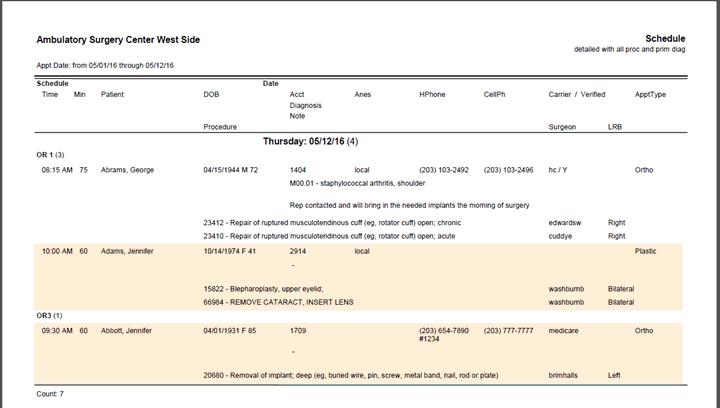
- Click here here to view an explanation of the fields on the output.
Header
Displays the Business Entity, name of the report and parameter settings of the report when it was created.
Schedule
Date of service
Time
Appointment scheduled start time
Minutes
Duration of the procedure (Scheduled Start Time – Scheduled End Time)
Patient
Name of the scheduled patient
DOB
Patient's date of birth. Gender of the patient and age will also be displayed.
Age displayed is age as of the date the report is printed.
Procedure
Description of the scheduled procedure(s) and procedure(s) quick code
Account
Patient’s account number
Diagnosis
Primary diagnosis code and description for each scheduled procedure
Note
Appointment note
Anesthesia
Anesthesia Type quick code
Home Phone
Home phone number for the patient
Cell Phone
Cell phone number for the patient
Carrier
Primary Insurance Quick Code associated to the Billing Group for the case
Verified
If Insurance Verification has been completed and the check box ‘Verified’ has been checked a Y (Yes) will be displayed
LRB
Left, Right, Bilateral
Appt Type
Appointment Type assigned to the case
Schedule – Verification Log
- Click herehere to view a sample output.
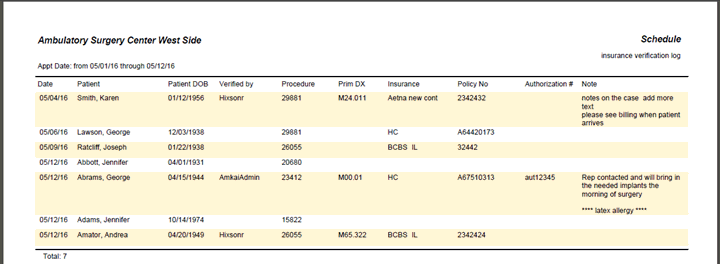
- Click here here to view an explanation of the fields on the output.
Header
Displays the Business Entity, name of the report and parameter settings of the report when it was created.
Date
Date of service
Patient
Patient’s name
Patient DOB
Patient’s date of birth
Verified by
Passport of the user that performed the verification of primary insurance
Procedure
Procedure quick code for the primary scheduled procedure
Prim Dx
Primary diagnosis code for the primary procedure
Insurance
Primary Insurance Carrier quick code
Policy No
Insurance ID for the primary insurance
Authorization #
Authorization number for the case. Entered in Demographics > Case > Verification > Authorization
Note
Appointment note
Schedule – with patient address
- Click herehere to view a sample output.
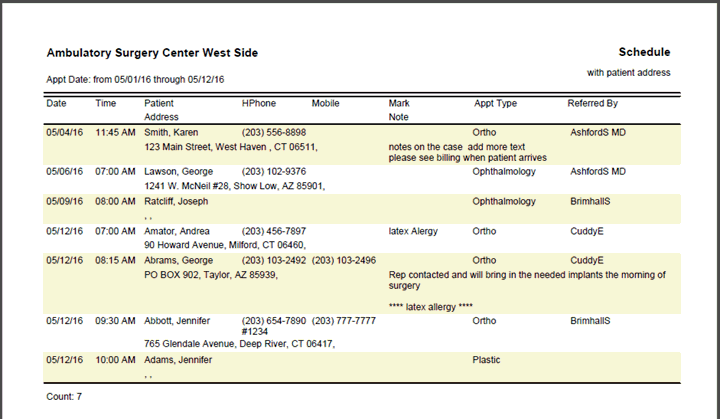
- Click here here to view an explanation of the fields on the output.
Header
Displays the Business Entity, name of the report and parameter settings of the report when it was created.
Date
Date of service
Time
Procedure Schedule Start Time
Patient Address
Patient’s Address
HPhone
Patient’s home phone number
Mobile
Patient’s cell phone number
Mark
Text entered into the free text field Mark on schedule appointment
Note
Appointment note
Appointment Type
Appointment Type quick code for the scheduled case
Referred by
Quick code of the referring physician entered in Demographics > Case > Referring Physician field for the case