Unbilled Patients Reports
Purpose
The Unbilled Patient Report provides a list of all accounts that have a patient balance greater that 0.01 that have not received a patient statement since a user-defined date. The system uses the last "mark as billed"' date to determine if the account should be included in the report. This report also indicates if the No Statement flag has been set for an account or case.
It is recommended that the report be run as part of the month-end process after patient statements have been run to see if there are any accounts that have not gotten a statement that should have gotten one.
The “Mark as Billed” flag is assigned to accounts in the Patient Statement module or when an on-demand statement is generated. When paper statements or a comma separated file (CSV) is created, the system will display a message at the end of the process: “Do you wish to mark as billed”. Replying Yes to this question will set the billed date for the account. You can view the statement dates assigned to an account from the Patient Ledger and selecting Patient Statement History.
Includes
Unassigned Payments associated to cases that have not received statements will be included in the output.
Cases with Unassigned Payments and a Patient Responsibility assigned to an insurance balance will be included in the report (see Notes for more details).
Does Not Include
If charges out to insurance have a portion of the due amount set as Patient Responsible, but no unassigned payment has been associated to the case, the case will not be included in the report if no statement has been sent.
Layouts
Layout: Unbilled Patient. The report can be run in summary or detail format. An indicator identifying if the No Statement flag has been set at the account or case level is included.
When run in Summary format the No Statement column for the case level will display with an asterisk ( * ) indicating that the information is only available at the detail level. When run in detail format the column will include a Y (yes) or N (no) for both Account and Case level.
The report will default to PDF format but can be run to output as a CSV file.
Notes
The No Statement flag can be set at two levels, Account and Case.
- When set at the account leve ,the flag is applied to all patient charges associated to the account.
-
- Account No Statement flag is set in Financial Management > Patient Ledger > Account Management module.
-
- Since the flag is at the account level, users must remember to remove the flag if conditions change and you now want the patient to receive statements.
- New cases added for the patient will automatically be set to No Statement when the flag is set at the account level.
- When set at the case level, the flag is applied only to the charges associated to the specific case.
-
- Case No Statement flag is set in Demographics > Case.
-
- With the No Statement flag set at the case level, new cases added for the patient will be eligible for statements unless the case level No Statement flag is set for each additional case.
If charges are currently out to insurance, but a portion of the due amount has been set as Patient Responsible, the report will include any Unassigned Payment received from the patient for the case on the Unbilled Patient Report even if the check box “List only patient with positive patient balance” is selected. The report does NOT display the amount entered in the Patient Responsible field in the output. Only the Unassigned Payment amount is displayed. If a statement has been generated prior to the date specified the Unassigned Payment will not be included on the report.
The Summary format run to CSV file includes column heads. The Detail format is not optimized in a single line per charge which can present problems when sorting data.
Parameters
Click herehere to view parameters for this report. These parameters can be used on their own or in conjunction with one another. When multiple parameters are used together the search will become very specific.
|
Format |
Select the level of detail to be included in the output:
|
|
No Patient Statement Since |
Enter a date or use the drop down to open the calendar to select a date.
|
|
List only patient with positive patient balance |
Field is checked by default.
|
|
Buttons |
Action buttons:
|
Sample Output
Detail format
- Click herehere to view a sample output.
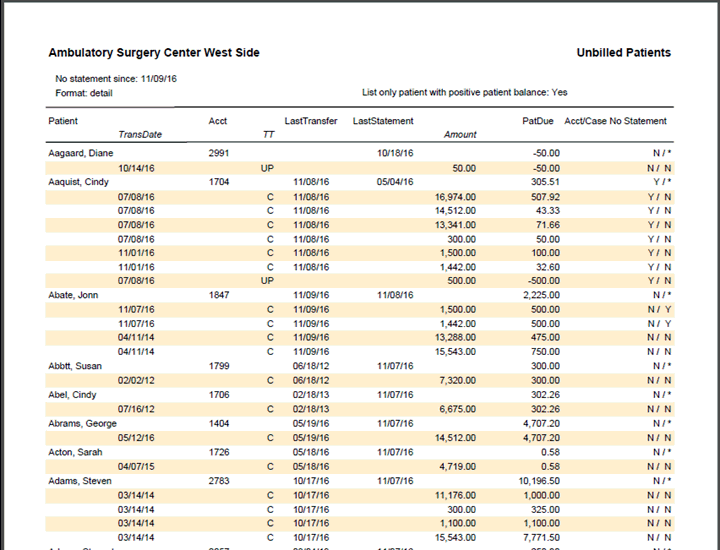
- Click here here to view an explanation of the fields on the output.
Header
Displays the Business Entity, name of the report, and parameter settings of the report when it was created.
Patient
Patient last and first name
TransDate
The transaction date of the Charge or Unassigned Payment. For charges, this will typically be the date of service.
Acct
Patient’s account number
TT
Transaction type:
C = Charge
UP = Unassigned payment
LastTransfer
The date that the transaction was last transferred to the patient.
Last Statement
The last date "mark as billed" was selected when a statements was generated for the patient. If the field is blank, no statements have been generated and marked as billed for the patient.
Amount
Original amount of the charge or unassigned payment
PatDue
The amount currently due from patient for the charge or unassigned payment.
Acct/Case No Statement
This column will display a Y (Yes), N (No) or * (Not available) to indicate if the No Statement flag has been set.
Totals
This represent the number of unique accounts included in the report.
PatDue
This is the total balance due for the patient for the account included in the output.
Examples
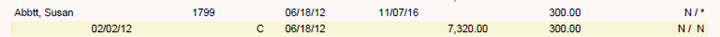
The detail format will display at least two lines of output per patient as shown above. The top line provides data at the Account level and as such it is not possible to indicate No Statement settings at the case level in the Acct/Case No Statement column. This column will always display as Y/* if the account No statement flag is set or N/* if the account No Statement flag is NOT set.
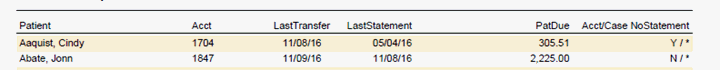
When you run the report in Summary format the line shown above is the only line displayed per account, so all items included will show only Y/* or N/* depending on the Account setting for No Statement.
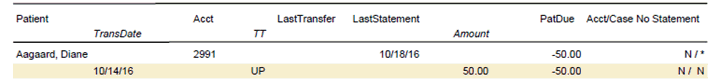
Patient Aagaard, Diane currently has an unassigned payment of 50.00 on her account and a charge out to insurance for 1455.00 (this charge is not reflected on the report). Of the charge amount out to insurance, $500.00 is noted as being the patient's responsibility. The report includes her name in this output because of the patient responsible amount due on the charge and the presence of the unassigned payment for the case. If there were no unassigned payment for the case with the patient responsibility noted on the charge, her name would not have been included in the report even though she has not been sent a statement since 11/09/16 and has a patient responsible amount due.
You can also see in the Acct/Case No Statement column that the system has noted that neither the account nor case No Statement flags have been set for this account/case.
-
N/* on the account line indicates that the account does not have a No Statement flag and case information is not available.
-
N/N on the UP line indicates that the No Statement flag has not been set for the case associated to the UP at either the account or case level.
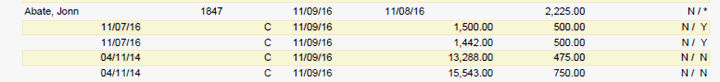
Patient Abate,John has two cases on file that have patient balances due on charges and has not been sent a statement set to mark as billed since 11/08/16. The No Statement column for case date 11/07/16 indicates that the Account No Statement Flag is not set (N) and the case No Statement flag is set (Y).
The case for date of service 04/11/14 also does not have the Account No Statement flag set, and it also does not have the case No Statement flag checked. When statements are run for this patient, only the balance due for the 04/11/14 date of service will be included.
When printing "on demand statements" (statements run from the Patient Ledger module), the system will display a dialog box “Include cases that are marked as ‘no patient statement?’. If you select Yes, the statement will include transactions for cases that have been set to No Statement. If you select No, only cases without the No Statement flag will be included in the statement output.
When statements are run from the Patient Statement module > Individual, the system will generate a complete statement for each selected patient regardless of the Account or Case setting of the No Statement Flag and no warning is displayed.
When statements are run in the Group of Patients module of Patient Statements the Account and Case flags will be utilized by the program.
When the dialog box with patient statement results is displayed it will include a count of the number of statements that where not included in the output because the no patient statement flag was set at the account level (in account maintenance).