Deleting a batch
When to delete a batch
If a batch is created in error or goes unused, the batch can be deleted. Only batches that have had no transactions entered in them can and are still open be deleted. For more information about periods and batches, click here.
To delete a batch
- Open the Financial Management module.
- Select the Periods/Batches Sheet Bar optionPeriods/Batches Sheet Bar option under the Billing heading on the left side of the screen. The Periods/Batches screenPeriods/Batches screen appears.
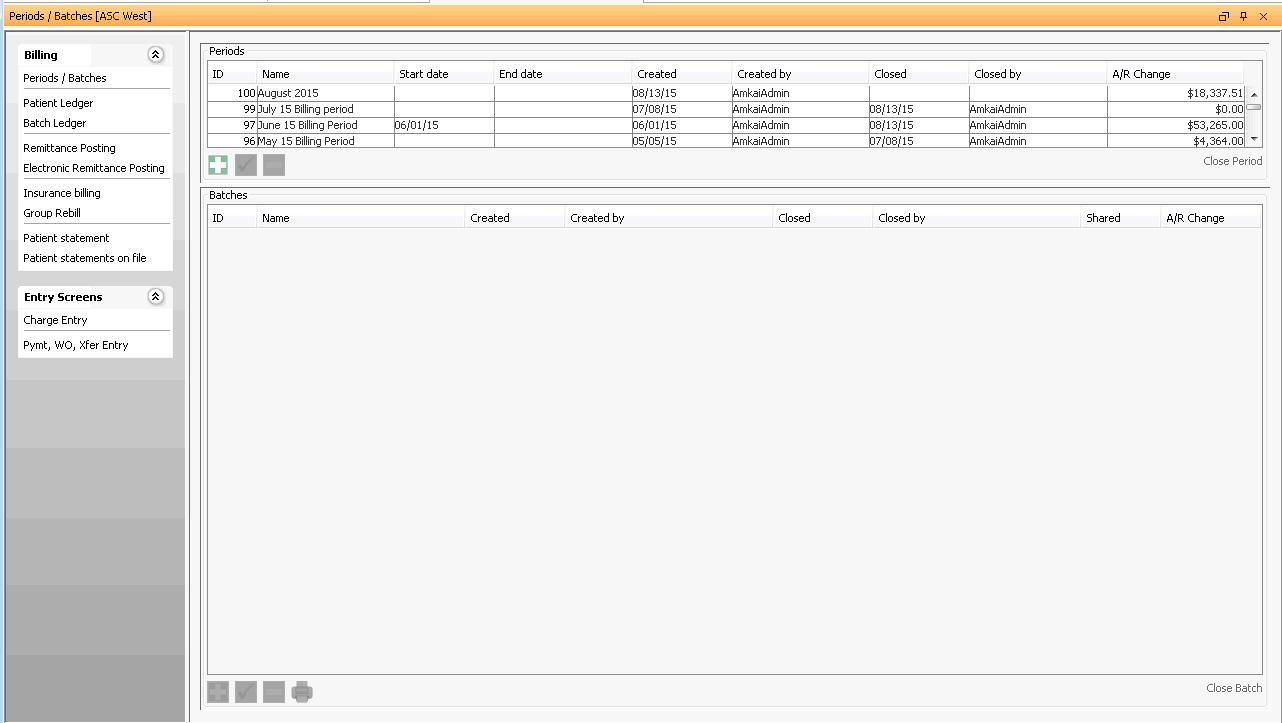
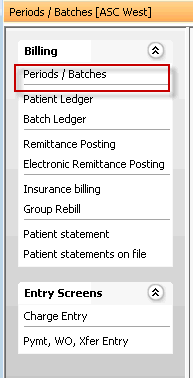
- From the periods section, select a period to which the batch you wish to delete belongs. The batches associate to that period appear in the batches section of the dialog. Only batches that have $0:00 or are blank in the A/R Change column are able to be deleted.
- From the batches section, highlight the batch to be deleted.
- Click the minus sign icon to delete the batch.
- The system will ask you to confirm the deleting of the batch. Click Yes to delete the batch.