Setting up for Anesthesia Billing
If your organization submits anesthesia claims, whether electronic or paper, additional set up steps are required to ensure unit are represented according to insurance carrier requirements.
Some carriers require the units be displayed at units (UN) = base + time + risk, while others require the units be displayed as total minutes (MJ) = duration of the anesthesia services. For electronic claims, you will designate how units are displayed in the Revenue Code dictionary in the System Administration module. For paper claims, you will designate how units are displayed in the Claim Customization option in the System Administration module.
This topic provides instructions for both electronic and paper claims.
Electronic Claims
If your organization submits anesthesia claims electronically, you will designate how units are displayed in the Revenue Code dictionary. Revenue Codes are not referenced on the professional claims but will need to be associated to procedures in order to manage the units indicator.
The system should be configured to default to display the type most often requested by your payors. Generally, the type most often requested is UN (units). If a carrier requires the type to be displayed as minutes rather than units, perform the following steps:
Configuring units to display as minutes
- Navigate to the Revenue Code dictionary in the System Administration module. (System Administration > Dictionaries > Items > Revenue Code)
- Click New Item from the
Actions sectionActions section
in the upper right of the dictionary. Complete the following fields:
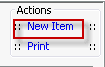
- Name: Enter a description of the item. This is a mandatory field and must be unique.
- Quick Code: Enter 0370 or another applicable code.
- Basis of Measurement: Select UN (Units).
- CPT Code required: Select the check box to indicate a CPT Code should always be referenced when charges are billed with this code.
- Carrier-specific Basis of Measurement codes:
- Click the plus sign icon to
add a carrier to the table. Click herehere
to view an image.
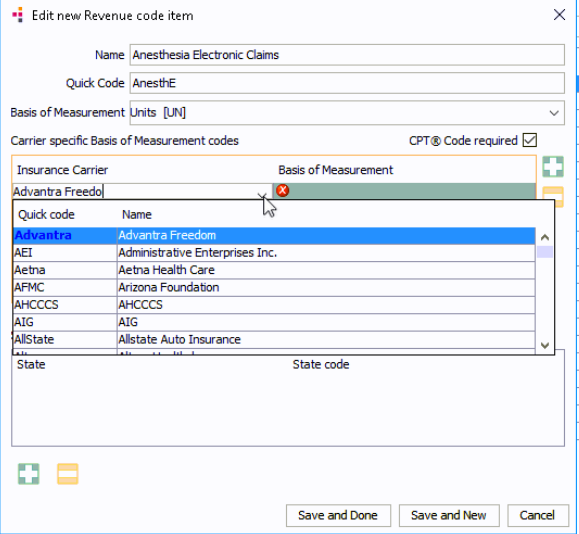
- In the Basis of Measurement field, select MJ (Minutes).
- Repeat step E for each carrier who requires reporting in minutes rather than units.
- Click Save and Done.
Paper Claim Customization - HCFA 1500
When the Business Entity type is set to Anesthesia Professional, the Claim Customization screen in the System Administration module will display the Anesthesia Billing sectionAnesthesia Billing section, where you will set global configuration options that will cascade down to the carrier level for individual customization based on payor requirements.
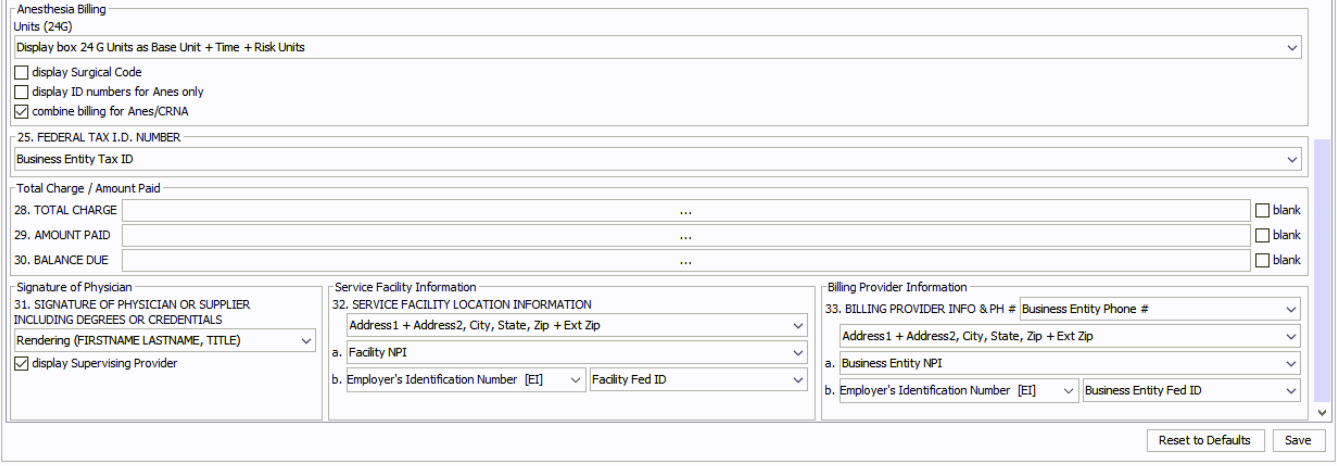
This topic covers only the fields on the Claim Customization screen that are specific to Anesthesia Business Entities. For information on the other fields on the screen, see Claim Customization.
Additional Charge Information - 24A through 24H
Select the type of information to be displayed on Anesthesia Claims in sections 24A through 24H when the claim form being processed is for Anesthesia Professional Services. This text will only print for claims that contain procedures identified with a status of Anesthesia.
- In the Additional
Charge Information sectionAdditional
Charge Information section, click the plus sign
icon. A line will be added to the box under the Information heading.
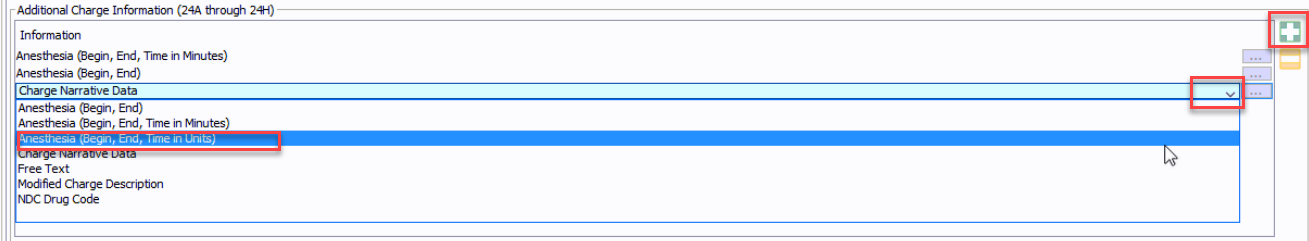
- Click in the blank space at the right-hand end of the box: a drop-down menu will appear.
- From the drop-down menu, select Anesthesia (Begin, End Time in Minutes).
- Repeat step 2 and select Anesthesia (Begin, End).
- Repeat step 2 again and select Anesthesia (Begin, End, Time in Units).
Units - 24G
In the Units - 24G section, specify how you would like the information to display in Box 24GBox 24G on the claim form when the status of the procedure being billed has been set to Anesthesia by select one of the following options from the drop-down menudrop-down menu:
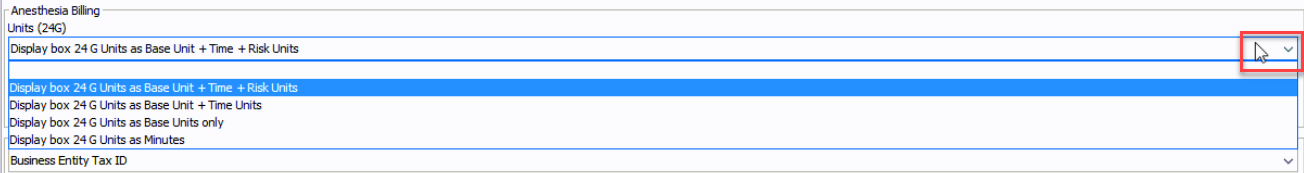
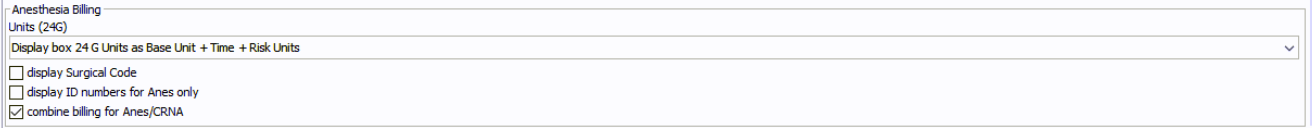
- Display Box 24G Units as Base Unit + Time + Risk Units
- Display Box 24G Units as Base Unit + Time Units
- Display Box 24G Units as Base Unit only
- Display Box 24G Units as Minutes