HCFA 02-12 Customization: Additional Information
Reserved for Local Use (10d/19)
Both bx10d and bx19 can be used for any number of reportable values based on the payor and/or state. In both of these fields, you have the option to select Free Text from the drop down menu.
To enter values based on specific payor and/or state in either of these fields:
-
Select Free Text from the drop down menu.
-
Click this button on the same line as the Free Text line
 . The Free Text EditorFree Text Editor appears.
. The Free Text EditorFree Text Editor appears.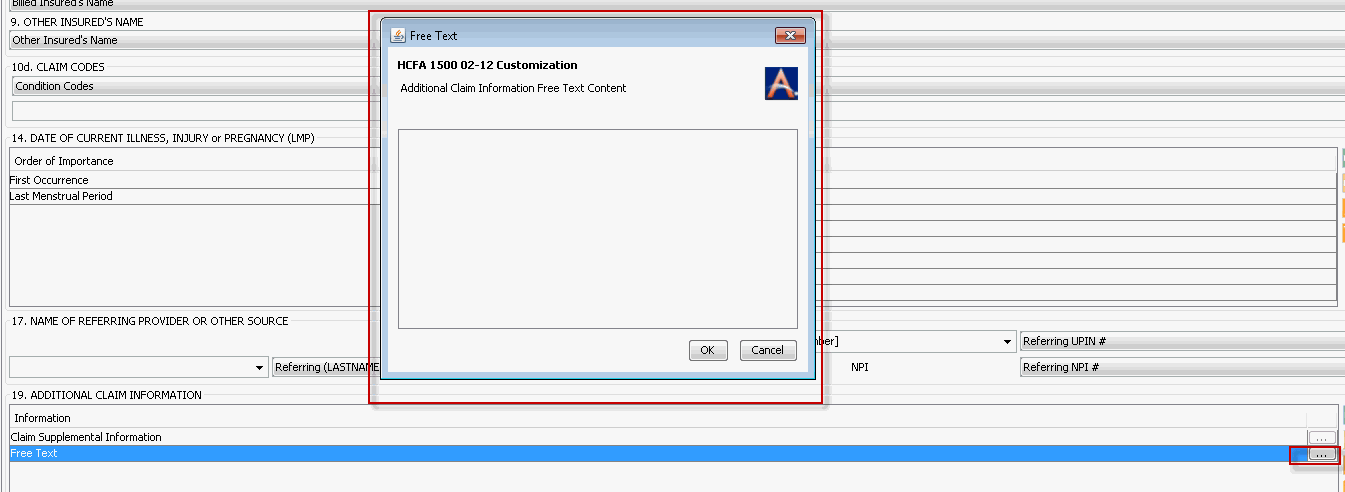
-
Type your localized information in the text box and click OK.
Prior Authorization Number (23)
This field is another which allows for free text entry. In addition, users can select to report the values entered in either the Pre-Certification #, Authorization # or W/C File # fields found under Demographics > Cases > Insurance Policy Verification.
Note: Please be sure to modify this field at the Insurance Carrier level for each of your Workers Compensation carriers if you would like the W/C File # to print in bx23 for Workers Compensation claims. The system default is to print the value entered in the Authorization # field.
Additional Charge Information (24a through 24h)
There are several situational issues that can be addressed with the data that can be pulled to the informational field associated to each charge line (top, shaded portion of the line). These include anesthesia times, drug code information and free text narrative information. This customizable field will also allow users to select a combination of customizable values to suit their facility's needs based on the type of billing they may perform. Each of the available values can be chosen to show in the shaded area of the charge.
The default value for this field is Charge Narrative Data. This information can be entered for each charge posted to the ledger and can be accessed from the Charge Details screen. To add other values to the field, click the plus sign to add a line to the selection box and then click the drop down arrow to select a new value. A line can also be removed from the box by clicking the minus sign.
When the value of Free Text is selected, the ![]() button will become active. Click it to display a free text entry box.
button will become active. Click it to display a free text entry box.
Each value being reported has an associated qualifier value, which also needs to be included in the output. AmkaiOffice automatically codes these values based on the data being specified. The values are:
-
ZZ Free Text
-
N4 NDC Drug Code Information
-
7 Anesthesia Information
Related Topics